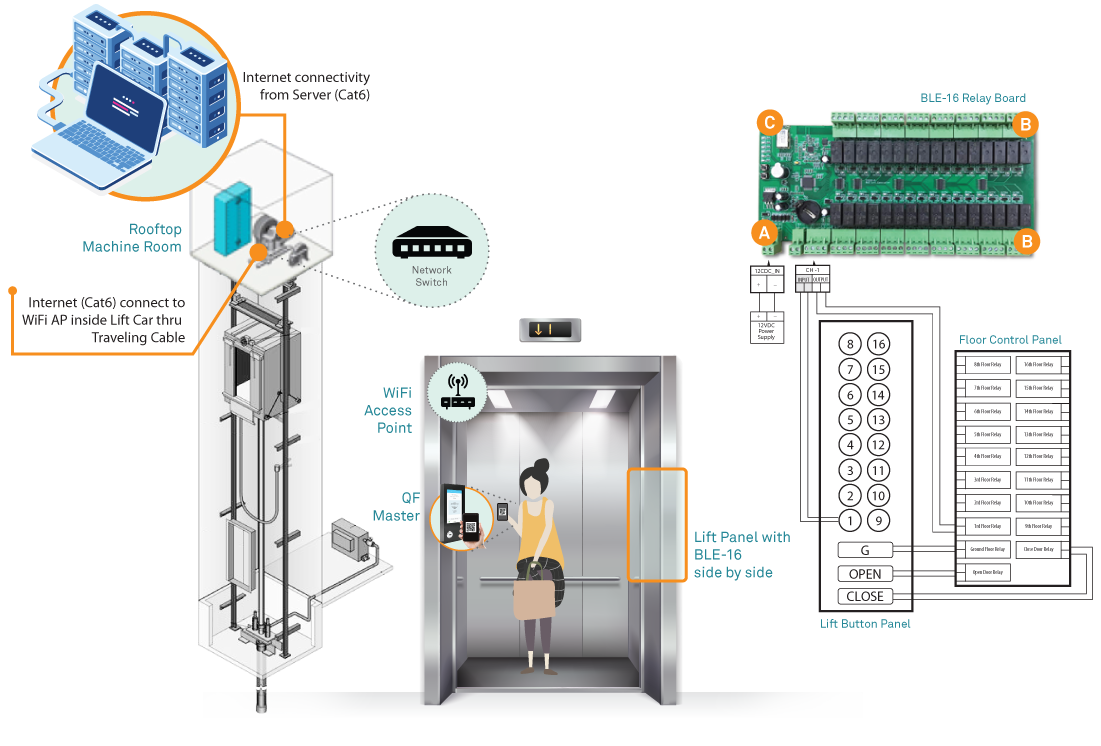The Mechanism of a QR Master with Authentic QR Code
Everytime an admin approves or invites a visitor, the cloud server will generate an authentic QR code to be sent to the visitor immediately. No self-generated QR code is permitted to be used at a QR Master. Whenever the visitor presents this QR code to a QR Master, the information of an access permission based on time zone and access points contained in the QR Code will be relayed to a cloud server for a real-time authentication of an access. If the result returns true, the visitor will be given access via the QR Master, whereby it will send the encrypted designated floor command to the TimeTec BLE-16. For every access activity happening via the QR Master, the cloud server will record the access point, the date and time immediately, and it applies Antipassback rules by default instantaneously. It means that the same QR code must be scanned at the entry point of a QR Master before it can be scanned for exit at the Exit point QR Master. In case the visitor share the same QR code with one other person, that person cannot be using the same QR code to gain access once the visitor have used it. This anti passback rules is preventing unauthorised access by using duplicated QR Codes.