|
|
| In September, we enhanced the Health Screening Feature to include a new field for symptoms and now supports a maximum of 150 characters for each of the customisable fields. |
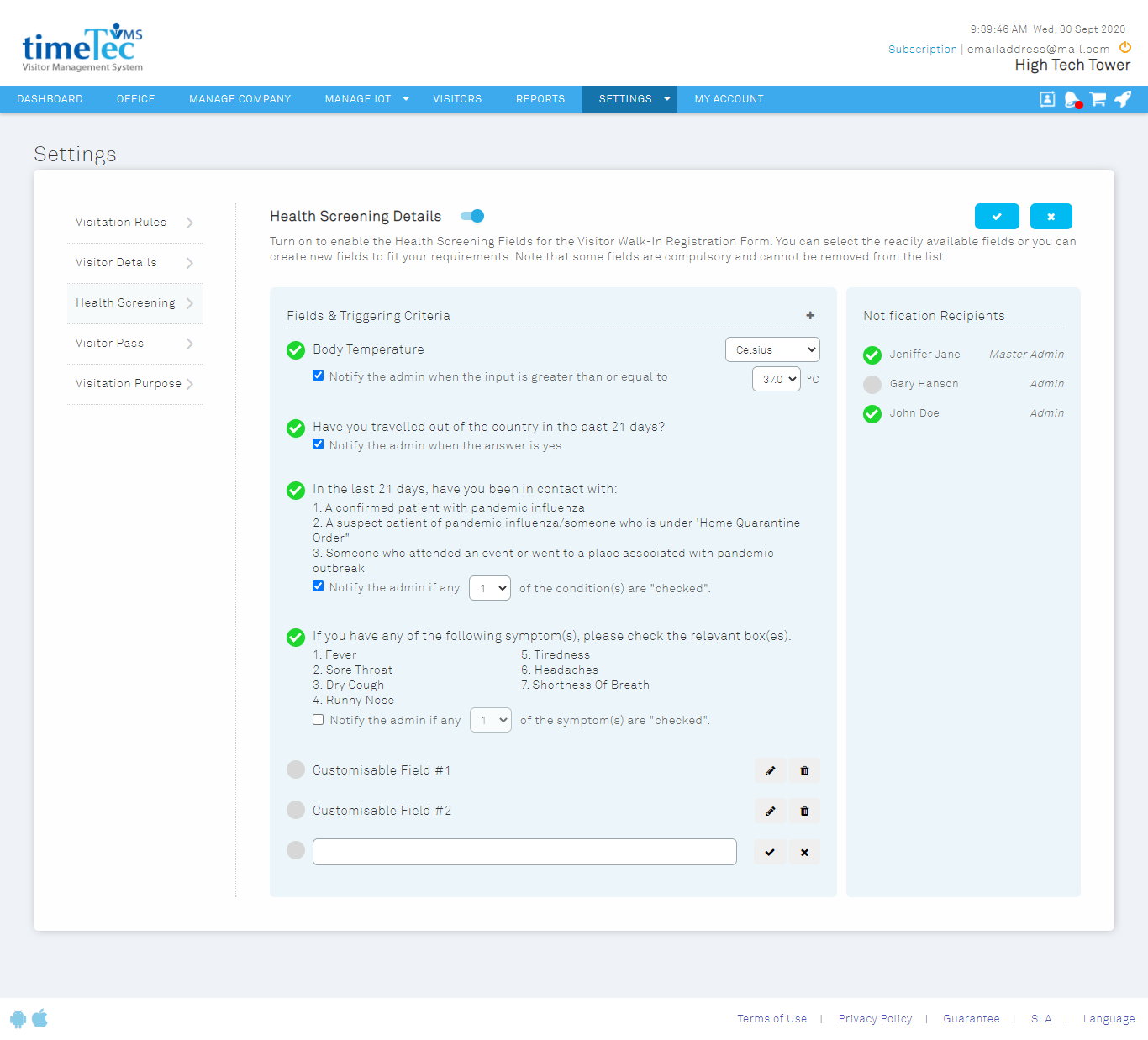 |
| Health Screening Settings page In addition, the enhanced health screening record page can now display all health screening fields including the custom fields. A filter option is added too, allowing the Admin to select the fields for display and print. |
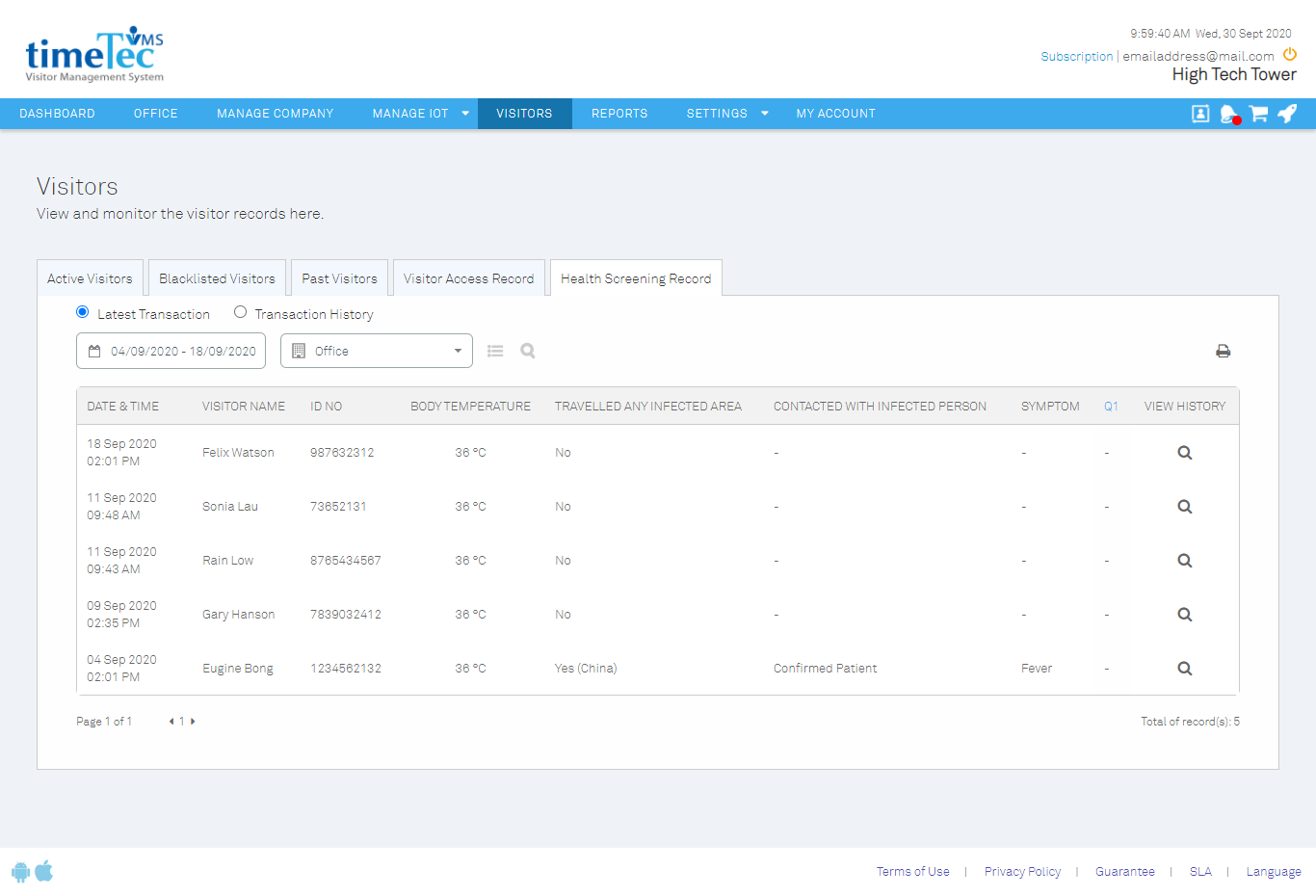 |
| Figure 2: Health Screening Record |
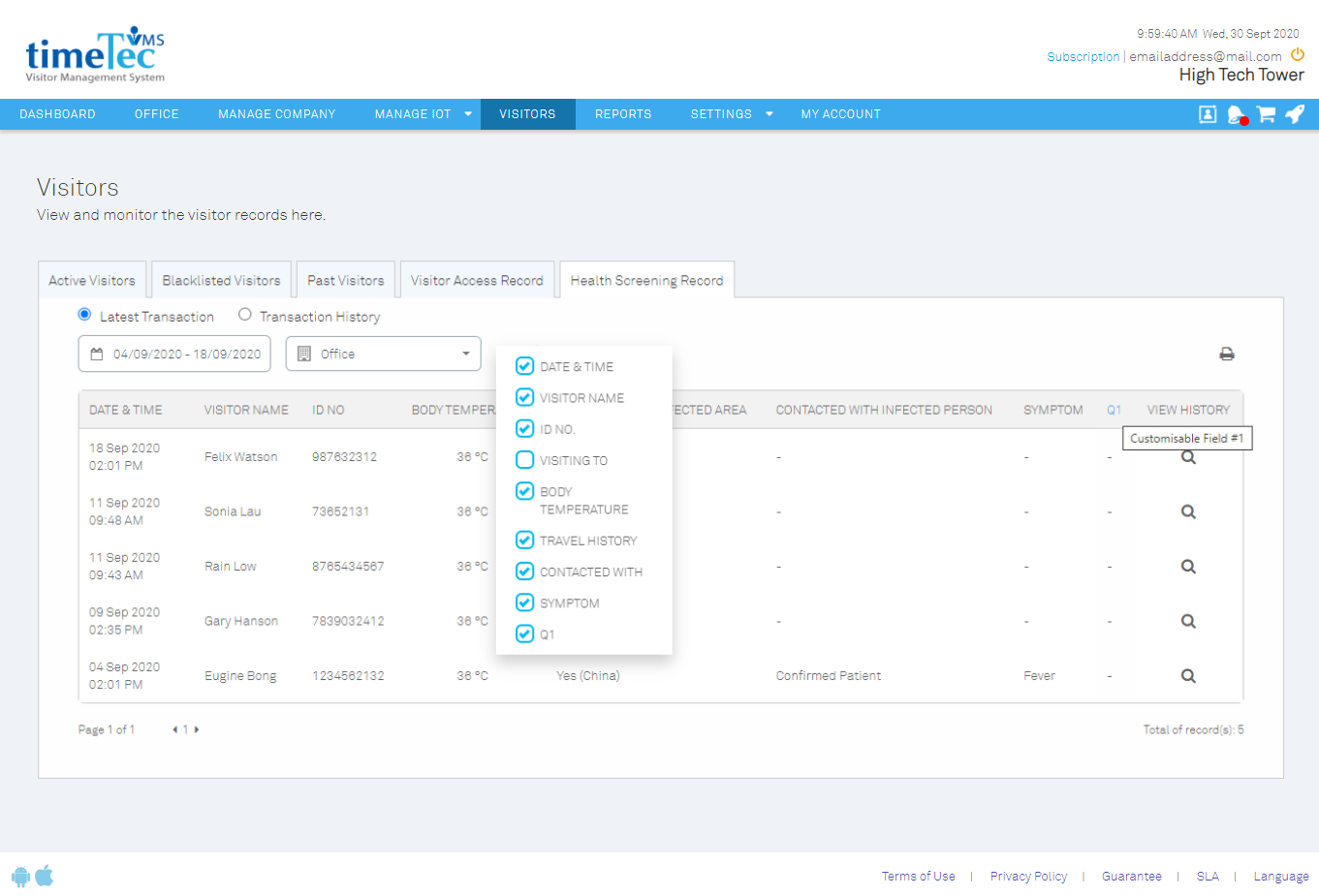 |
| Figure 3: Health Screening Record (Column Filter) |
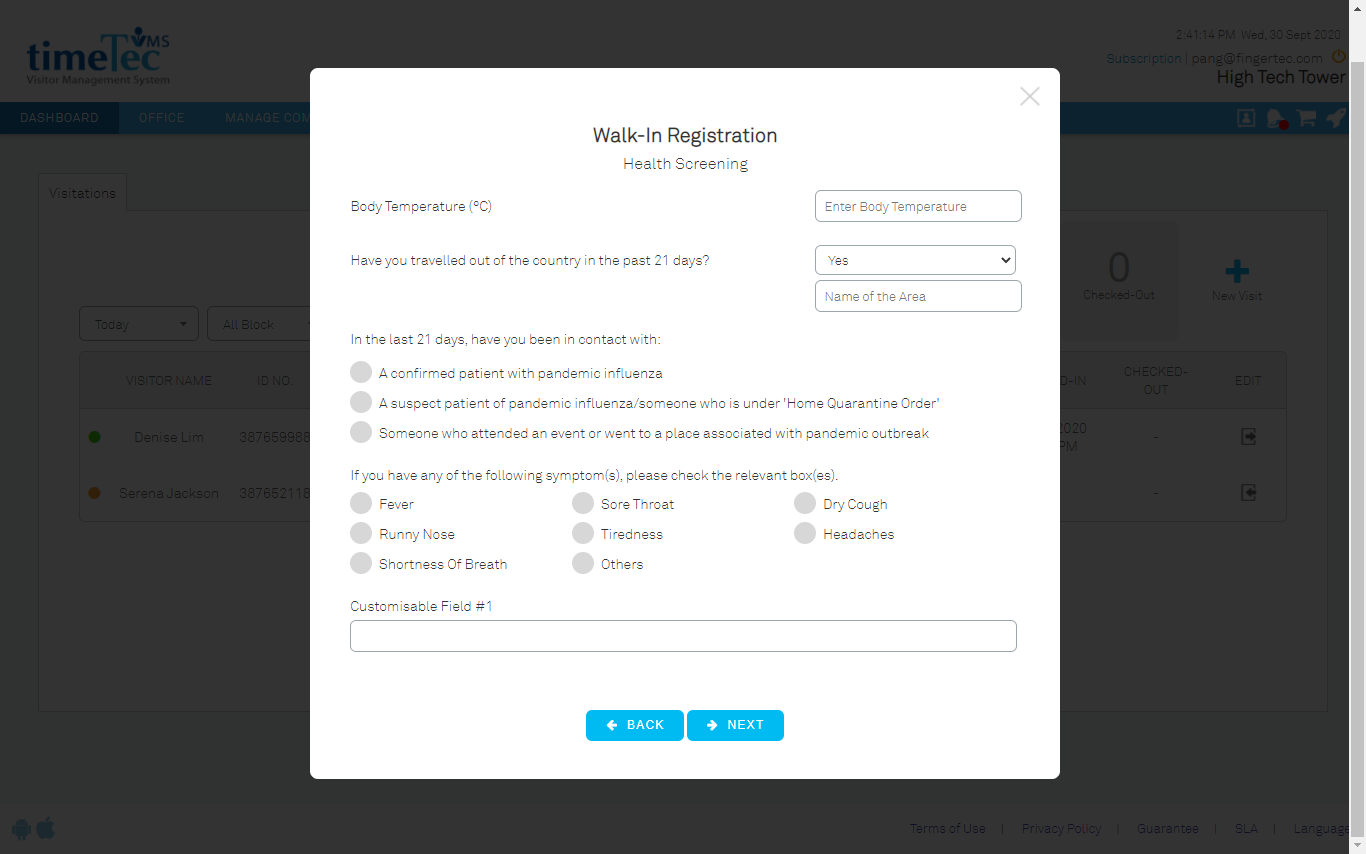 |
| Figure 4: Health Screening Section for Walk-in Registration (Web) |
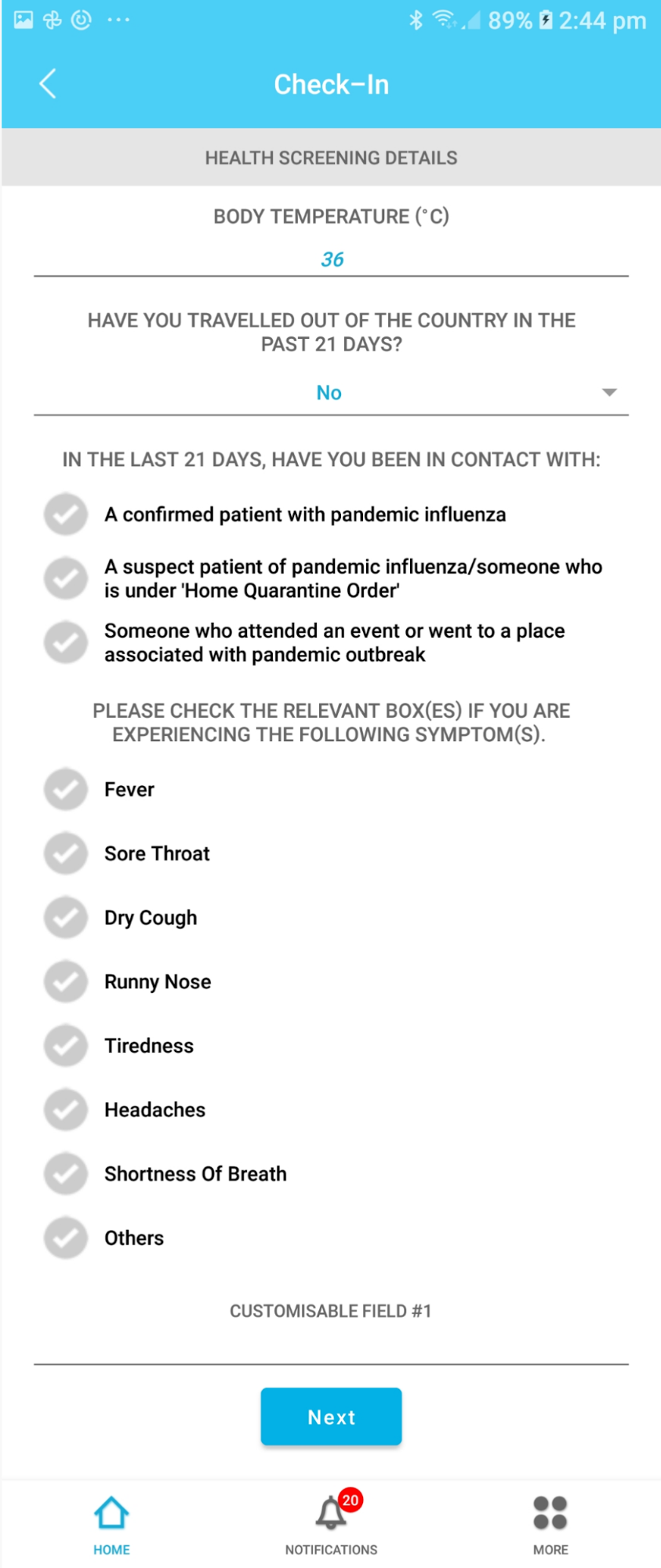 |
| Figure 5: Health Screening Section for Check-in (App) |
| Aside from that, this month we also introduced a new feature: “Visitation Hours”, where Admin can set the visit time allowed for the premise. | ||||
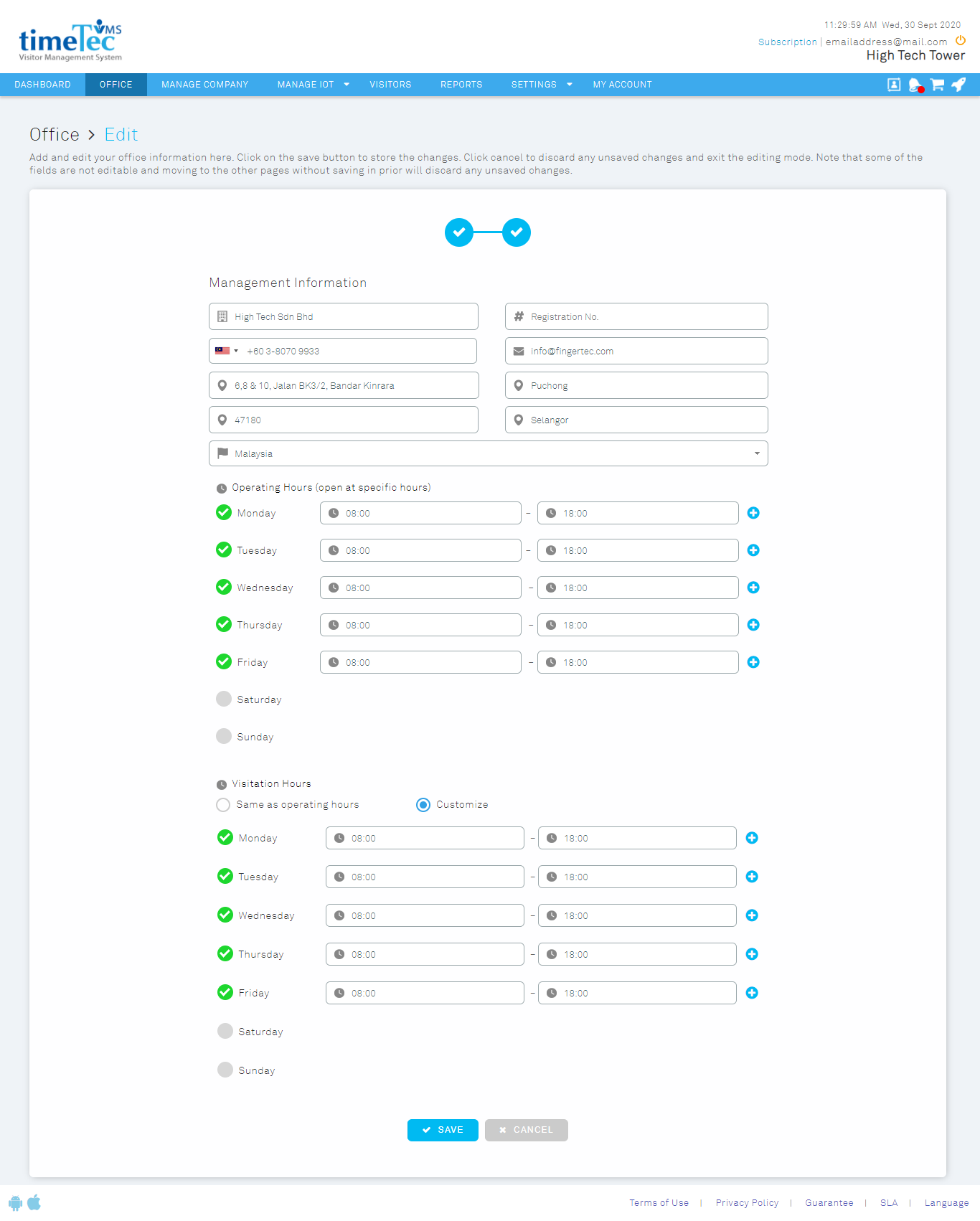 |
||||
| Figure 6: Edit Office Information Page If the Visitation Hours feature is enabled in the Setting page, the system will send an alert notification to the Admin whenever a visitor checks in after the visitation hours. The Admin can even define the recipient of this notification using the “Manage Recipient” option. |
||||
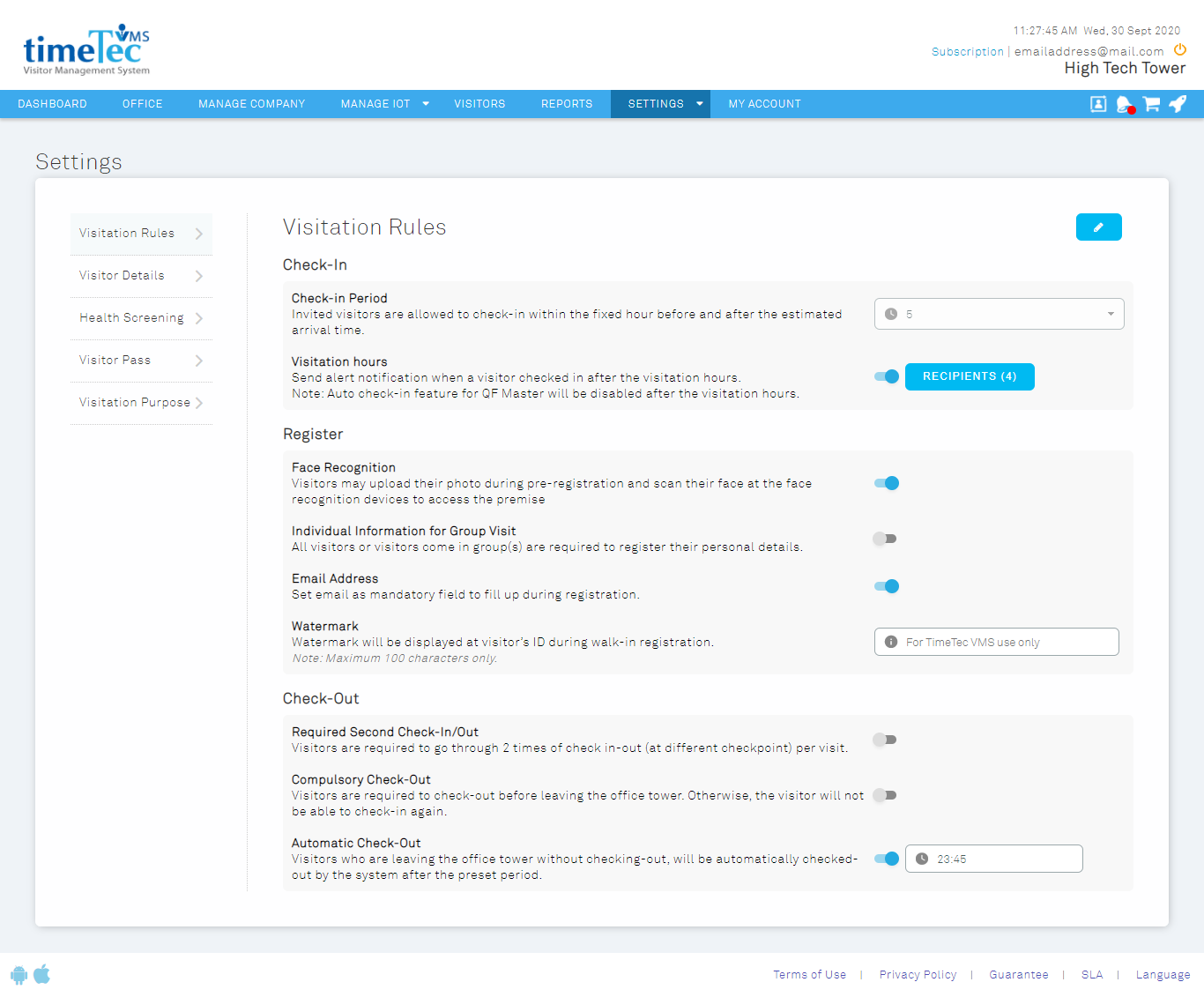 |
||||
| Figure 7: Settings page (with Visitation Hours Settings added) | ||||
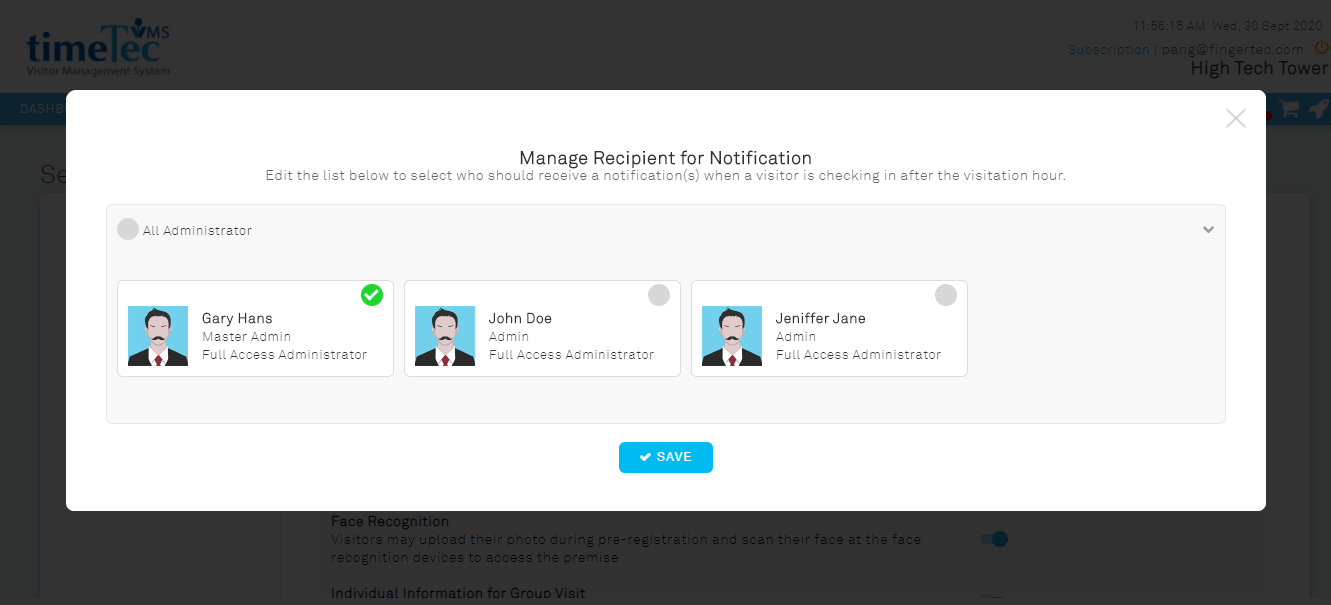 |
||||
| Figure 8: Manage Recipient Page | ||||
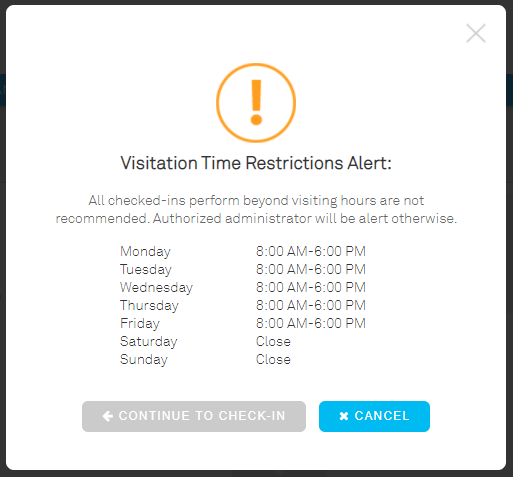 |
||||
| Figure 9: Visitation Time Restrictions Alert (Web) | ||||
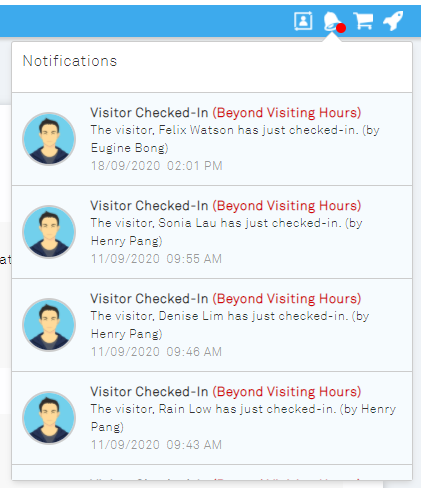 |
||||
| Figure 10: Beyond Visiting Hours Notification (Web) | ||||
|
| All visitation email and tickets have been updated with a clickable address linked to the Google Map. By clicking on the address, the system will open a new tab displaying the location of the address for easy reference. |
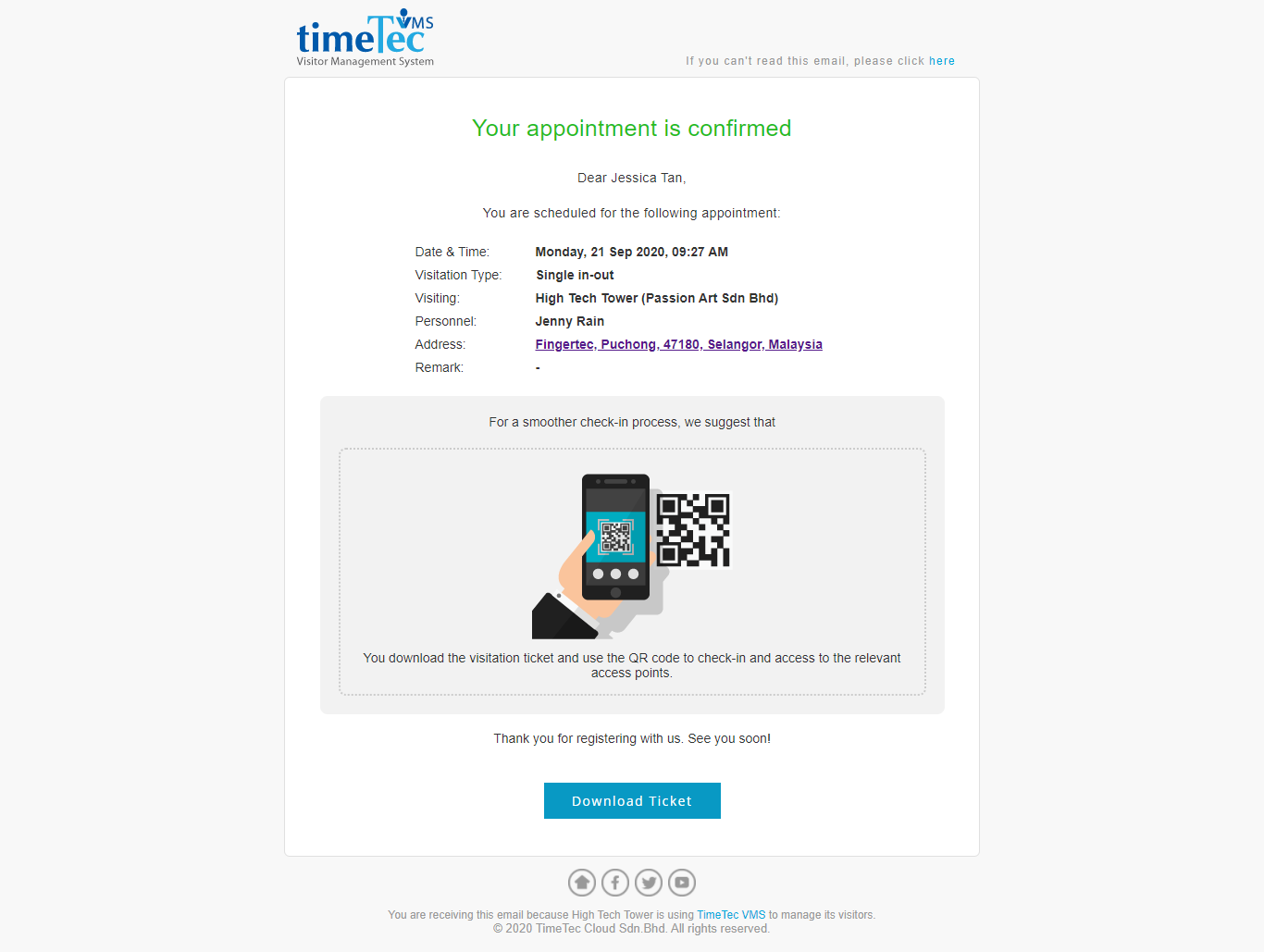 |
| Figure 13: Visitation Mailer |
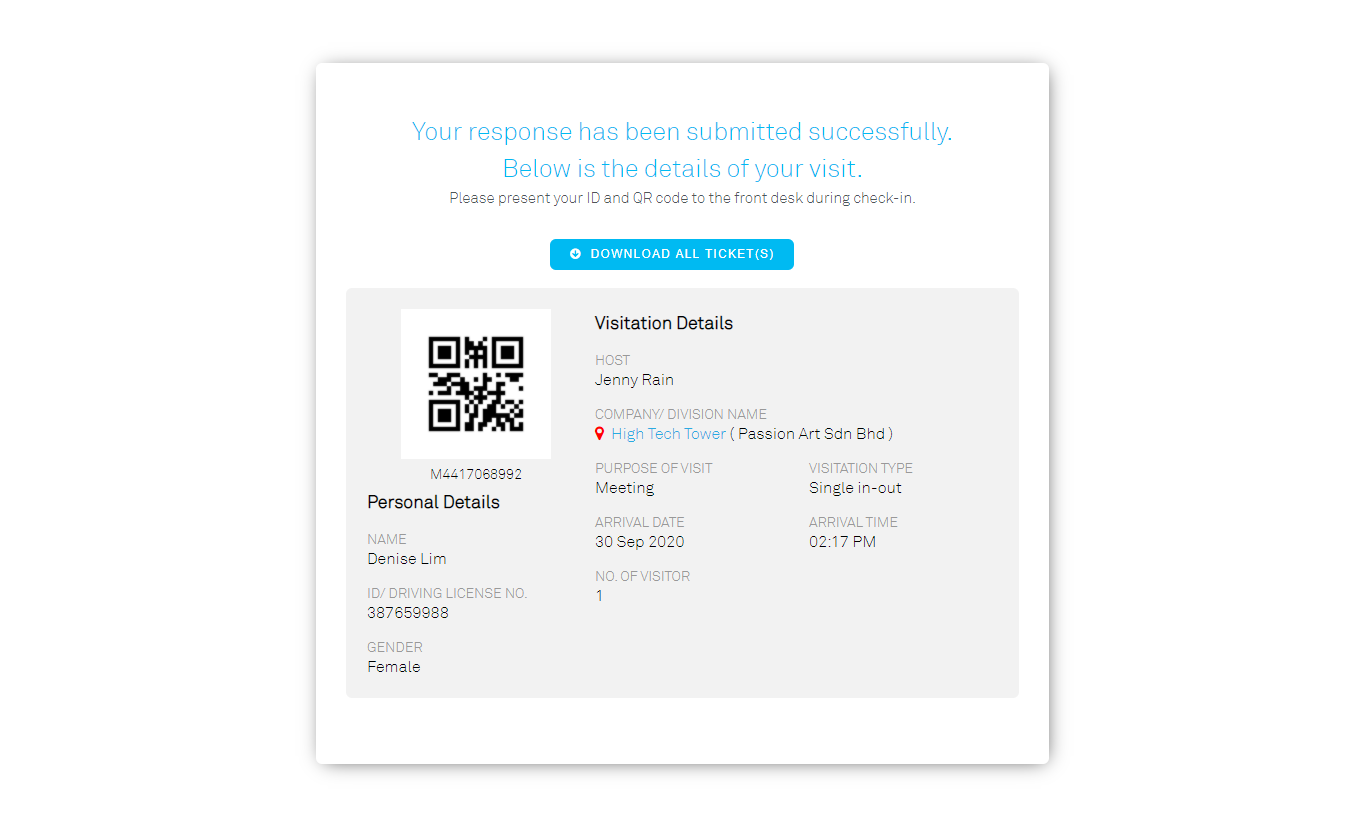 |
| Figure 14: Visitation Ticket |
| Previous Issue: August 2020 |
| Note: If some of the screenshots or steps viewed here are different from the ones in the current system, this is due to our continuous effort to improve our system from time to time. Please notify us at info@timeteccloud.com, we will update it as soon as possible. |