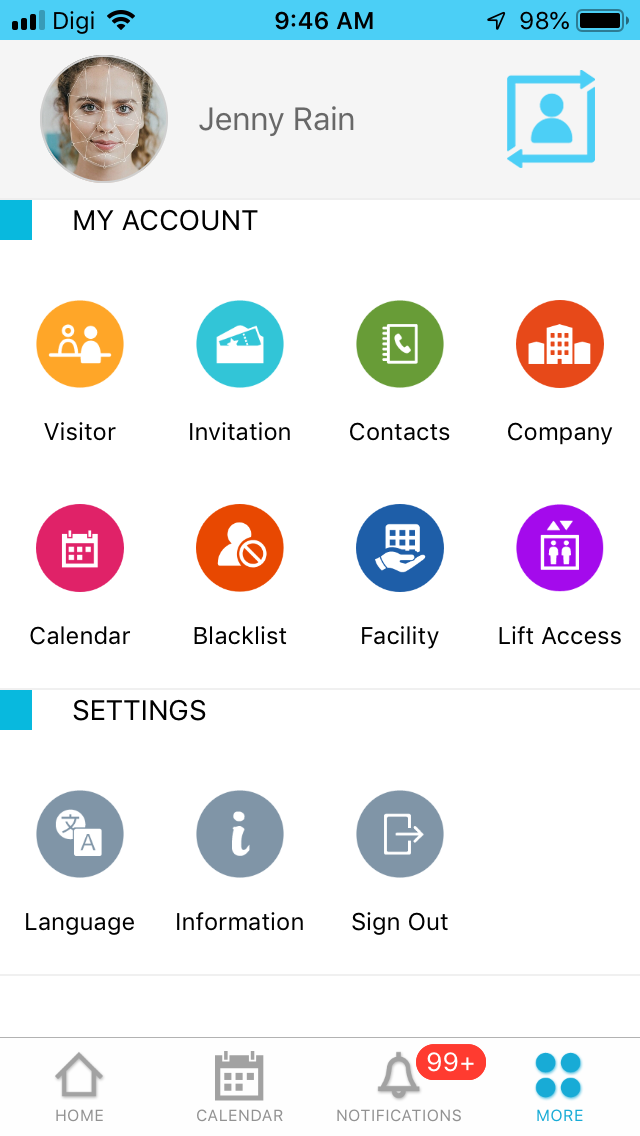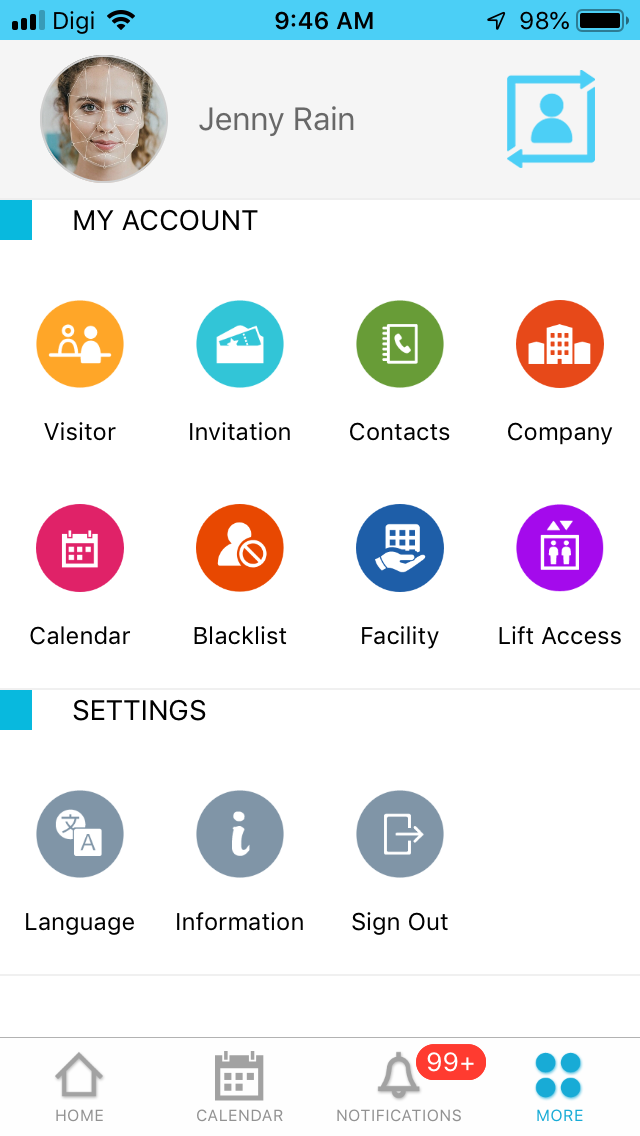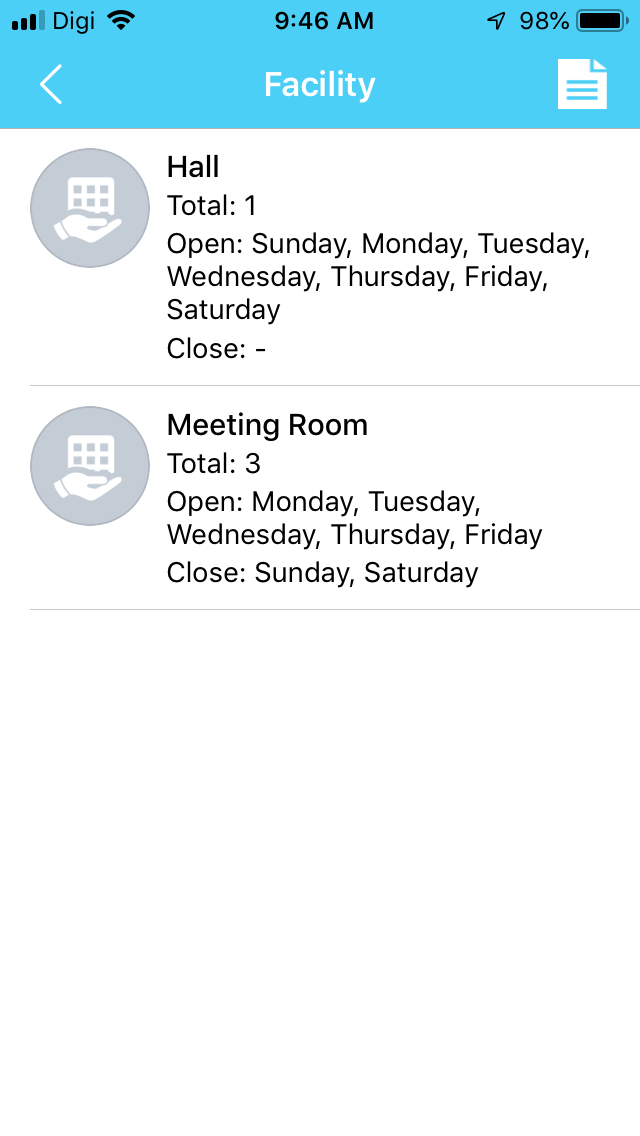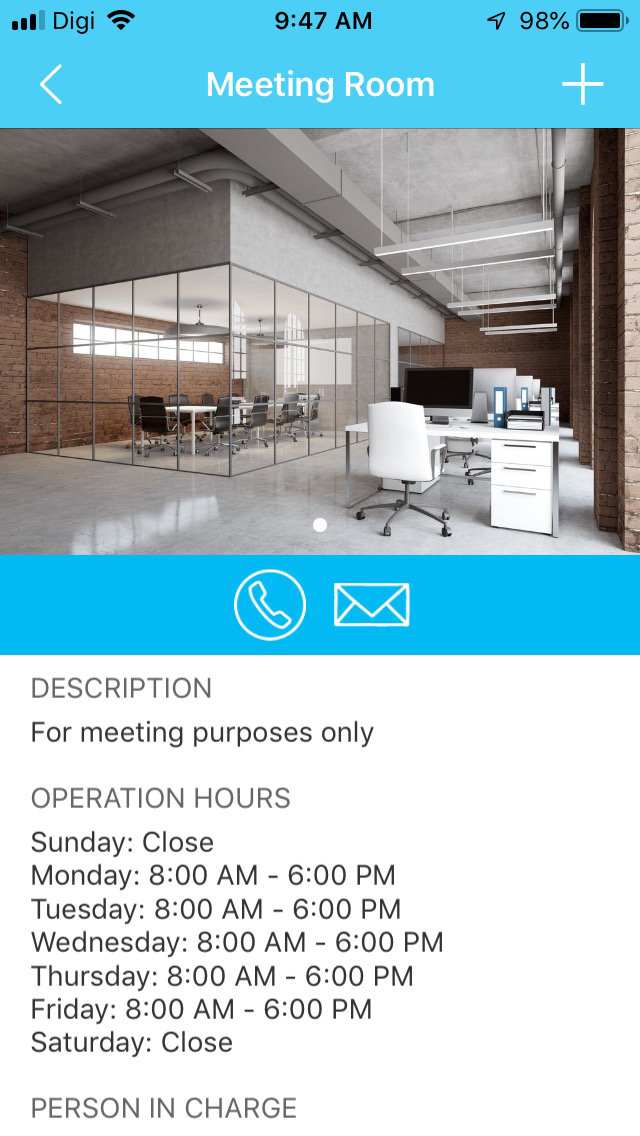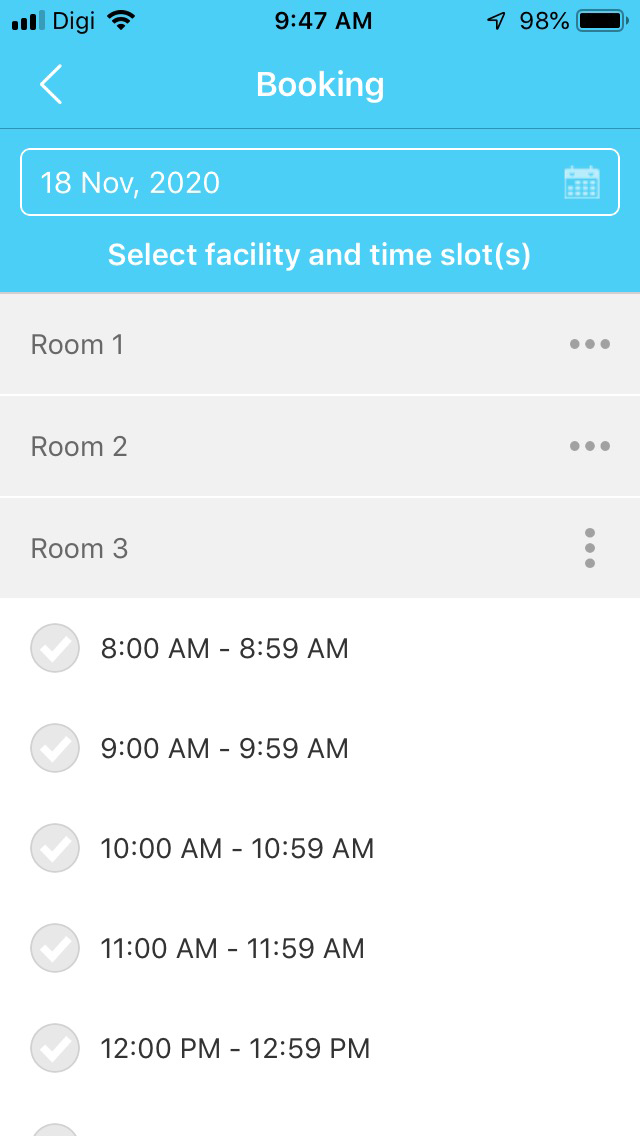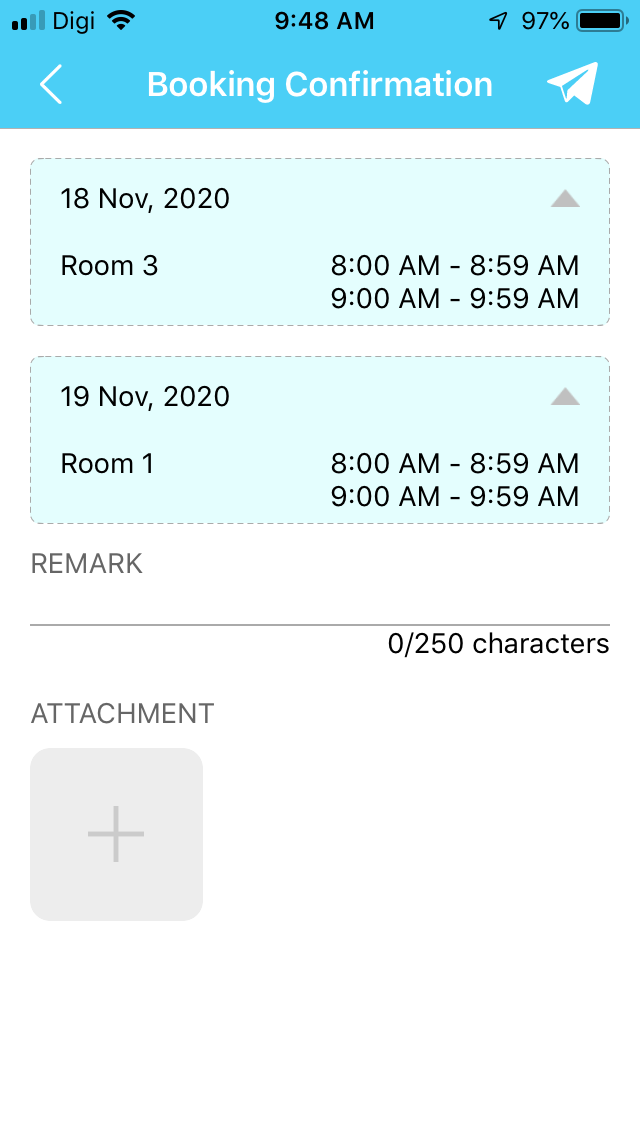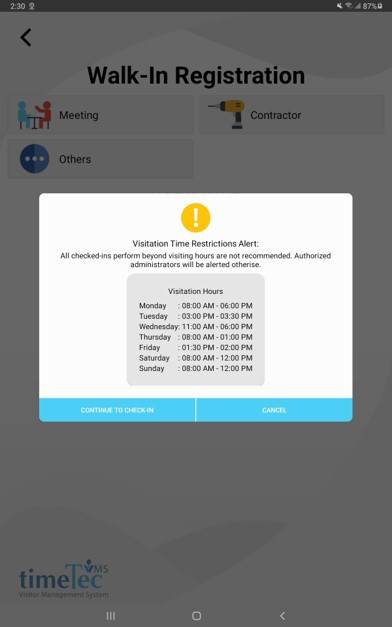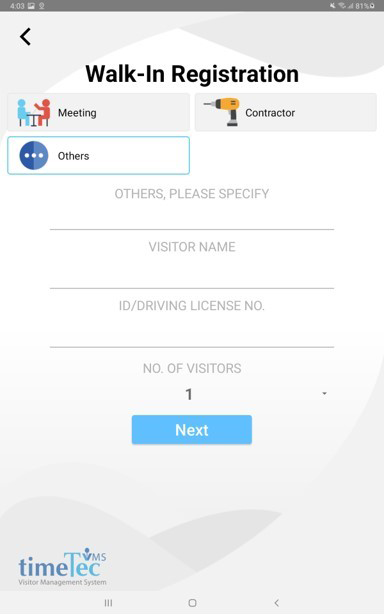| In October, we introduced a new module: Facility, which allows employees to book available facilities in the office building via TimeTec VMS. This feature brings better facility management and efficiency to the company. |
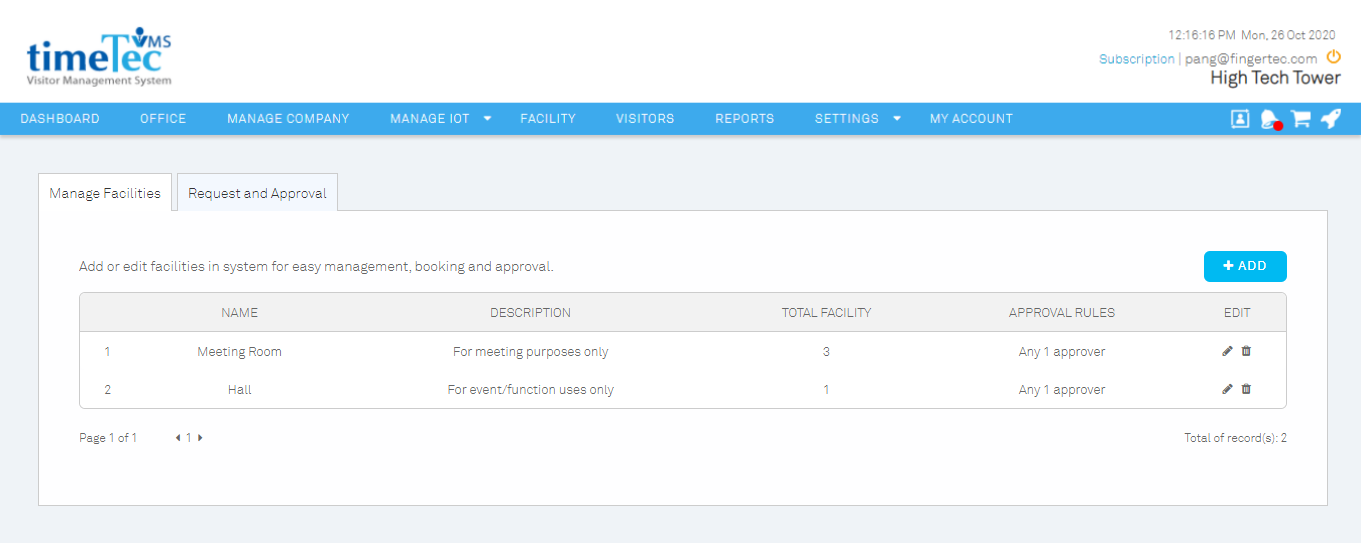 |
| Figure 1-1: Facility Module (Admin Mode) |
|
|
For Admin, this module is divided into 2 tabs: Manage Facilities and Request and Approval.
Manage Facility: Admin can manage facility details and customise approval rules for each facility.
Request and Approval: Admin to manage bookings and approvals. |
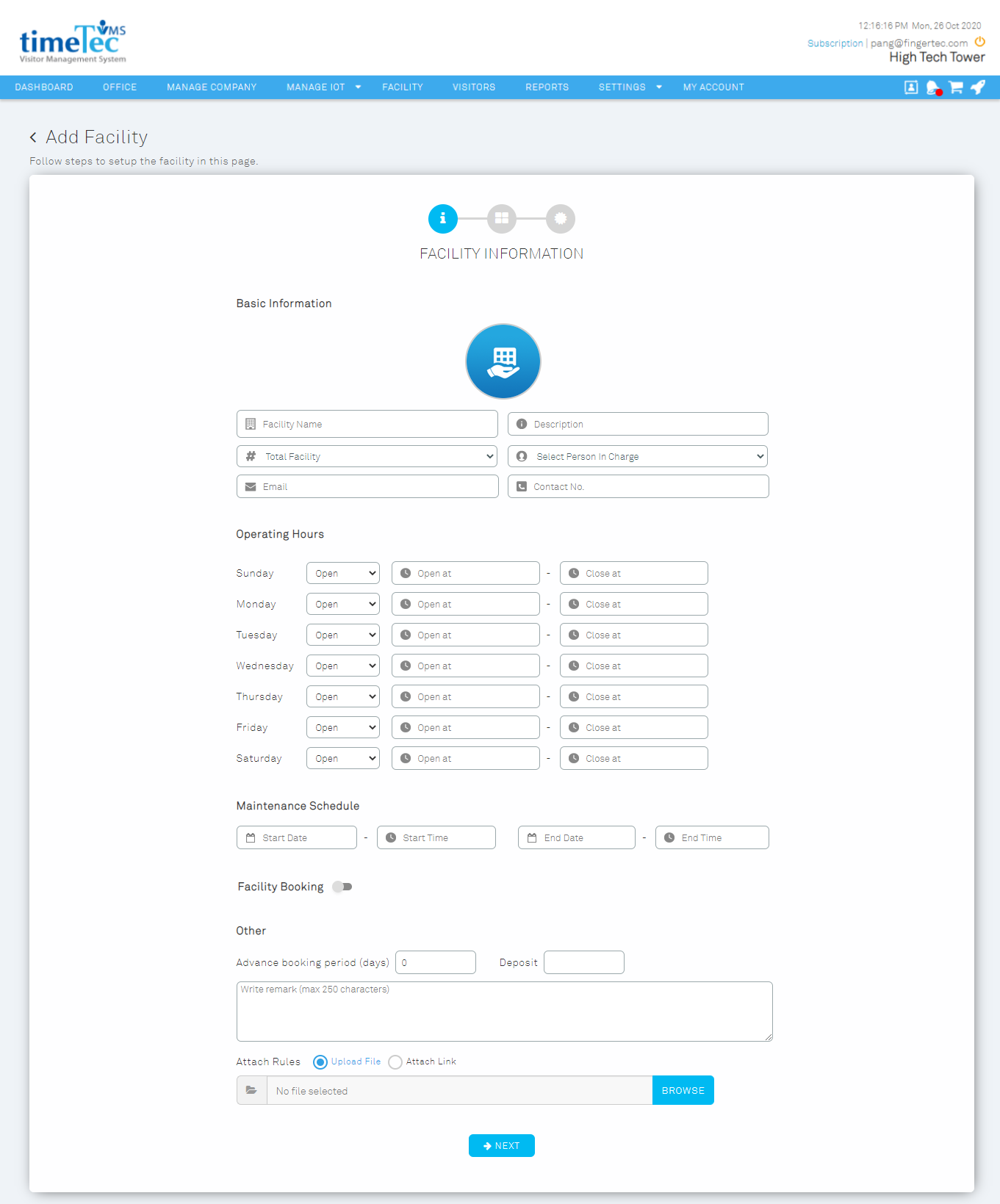 |
| Figure 1-2: Interface to add facility and define its approval rules |
|
|
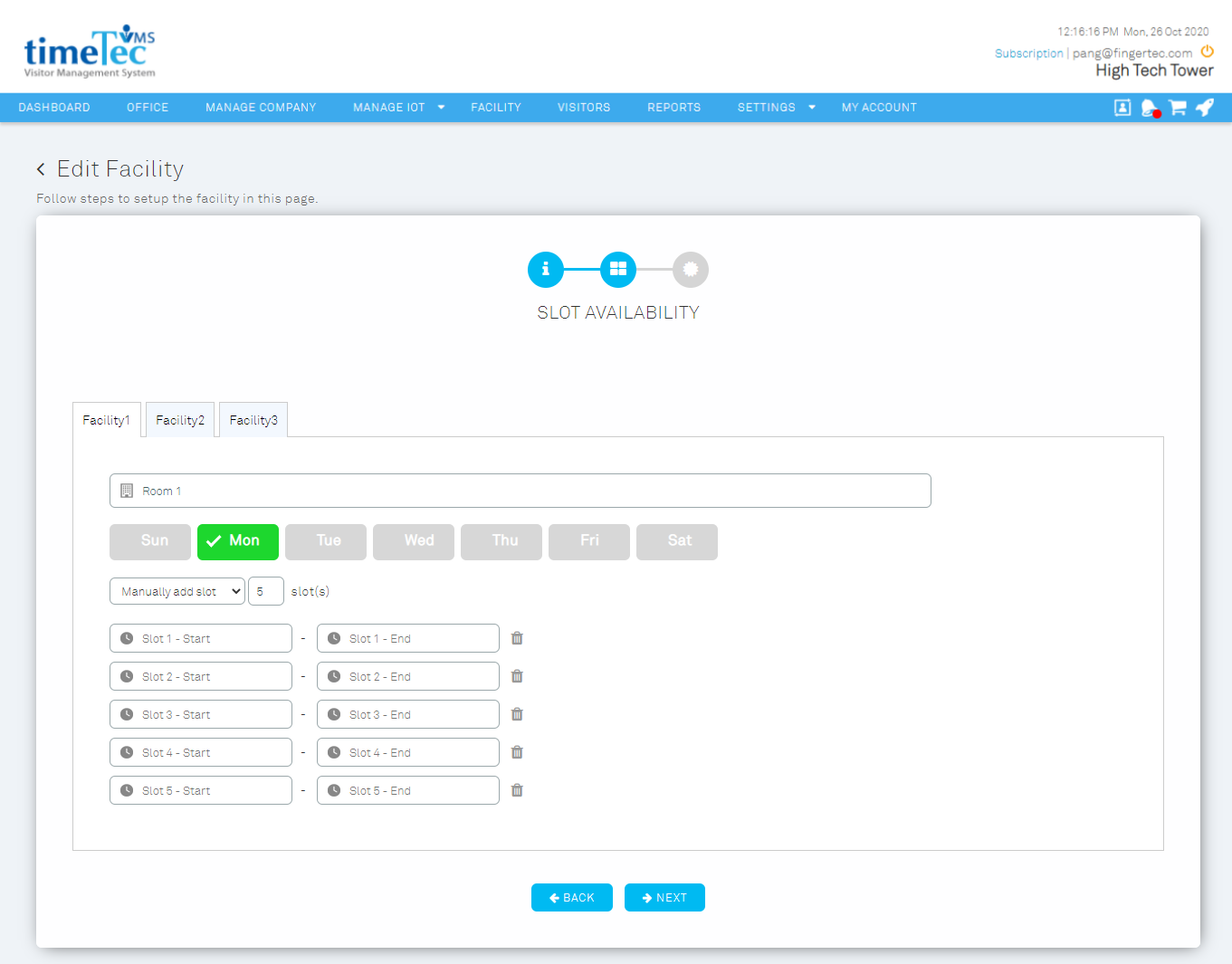 |
| Figure 1-3: Interface to set the time slots of the facility |
|
|
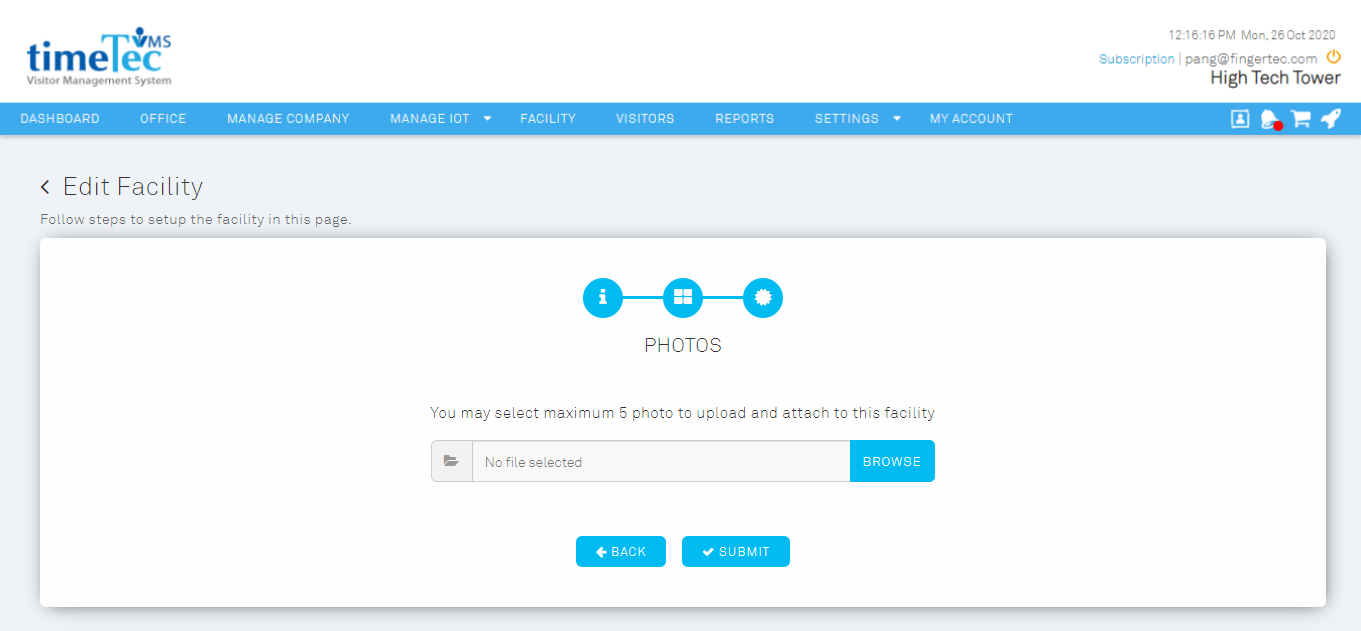 |
| Figure 1-4: Interface to add photos of the facility. |
|
|
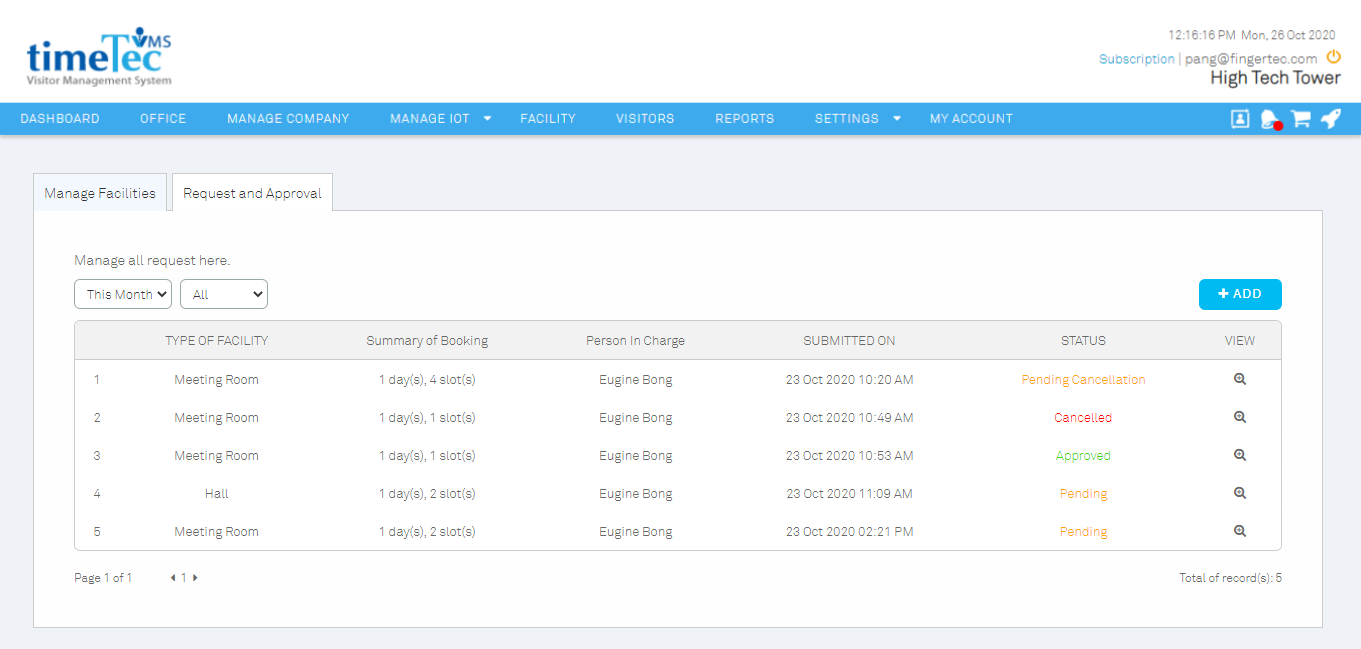 |
| Figure 1-5: Request and Approval tab |
|
|
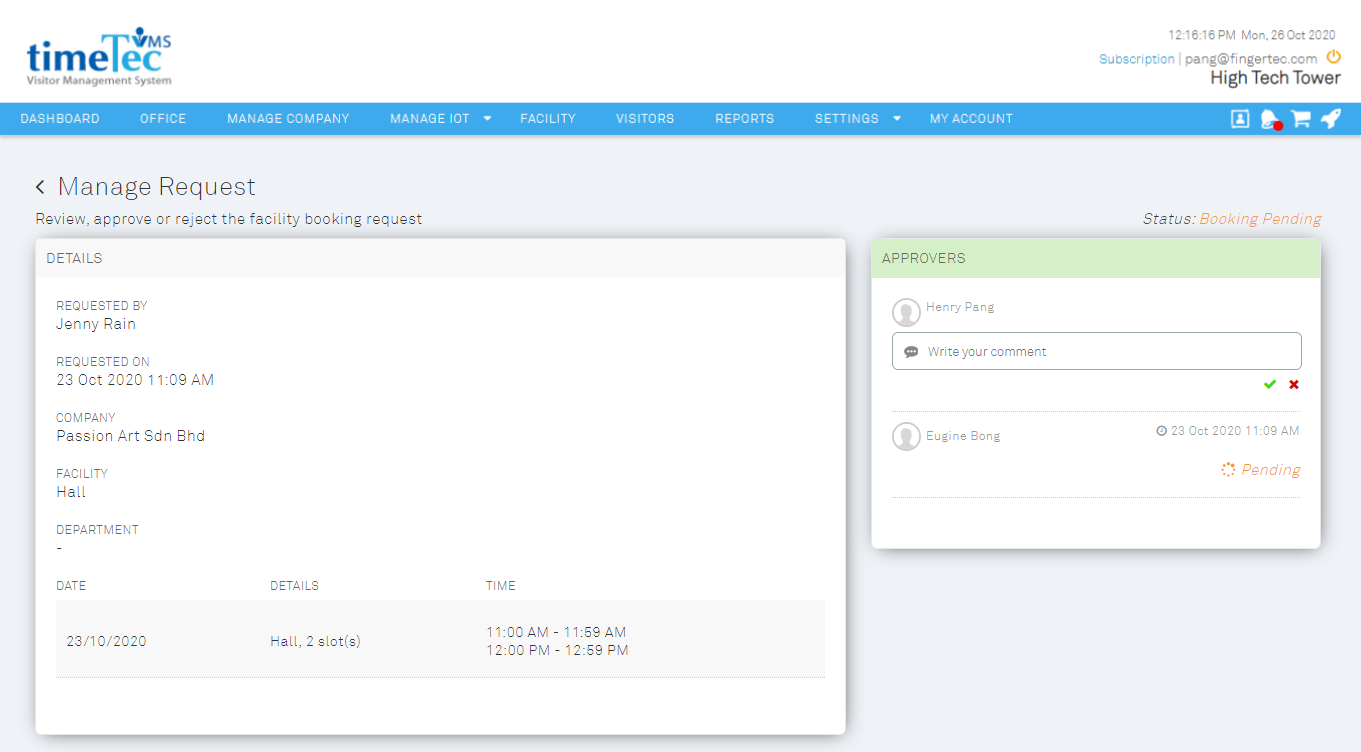 |
| Figure 1-6: Approval Process |
|
|
| For employees: Once the facility is added, employees can book the facility using VMS. |
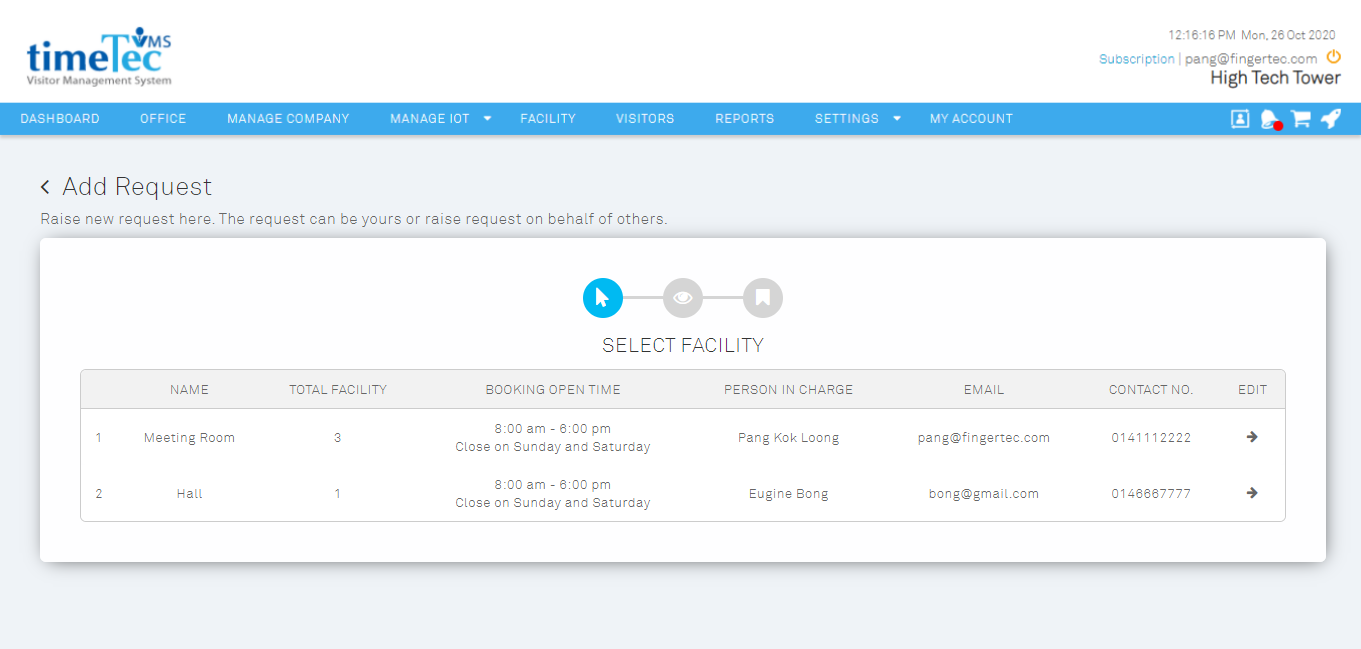 |
| Figure 1-7: Facility Booking Process (Select Facility) |
|
|
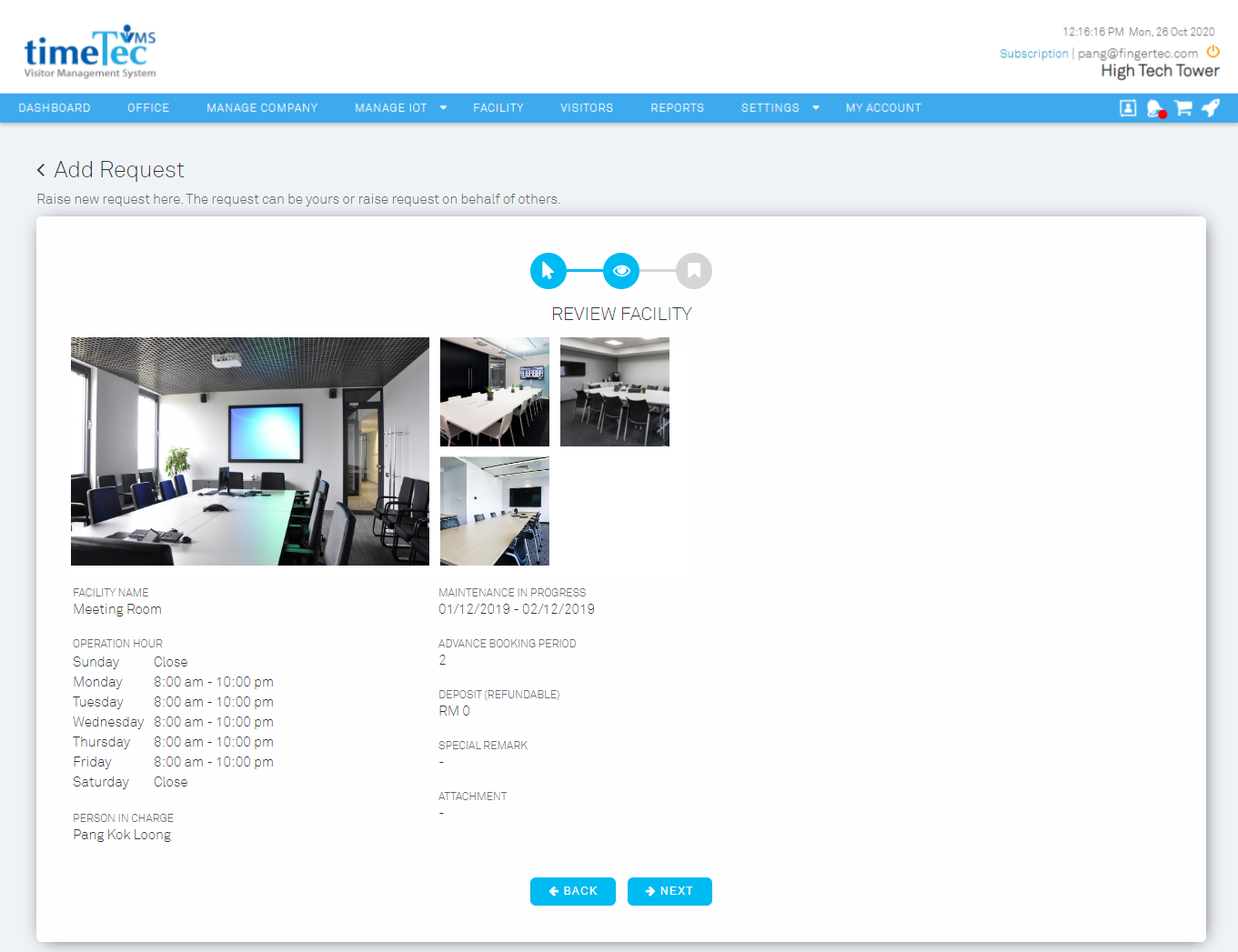 |
| Figure 1-8: Facility Booking Process (Review Facility) |
|
|
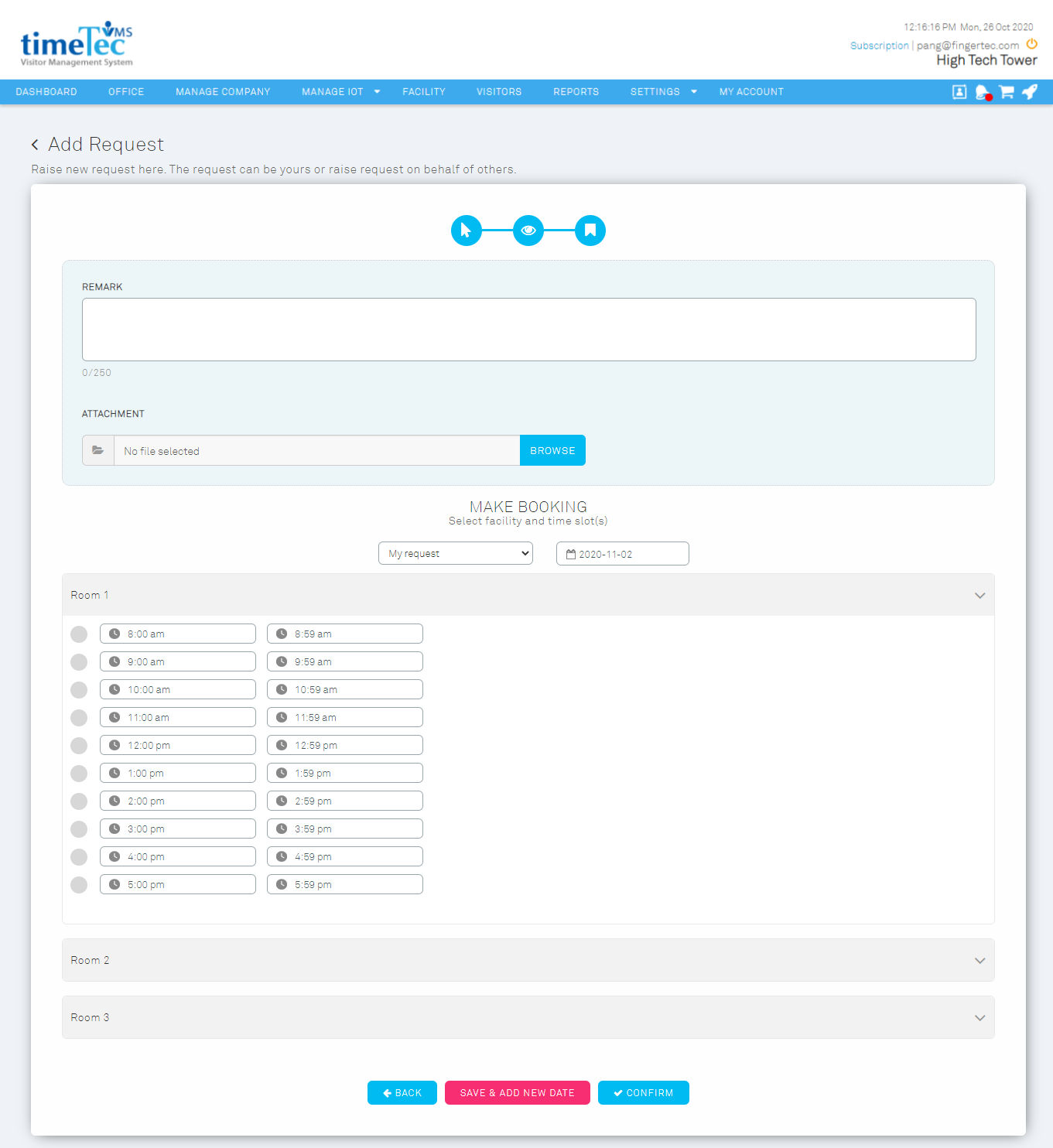 |
| Figure 1-9: Facility Booking Process (Select time slot) |
|
|
| Facility module is now available in the TimeTec VMS app too, allowing the users to book facilities via their smartphone. |
Figure 1-10 : More Tab (with Facility Module added)
|
| |
|
|
| Figure 1-11: Add Booking Request |