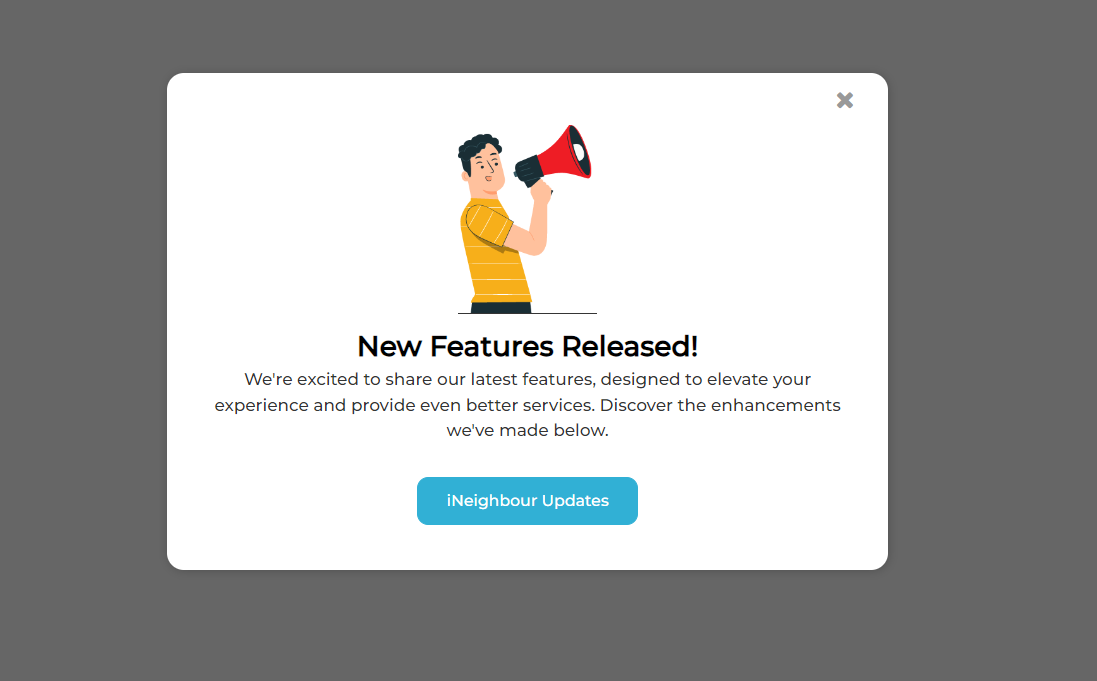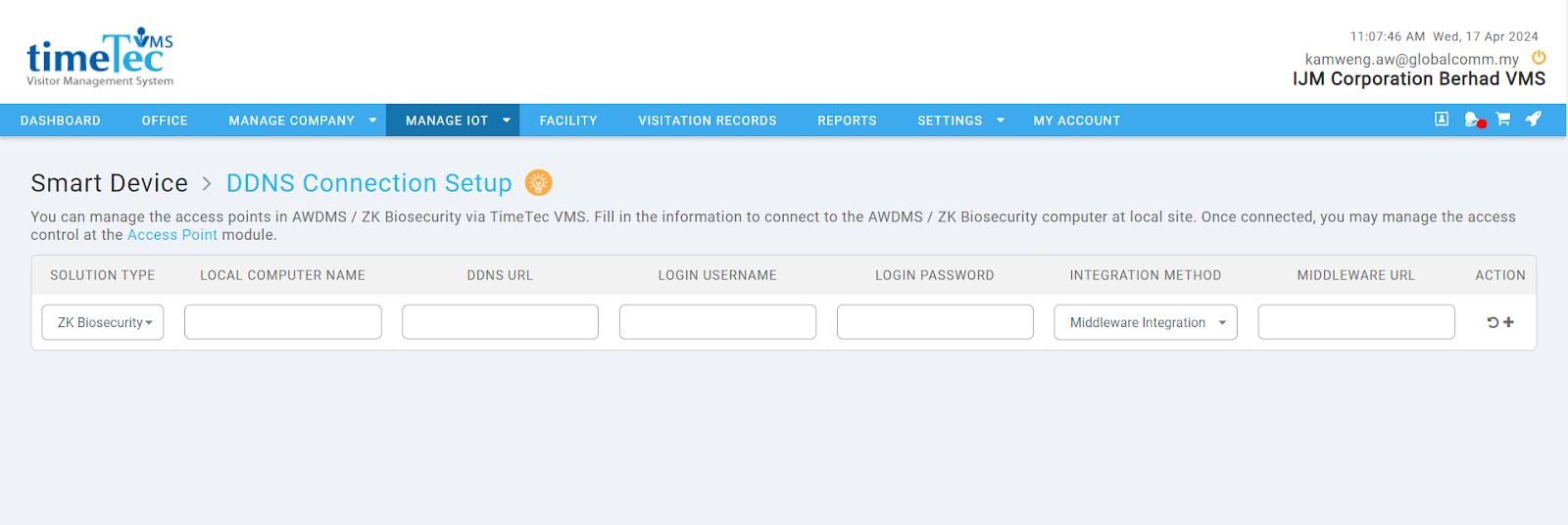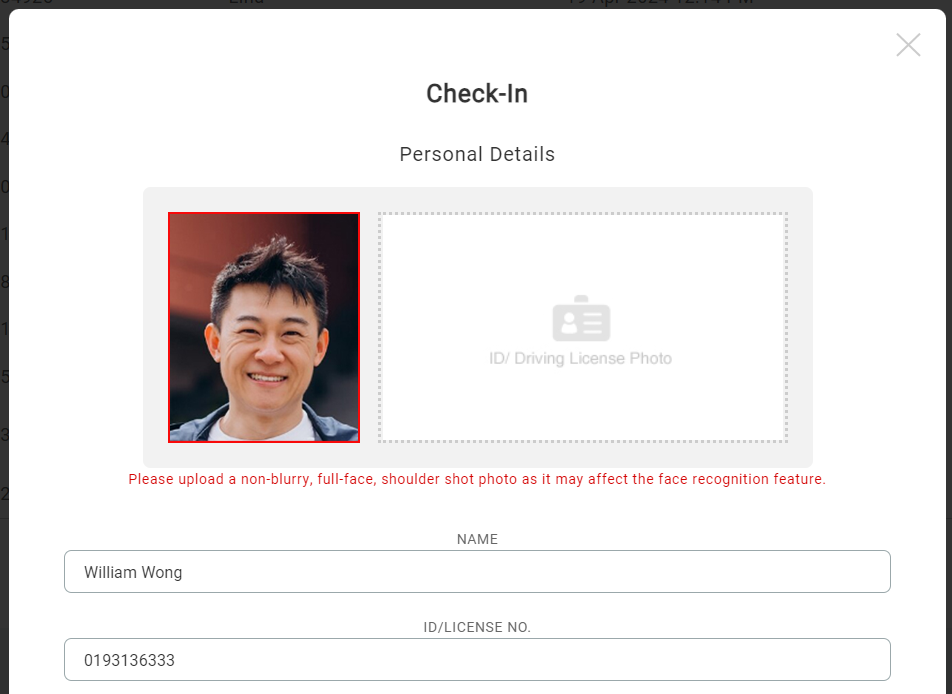1. New Feature Pop-Up
| New Feature Release will now be displayed as a pop-up. |
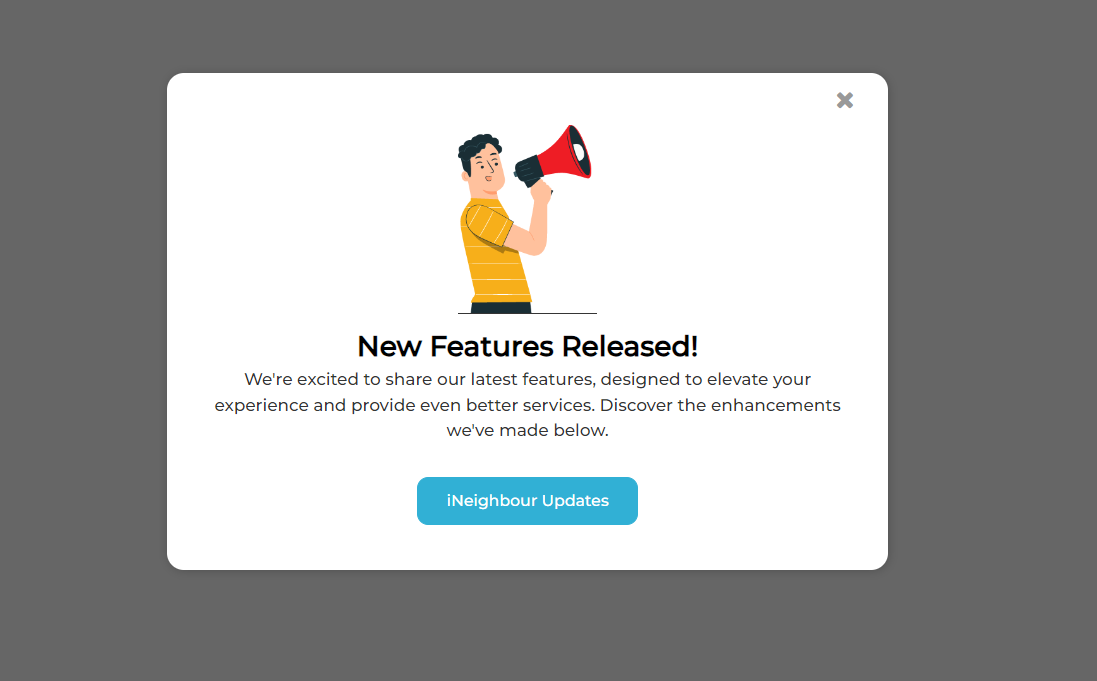 |
| Figure 1. New Feature Pop-Up |
2. Middleware for Access Control
| Added settings to link your TimeTec VMS account to middleware and the ZK Biosecurity account. A new dropdown field for ‘Integration Method and ‘Middleware URL’ has been added. TimeTec VMS will link its access information to the middleware and serve as a bridge to process the data to lock/unlock the ZK biosecurity access points accordingly. This is only possible when Middleware Integration is selected as the Integration Method. |
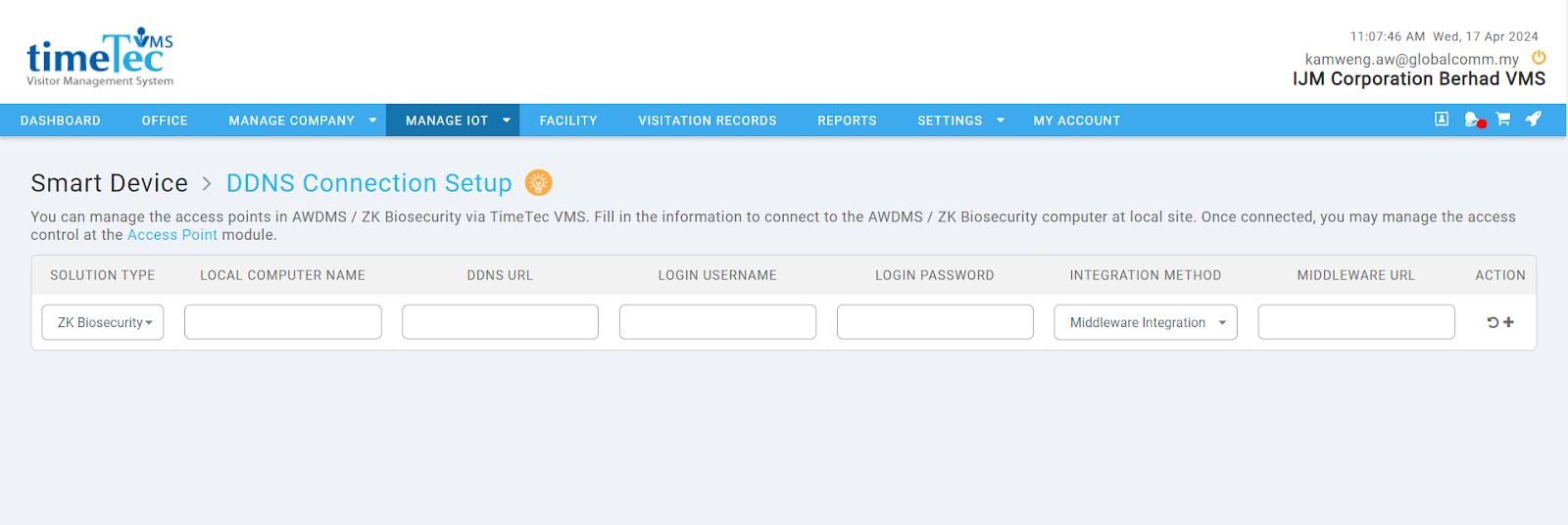 |
| Figure 2. Enhanced DDNS Connection Setup page for ZK Biosecurity |
3. DBS Enhancement
A list of amendments has been added for the visitation flow.
- Recheck the visitor syncing operation to make sure the face template and visitor details are sent to the device at the correct time & condition
- Recheck the visitor syncing operation to make sure the face template and visitor details are removed from the device at the correct time & condition
- Ensure the previous visitor's photo is uploaded to the device when using the visitor prediction feature
- Visitor Photo upload during check-in should be sent to the access device after checked-in
|
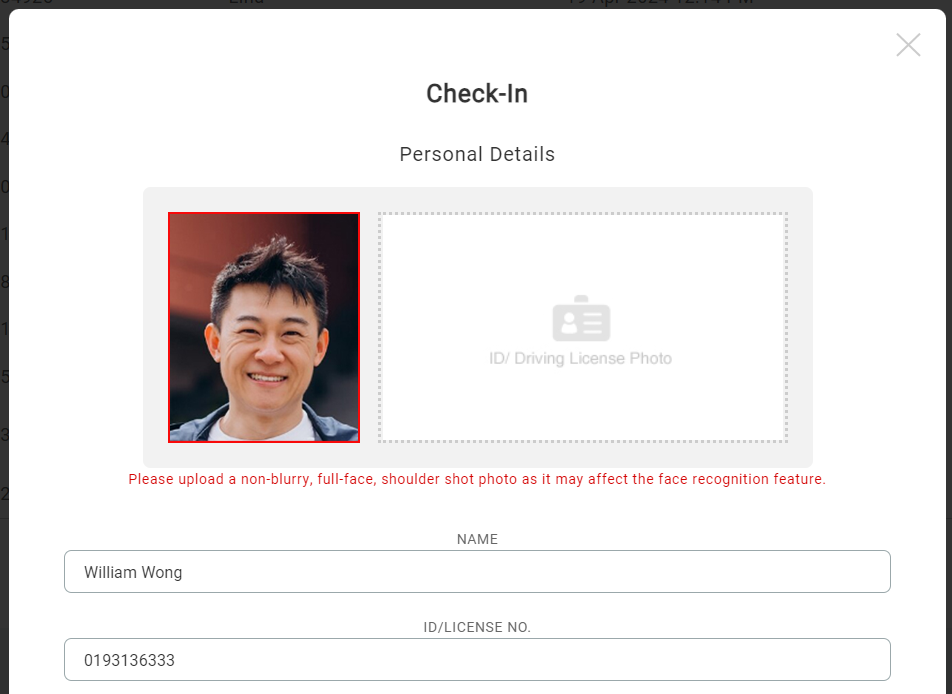 |
| Figure 3. Check-In Form |
4. Overall Enhancement
A list of amendments has been added for the overall enhancement.
- Reduce loading time for Walk-in Registrations, Pre-registrations, and Check-ins
- Add a loading bar and disable the submit button after first clicking on Walk-in Registration and Check-in
- Do not allow the user to upload a HEIC file at the moment
- Make sure the visitor is marked as checked out and remove from the expected arrival list once Blacklisted
- Access logs for Smart Devices should be recorded in the Visit Records and Reports
|