|
|
| In March, we enhanced our Smart Device module by adding a few new features; among them is a feature to support multiple AWDMS/ZK Biosecurity accounts. Previously, the system was only limited to pairs with one AWDMS/ZK Biosecurity per account. By introducing this feature, companies with multiple branches may continue to use different AWDMS/ZK Biosecurity accounts to manage the access control for different branches, while having a centralised control over the visitors flow under one TimeTec VMS account.
To use the feature, admin may add more AWDMS/ZK Biosecurity accounts via the revamped DDNS Connection Setup page. |
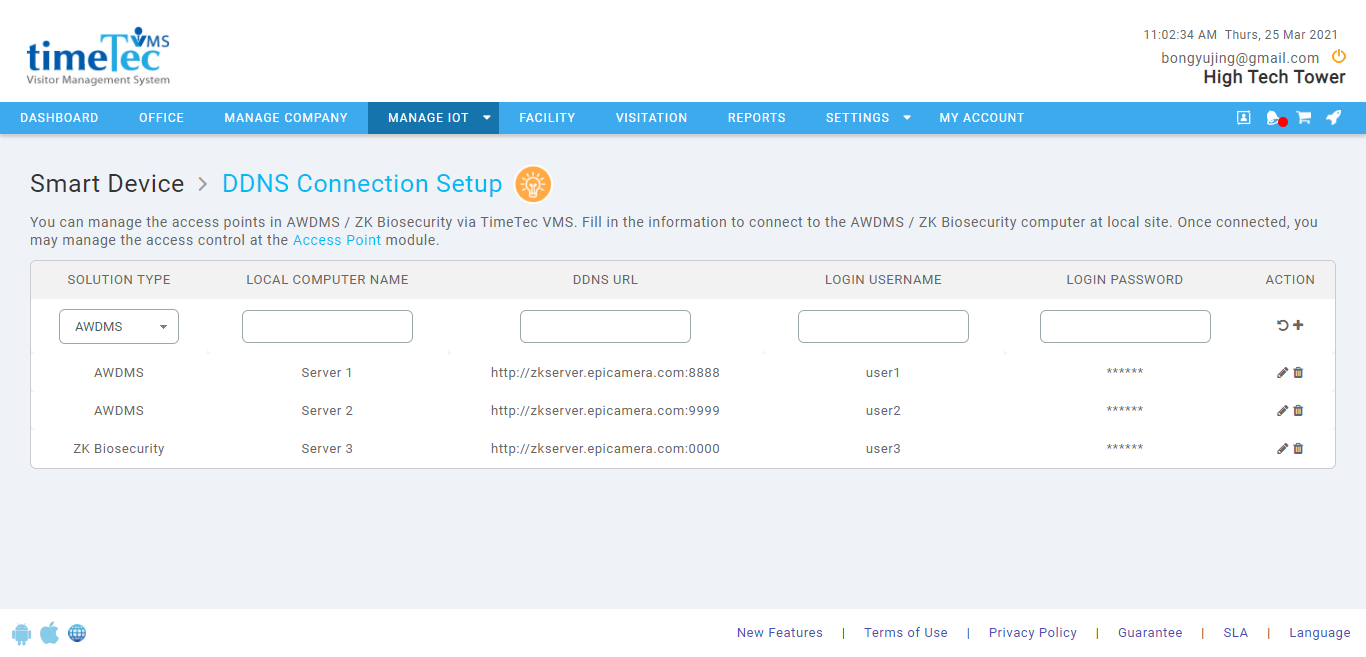 |
| Figure 1-1: Revamped DDNS Connection Setup |
| Once the DDNS connection is configured, admin can get the access level details via the add access level page. A dropdown is added to this interface allowing admin to navigate between the connected accounts. The list of access levels will display according to the account name selected, allowing admin to select the necessary access level and add it to the system for visitors access control. |
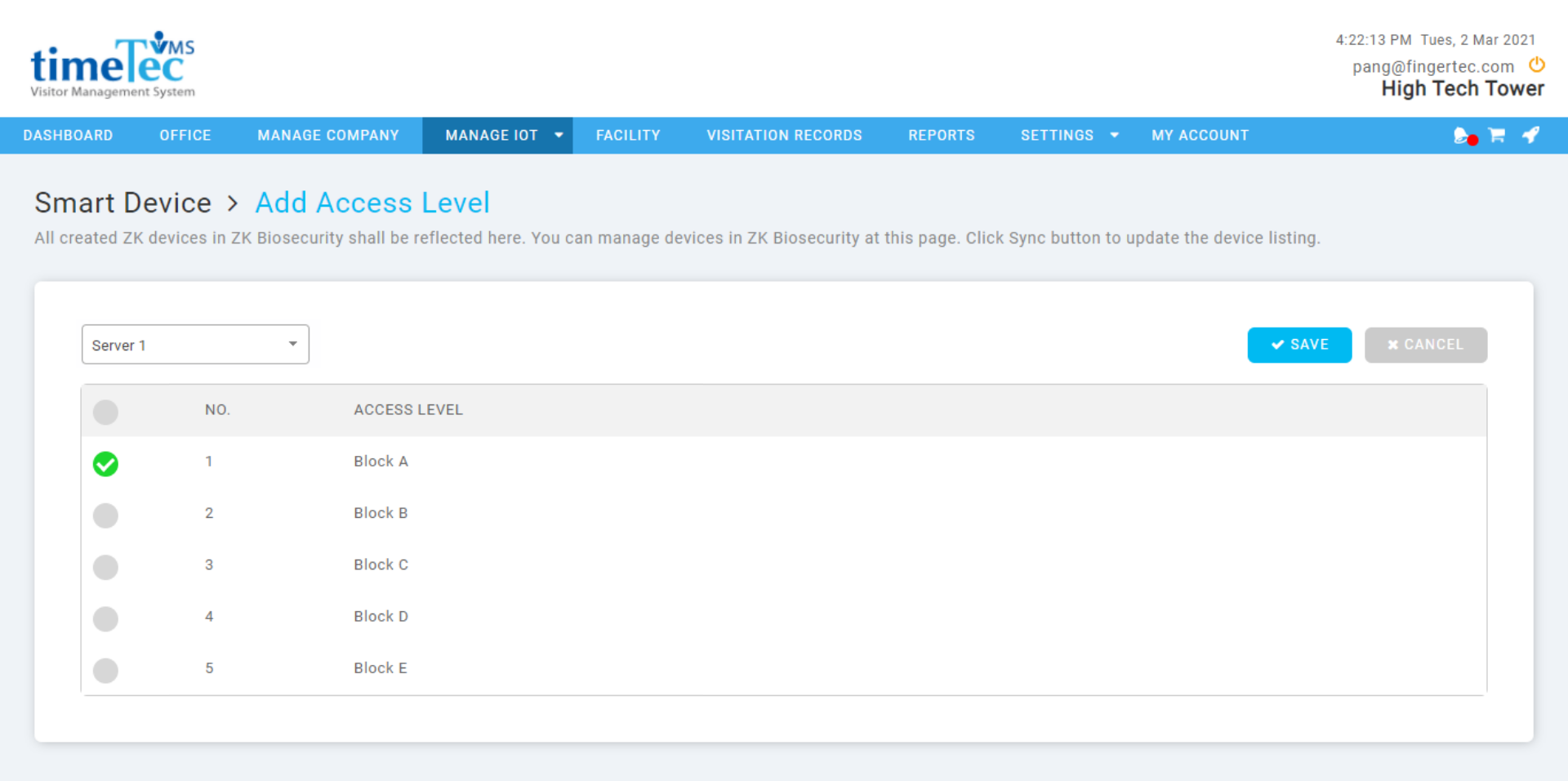 |
| Figure 1-2: Add Access Level Page |
| After the access level is added to the system, admin can configure the access permission for the visitors via the Smart Access > Access Permission page. Once the access permission is configured, the registered visitors use the designated AWDMS/ZK Biosecurity devices to access the premises. |
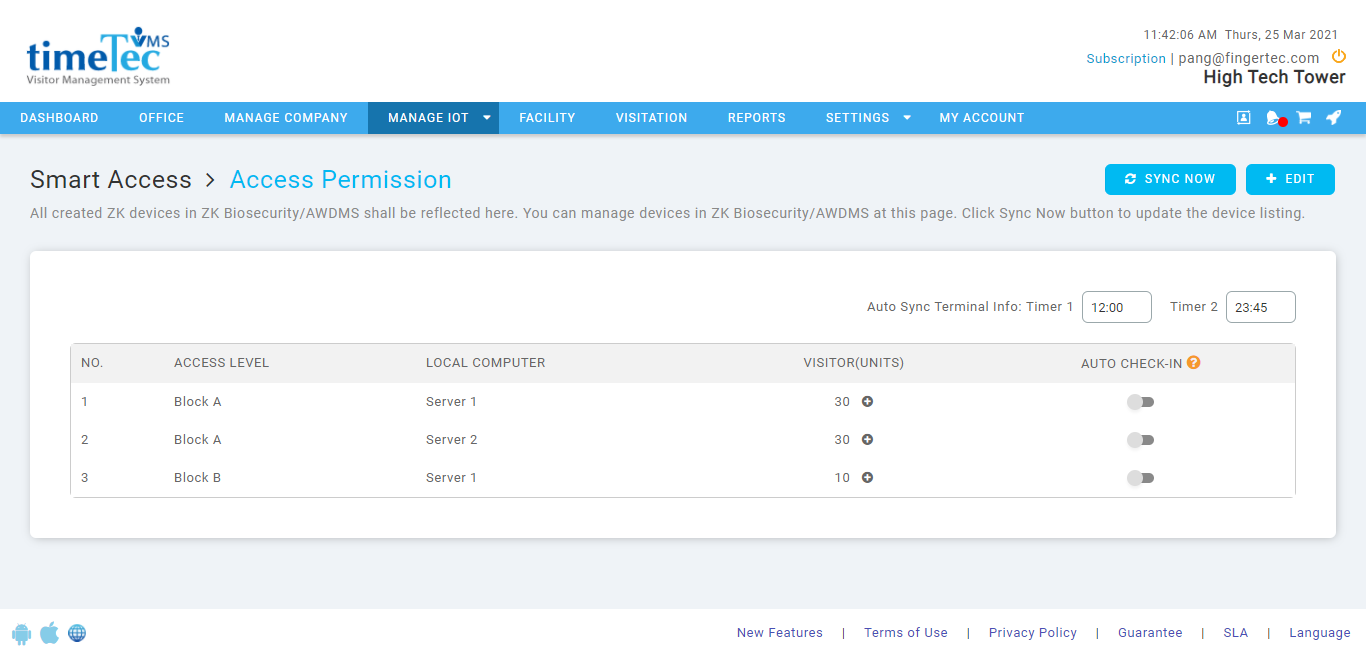 |
| Figure 1-3: Smart Access > Access Permission Page |
| Our smart devices from AWDMS/ZK Biosecurity are now supporting automatic check-in feature. Pre-registered visitors can now access the premises via smart devices such as Smart AC without check-in priorly. The device will automatically mark the visitor as checked-in once the visitors access the configured device. To use this feature, admin just needs to enable it at the Smart Access > Access Permission page. |
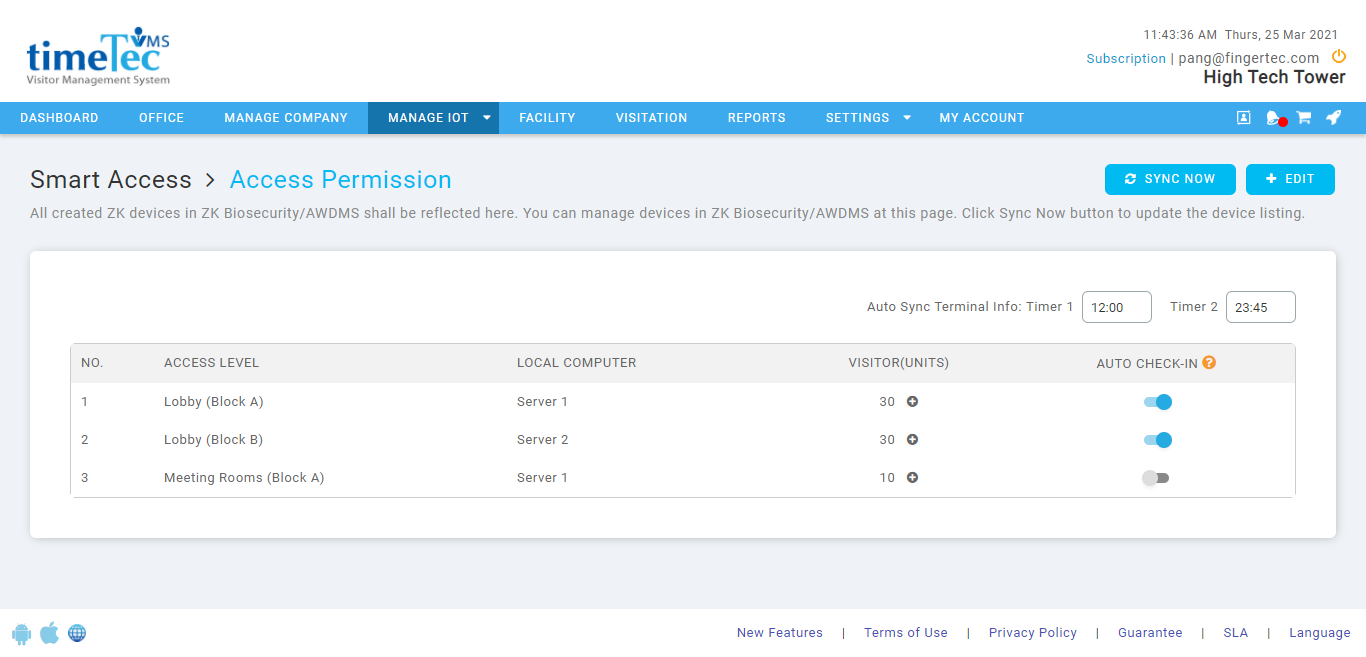 |
| Figure 2-1: Smart Access > Access Permission Page |
| If a smart device with thermal sensor is used for check-in, the body temperature captured by the device will automatically be recorded in TimeTec VMS as the body temperature of the visitor. The frontdesk no longer needs to manually enter the body temperature of the visitor. |
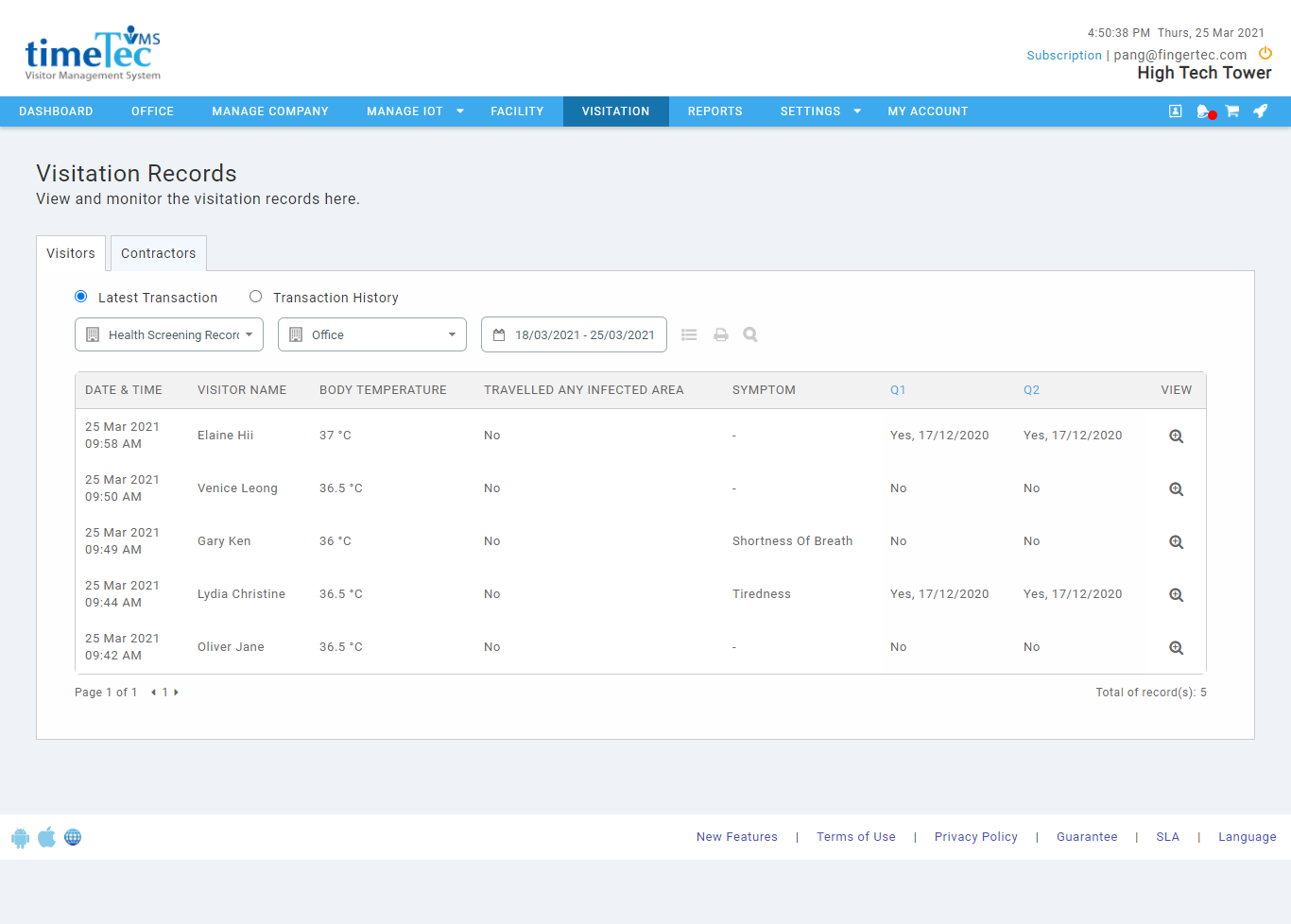 |
| Figure 3-1: Visitation Records > Health Screening Record |
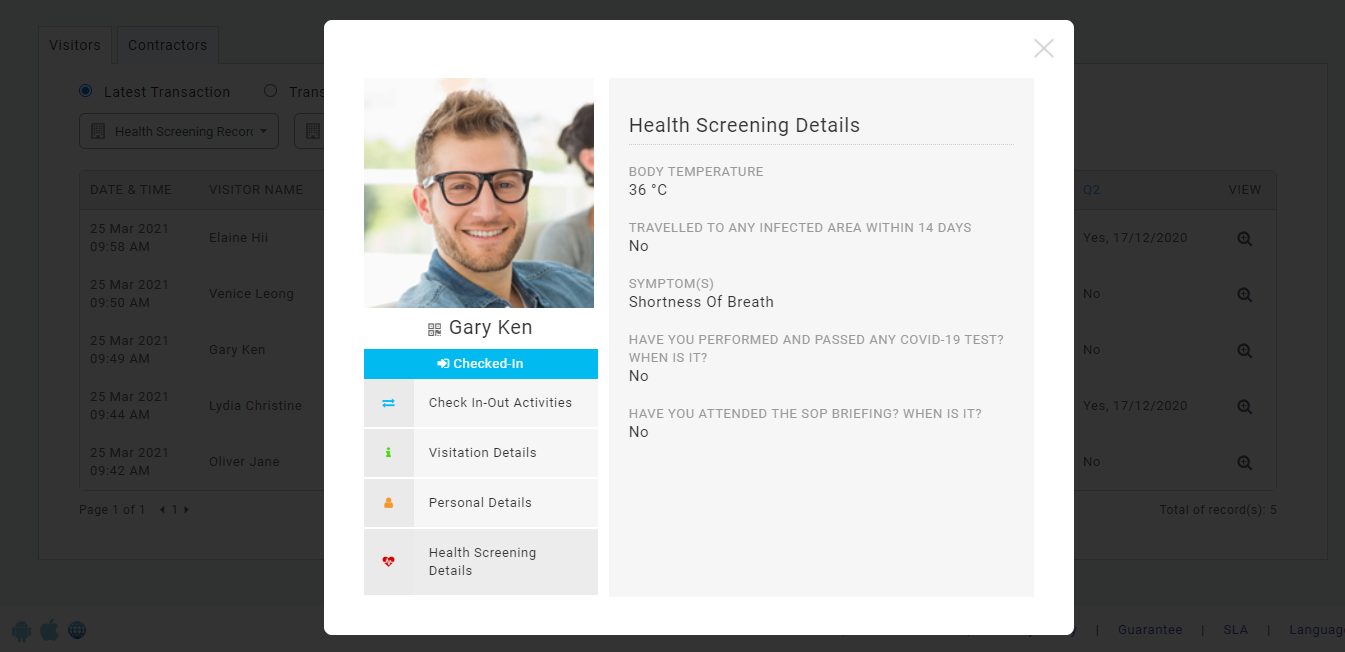 |
| Figure 3-2: Visitor Details (Health Screening Record) |
| Aside from that, we also improved our report module. The reports now support special characters to cater the needs of global customers. ID/Driving License No. is partially censored in all printable for privacy concerns. |
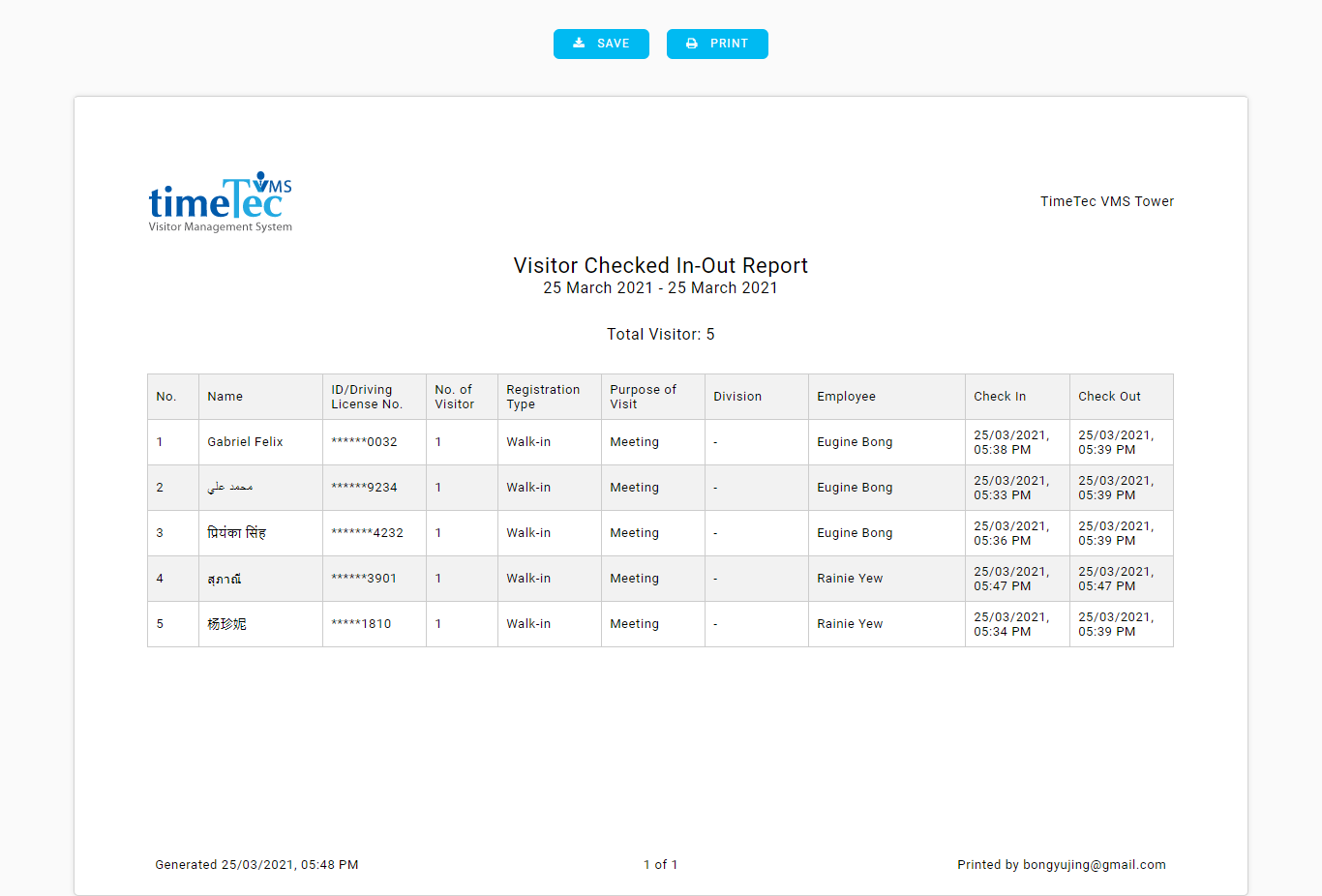 |
| Figure 4-1: Visitor Checked In-Out Report (Preview) |
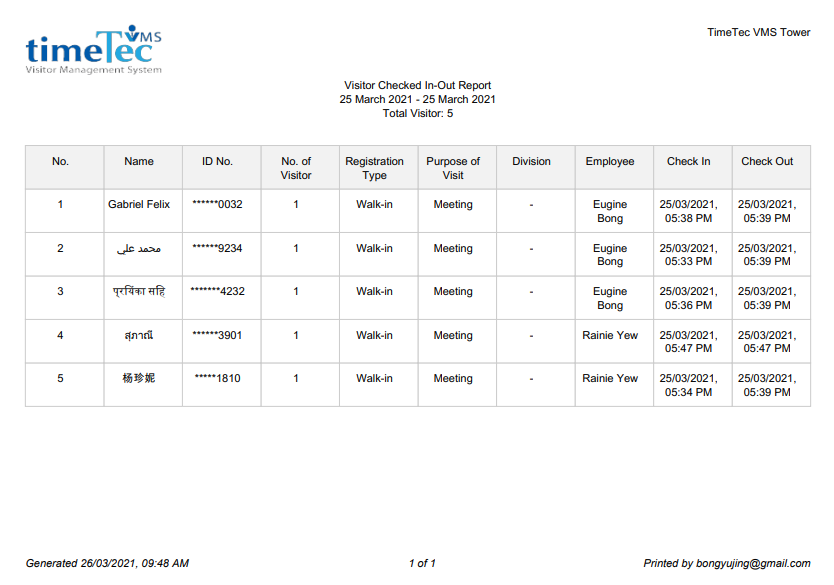 |
| Figure 4-2: Visitor Checked In-Out Report (PDF) |
| Previous Issue: February 2021 |
| Note: If some of the screenshots or steps viewed here are different from the ones in the current system, this is due to our continuous effort to improve our system from time to time. Please notify us at info@timeteccloud.com, we will update it as soon as possible. |