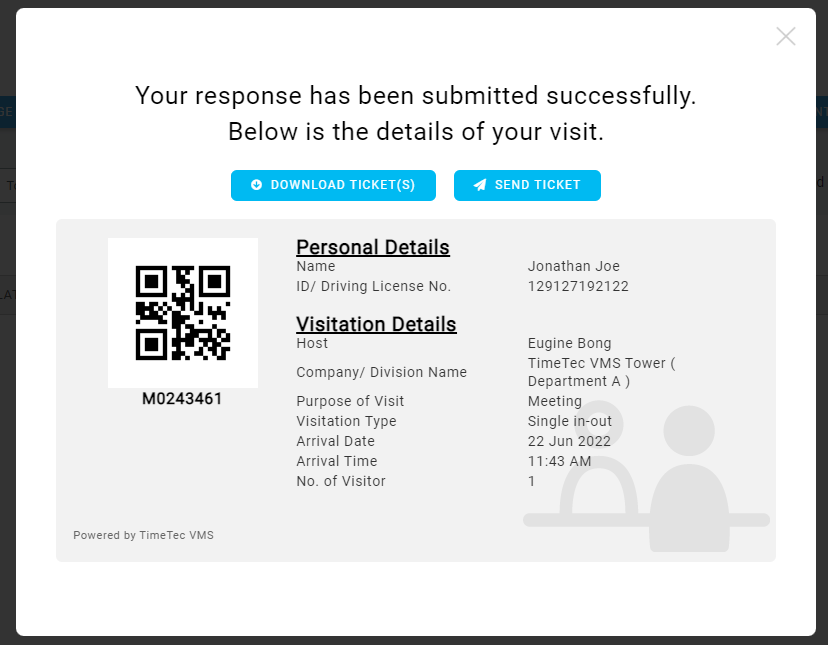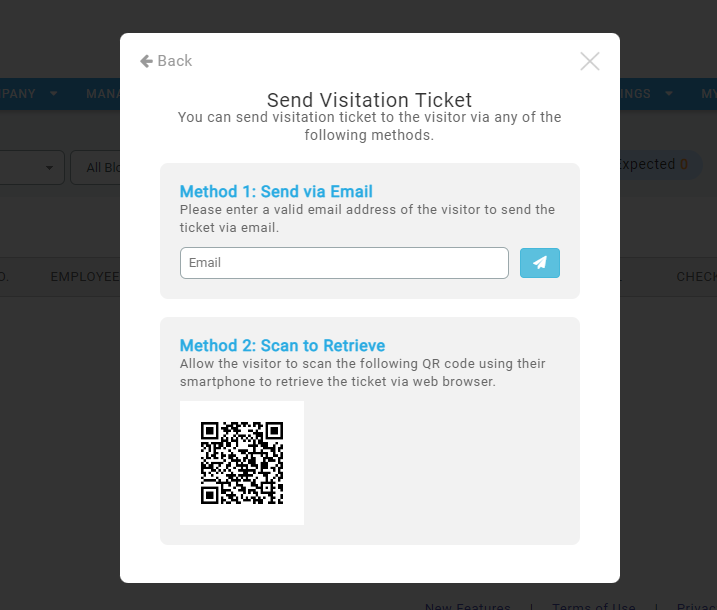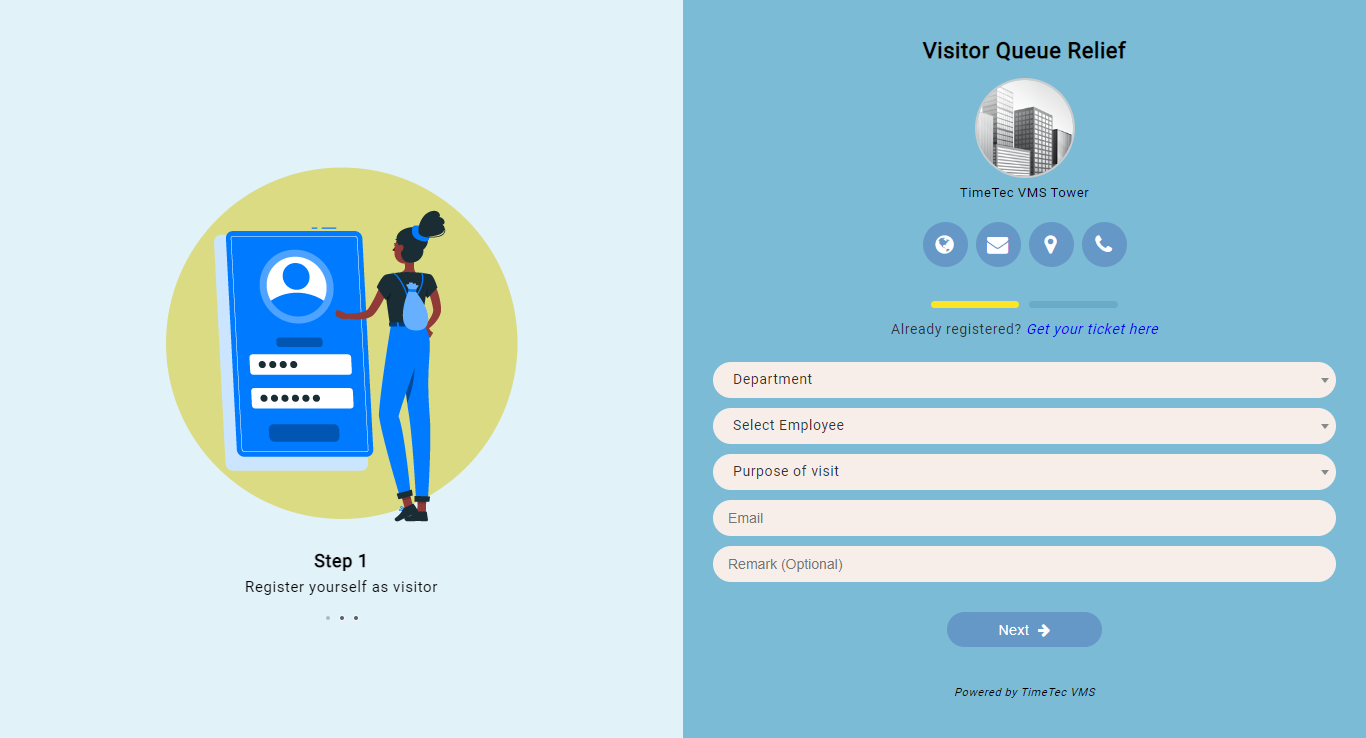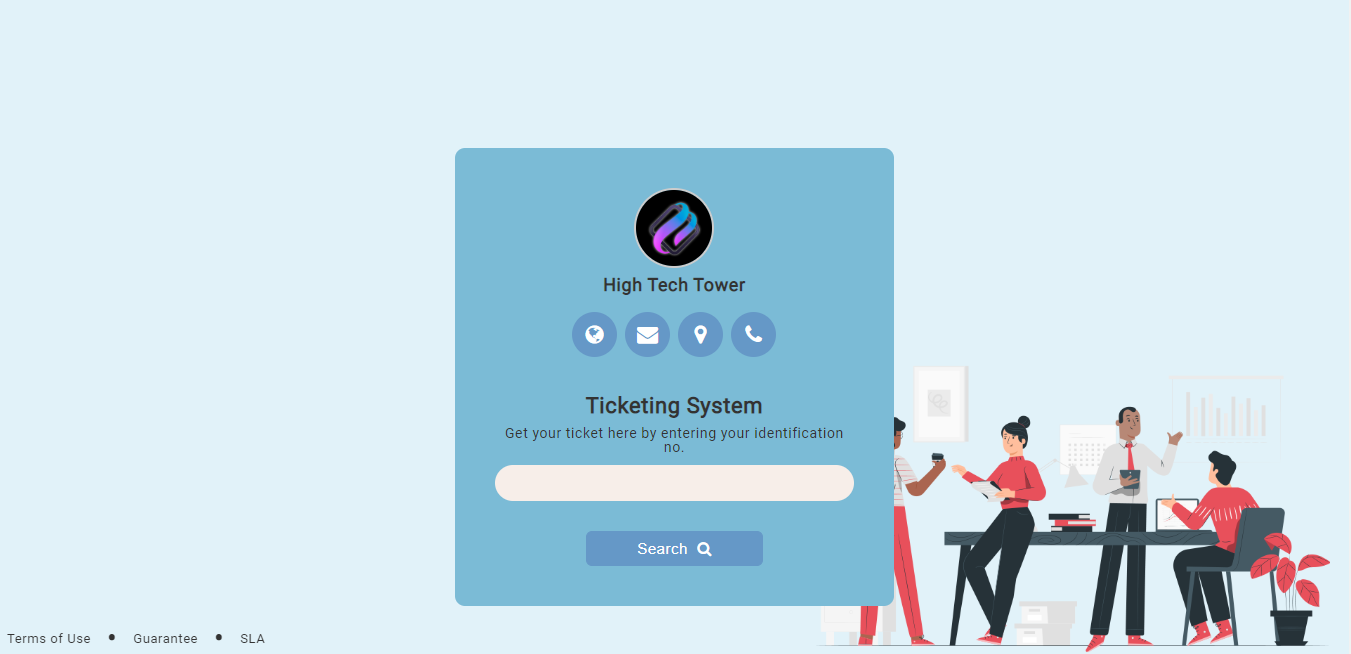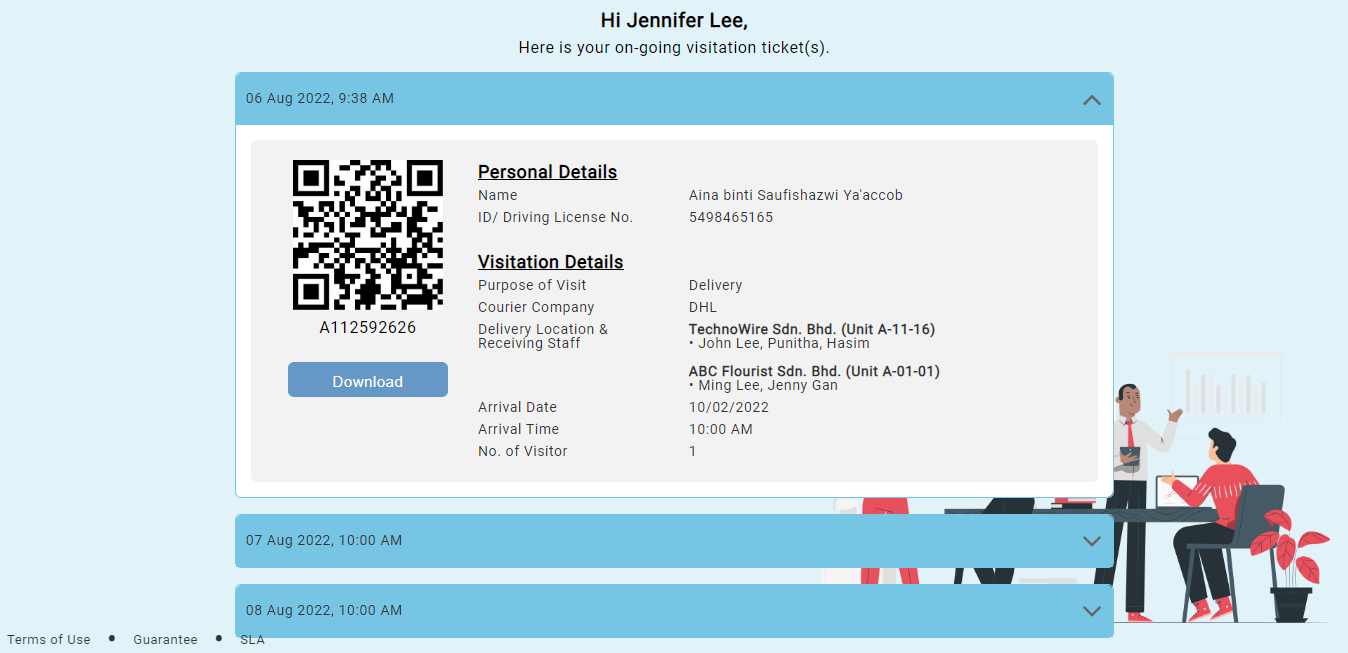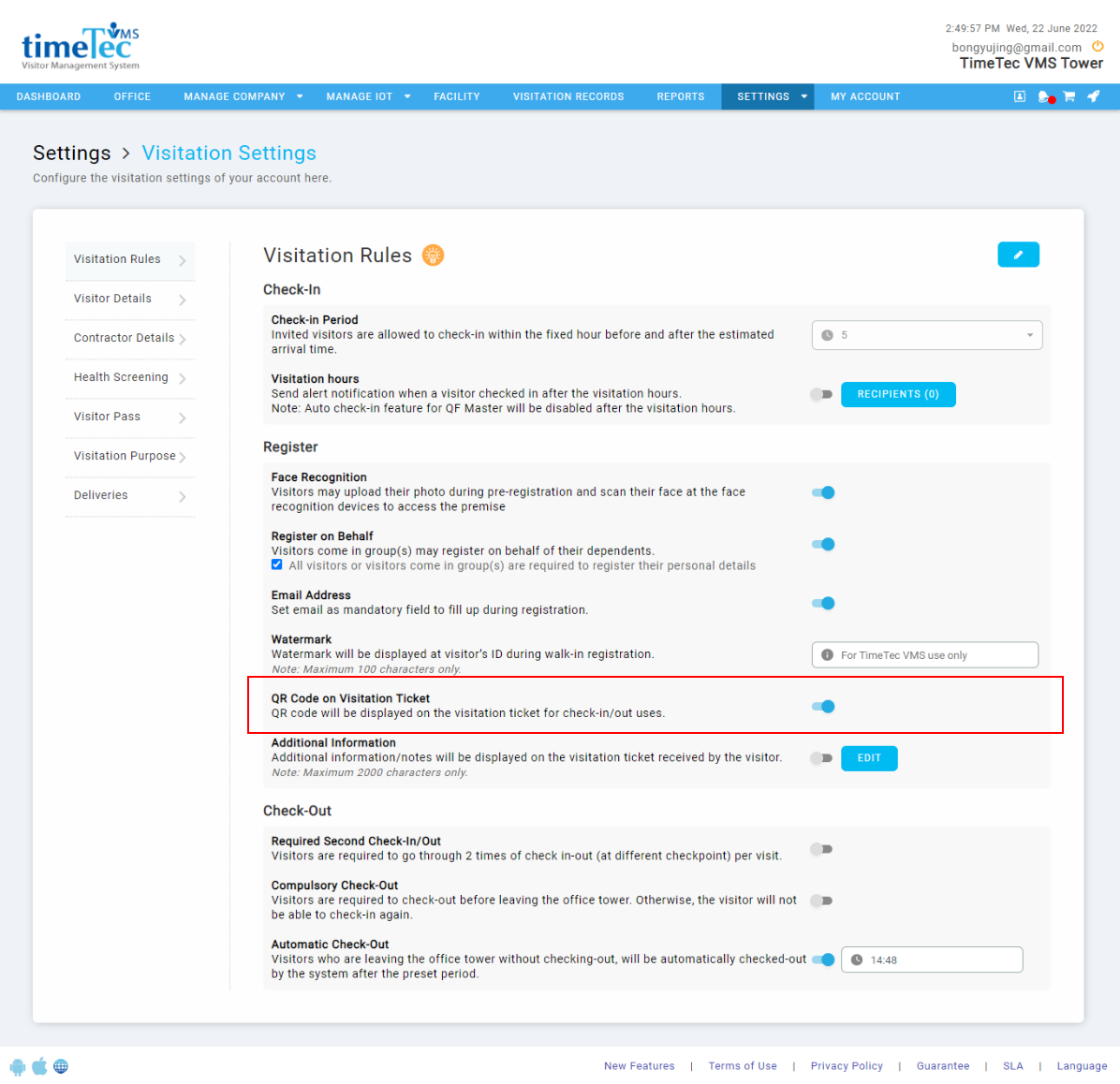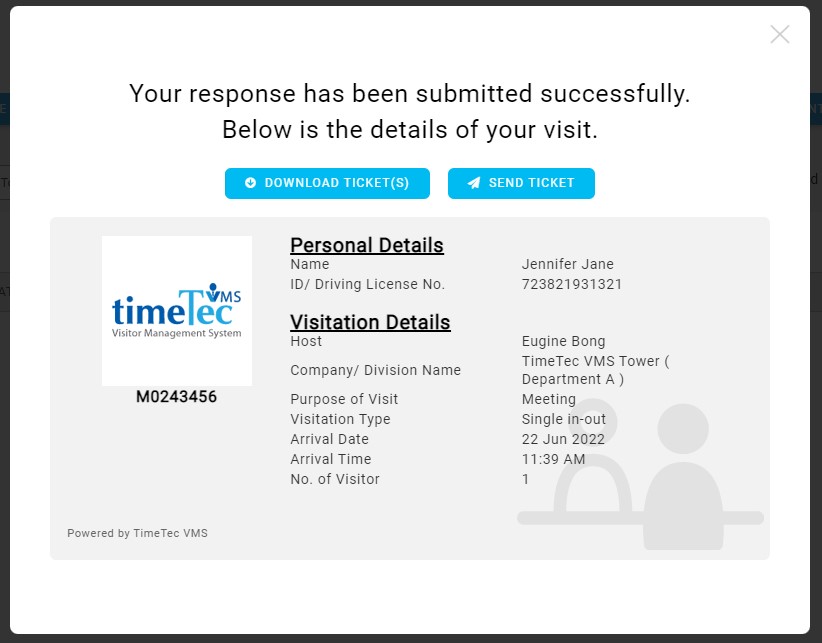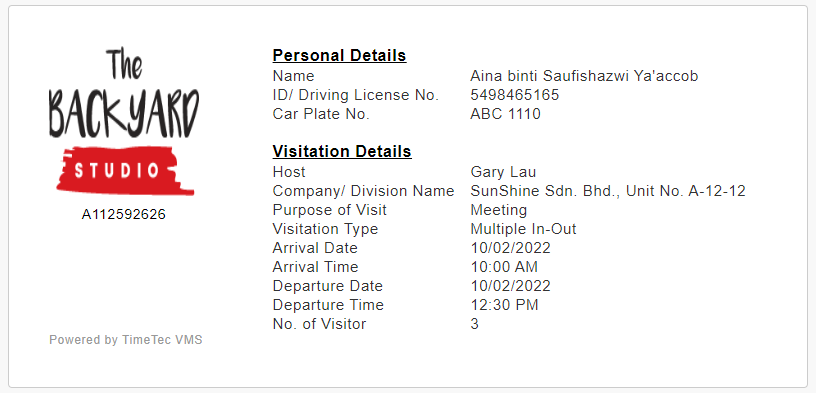1. Send Visitation Ticket (Admin/Frontdesk)
| This month, we improved the ticketing operation by providing a feature to allow the front desk to send the visitation ticket to the visitor via email. Once the visitation is successfully recorded, instead of proceeding to download the ticket and print it for the visitor, the front desk may now send the ticket by clicking on the “Send Ticket” button. |
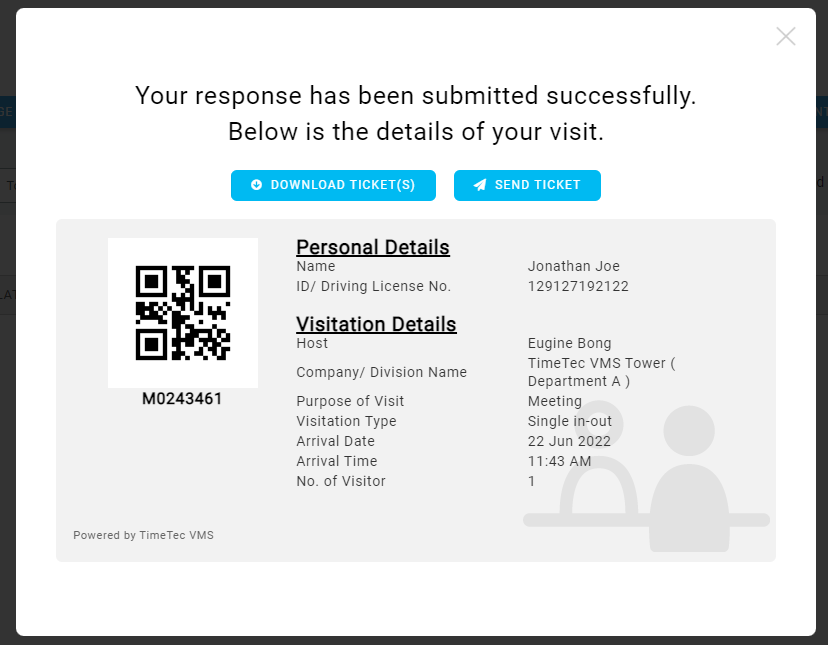 |
| Figure 1.1: Visitation Submitted Pop-up with Send Ticket button added. |
| Then, the front desk can proceed to either send the ticket to the visitor via email or request the visitor to scan the QR code and retrieve the ticket instead.
|
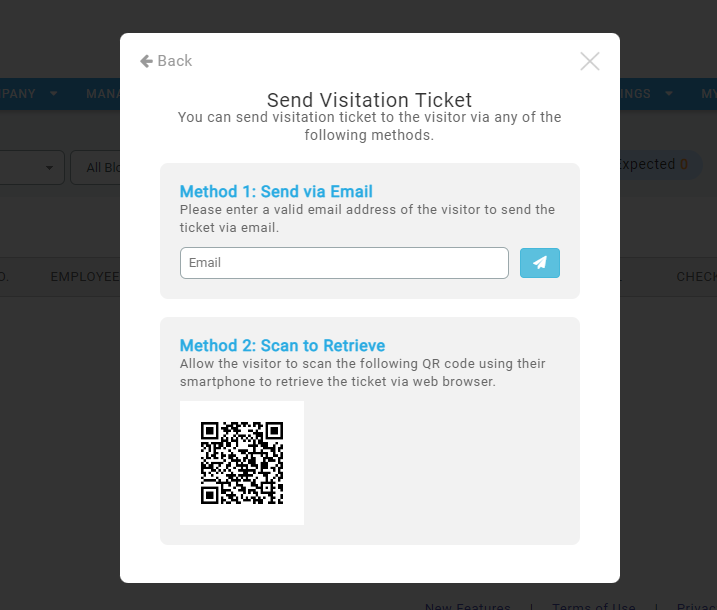 |
| Figure 1.2: Send Visitation Ticket Pop-up |
2. Retrieve Visitation Ticket (Visitors)
| Besides that, we also provided a feature that allows visitors to retrieve their visitation tickets in case they lost the physical ticket/visitation ticket link. Visitors may retrieve their ticket via the newly added “Get your ticket here” link available on the existing Pre-registration or Queue Relief form.
|
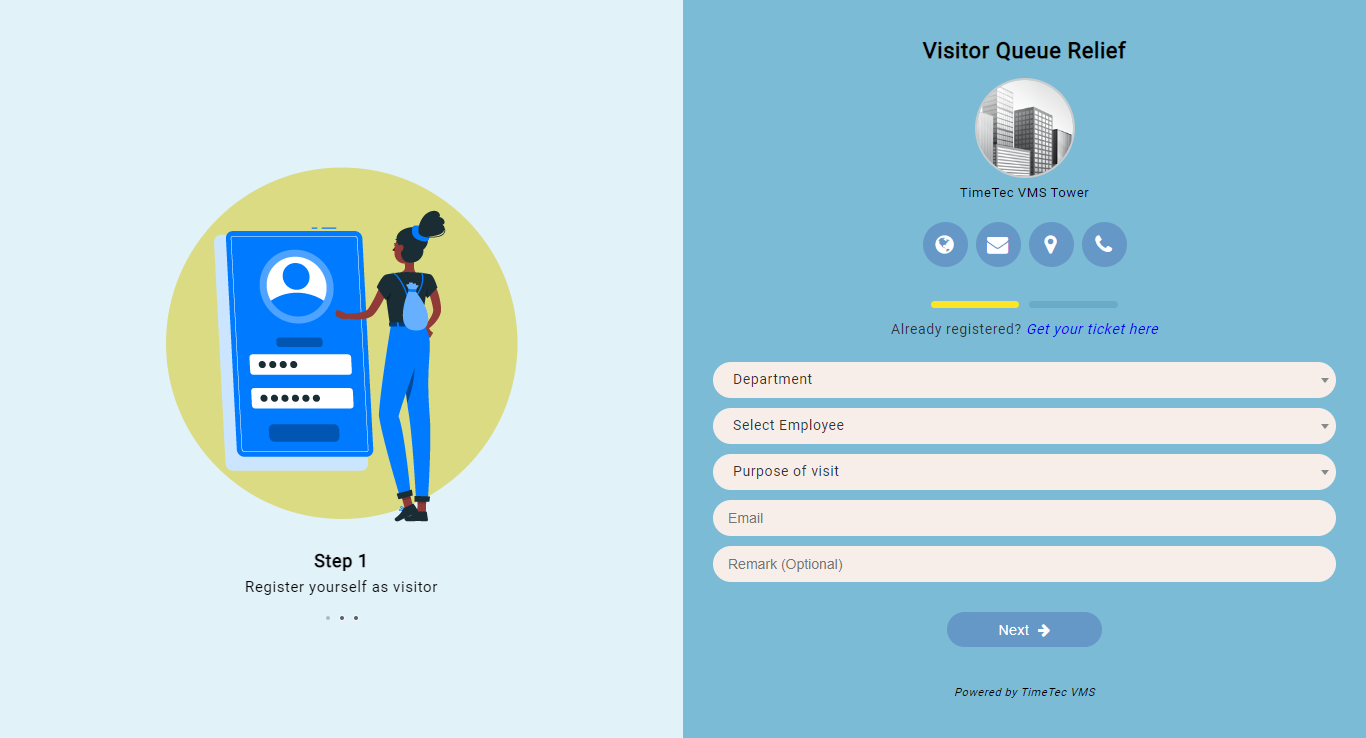 |
| Figure 2-1: Queue Relief form with “Get your ticket here” link added.
|
| On the new ticketing page, the visitors may enter their IC/driving license no. and the system will proceed to search and display all corresponding active tickets on the next page. |
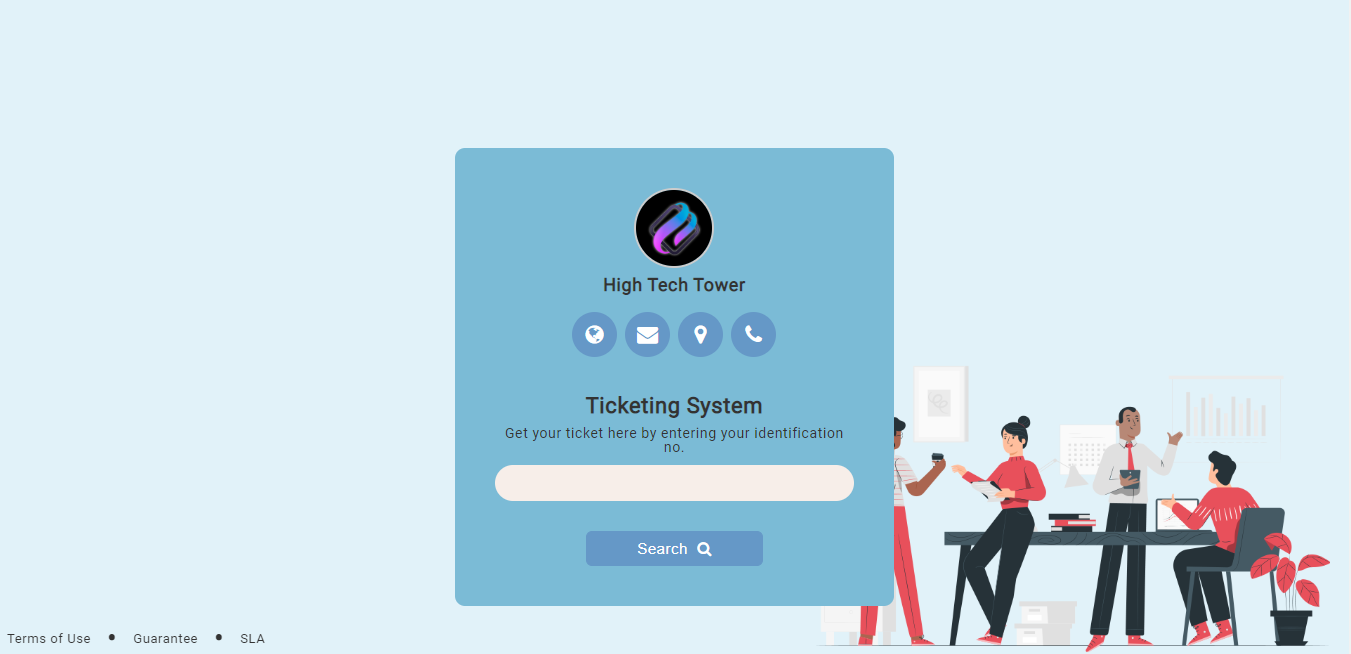 |
| Figure 2-2: Ticketing Page |
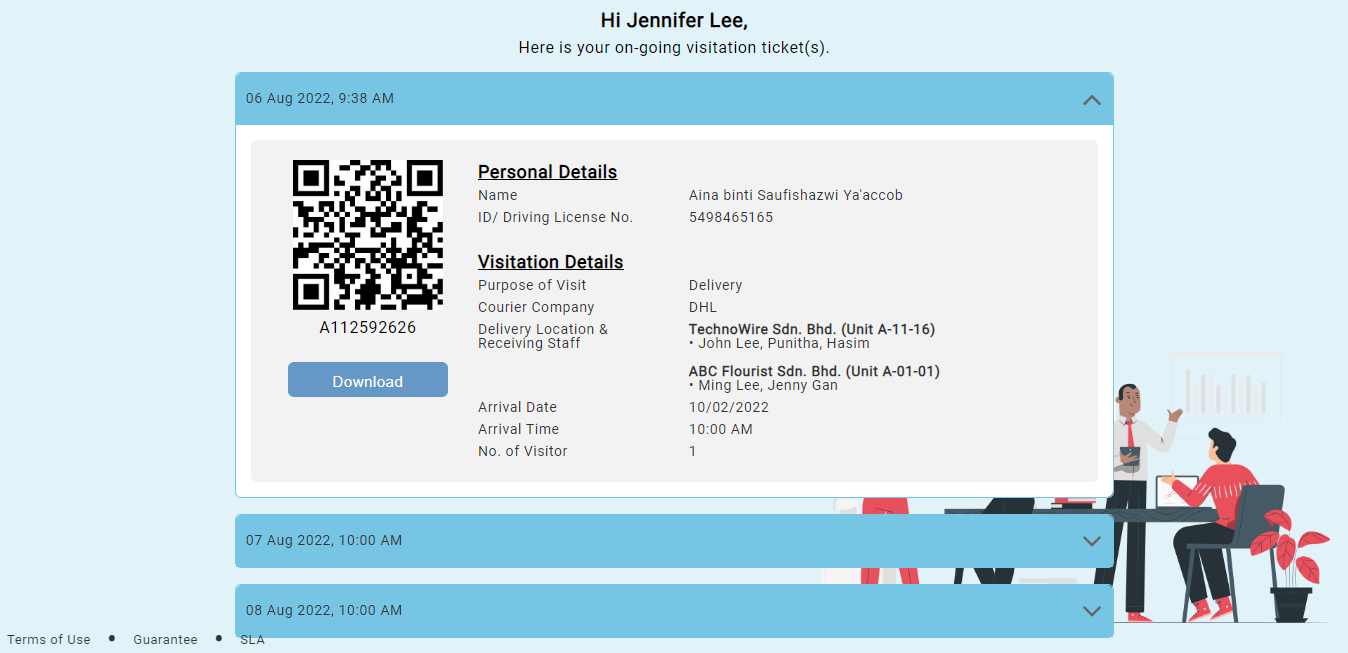 |
| Figure 2-3: Result from the Ticketing Page.
|
3. Hide QR Code from Visitation Ticket
| Aside from that, we also included a feature to hide the QR code from the visitation ticket. This feature is to cater to the companies that are not using any access control and find the visitation QR code redundant. If the QR Code on a Visitation Ticket is disabled, the QR code will be hidden from all the visitation tickets and replaced with the TimeTec VMS logo. Moreover, for companies who had uploaded their own company logo, the QR code will be replaced with their custom logo. |
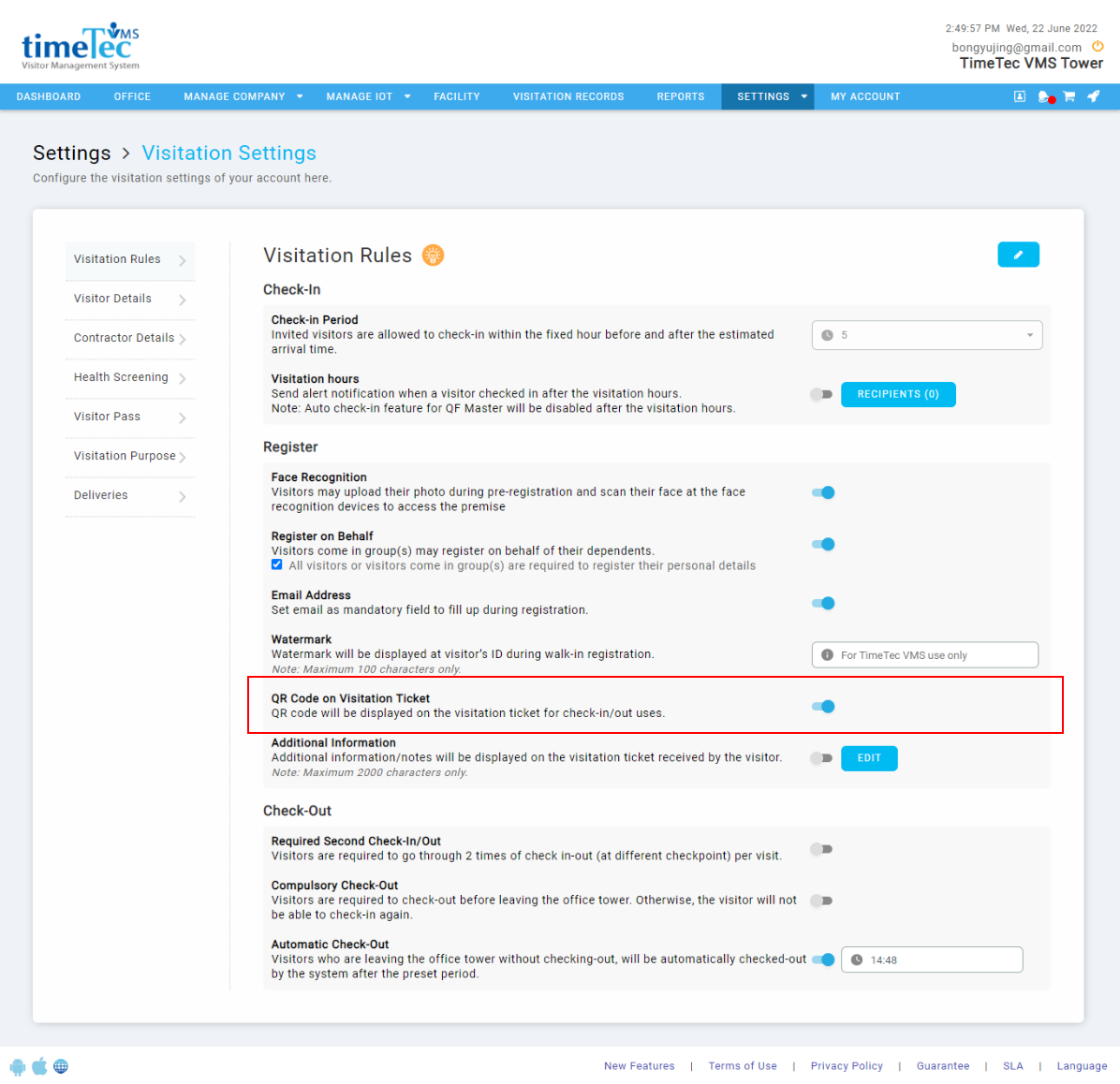 |
| Figure 3-1: Visitation Rules settings page with QR Code settings added. |
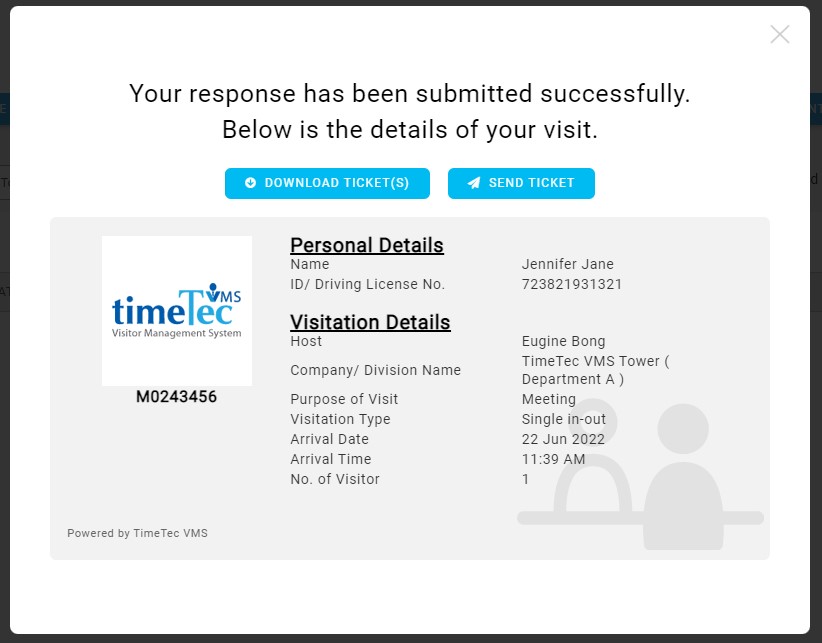 |
| Figure 3-2: Visitation Ticket preview page with QR Code disabled. |
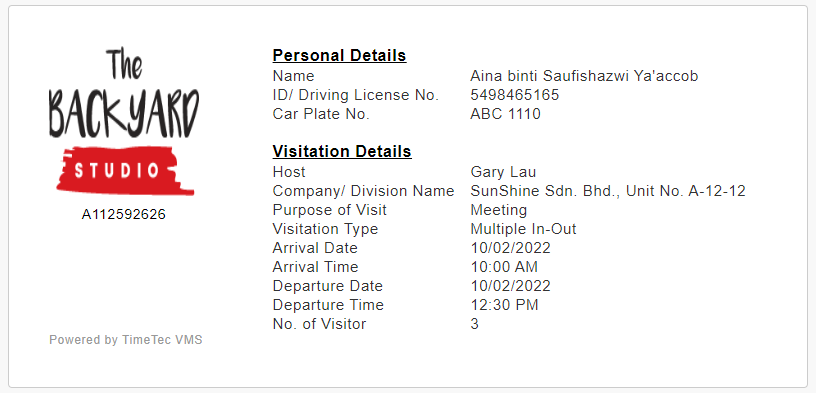 |
| Figure 3-3: Visitation Ticket with QR Code replaced with custom logo. |