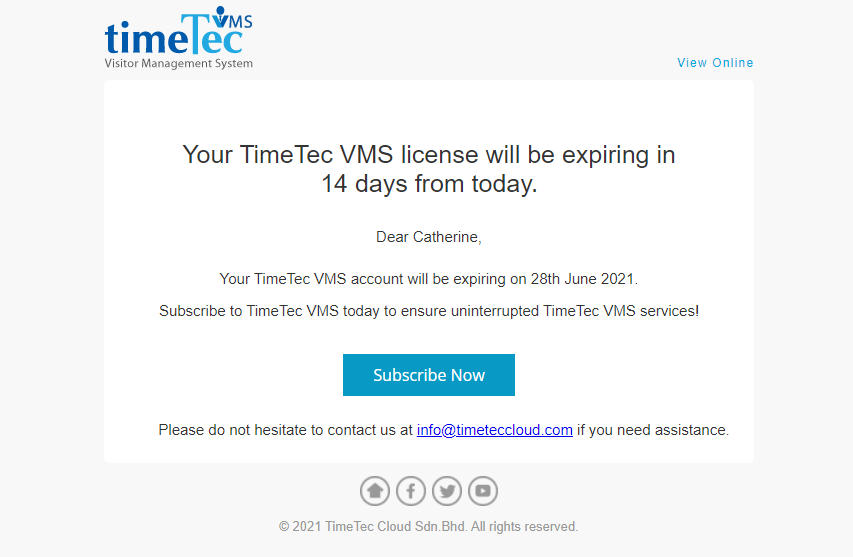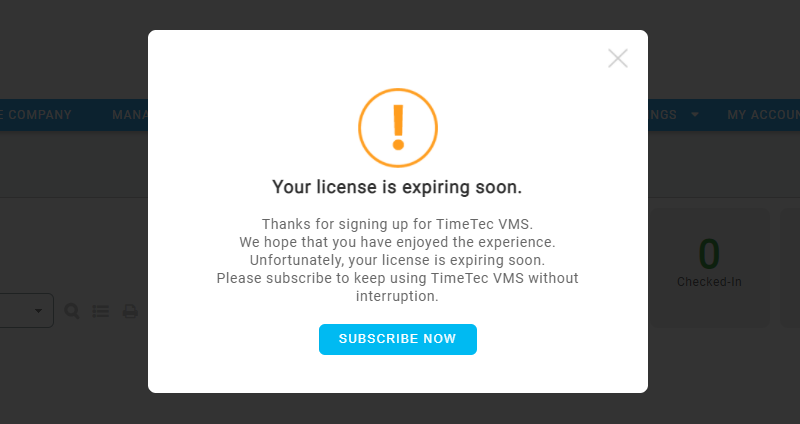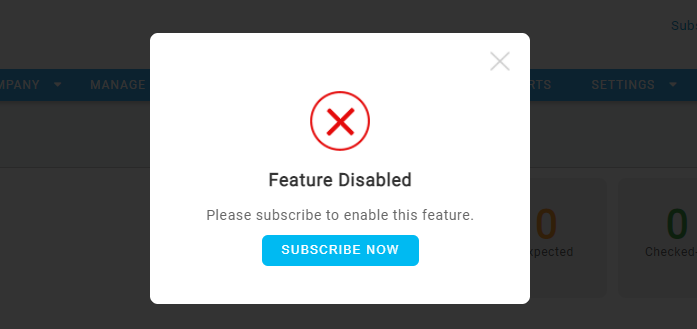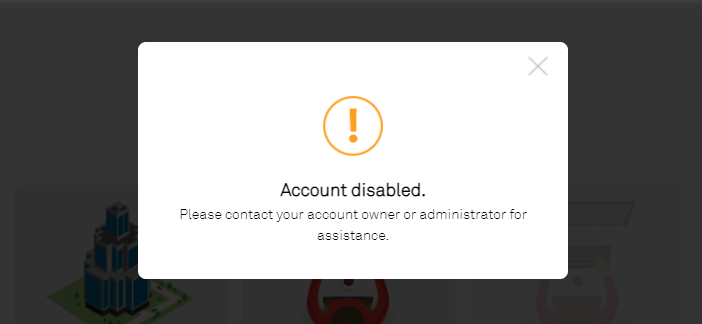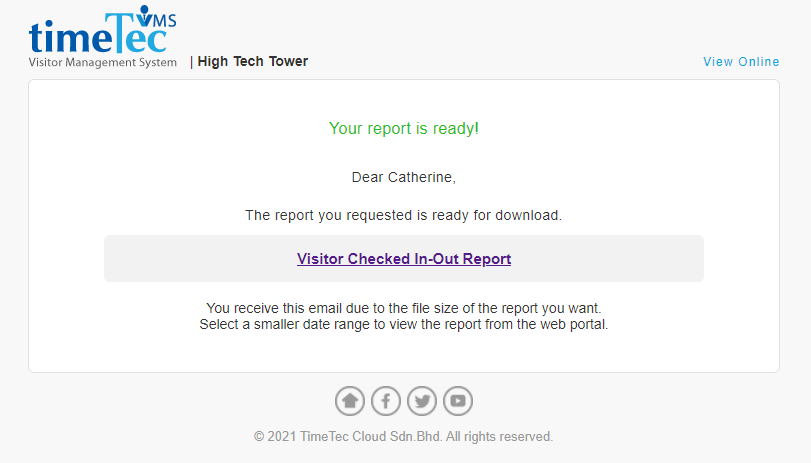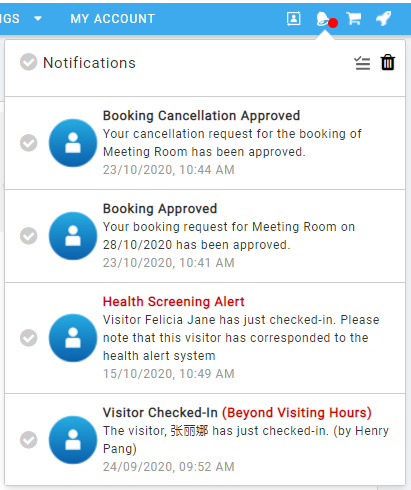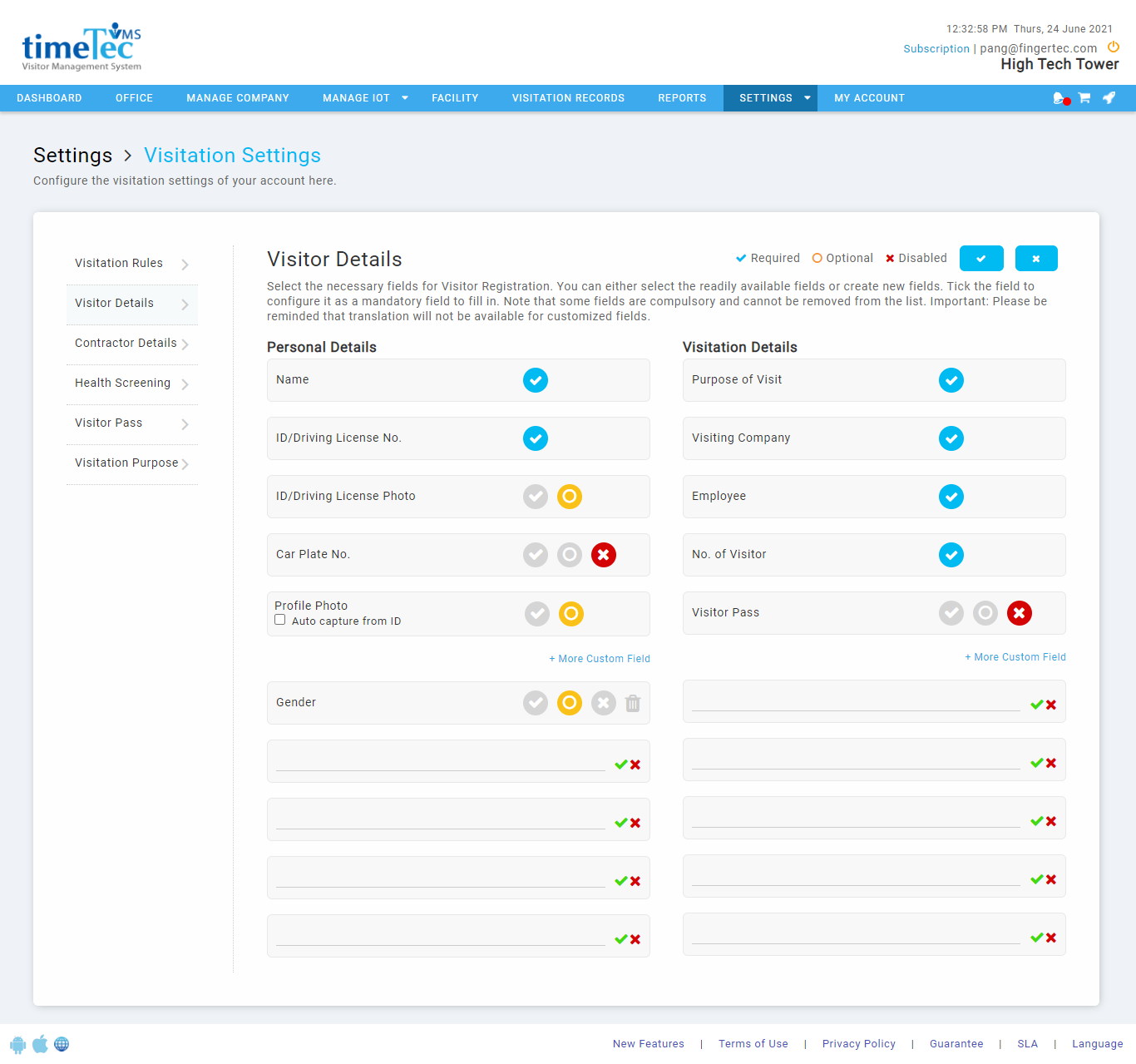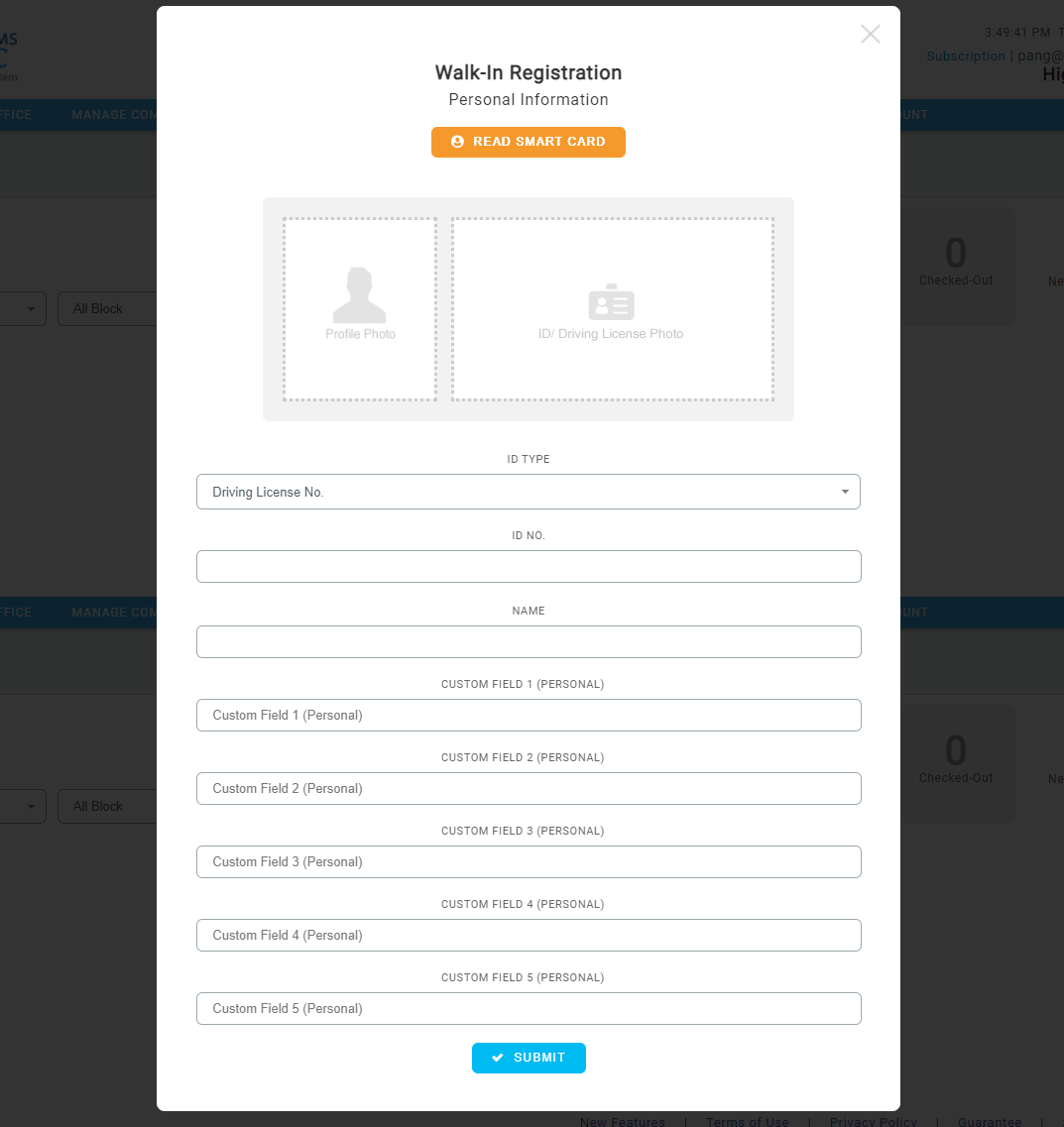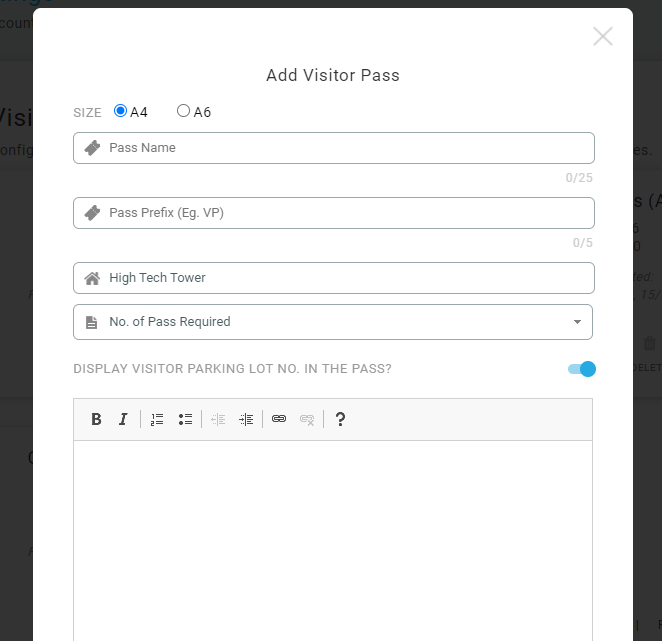1. License Implementation
In June, we have started implementing some restrictions to the accounts without an active license. With this implementation, these accounts may encounter interruption while using TimeTec VMS, such as restriction on registration, check-in for new visitors, staff accounts' accessibility, and mobile application usage.
However, the account owner and the admin can still log in via a web portal to retrieve their visitors' information without an active license. Nevertheless, the account owners are highly recommended to renew their subscription before the expiry date to avoid system interruption. Contact us at info@timeteccloud.com if you need assistance on the renewal of your subscription.
|
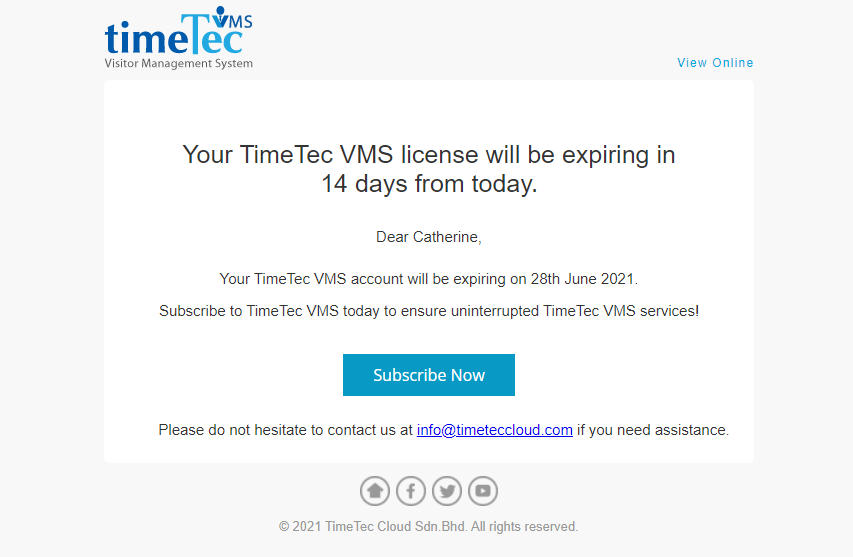 |
| Figure 1-1: Account owners will receive this mailer containing the expiry date. |
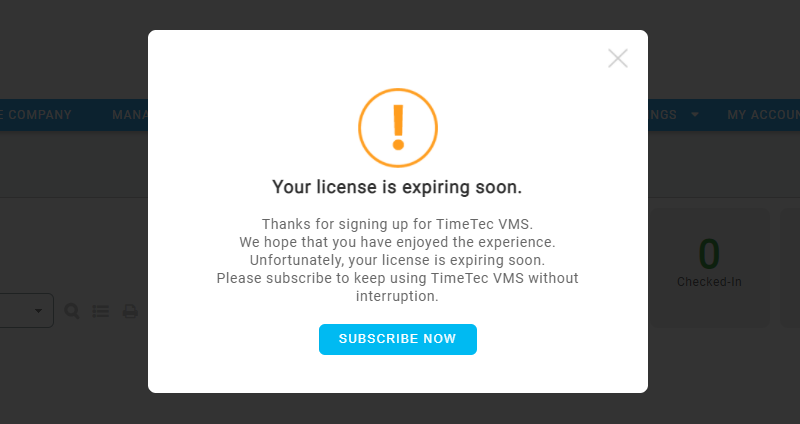 |
| Figure 1-2: Before the expiry date, the system prompts the users to continue the subscription. |
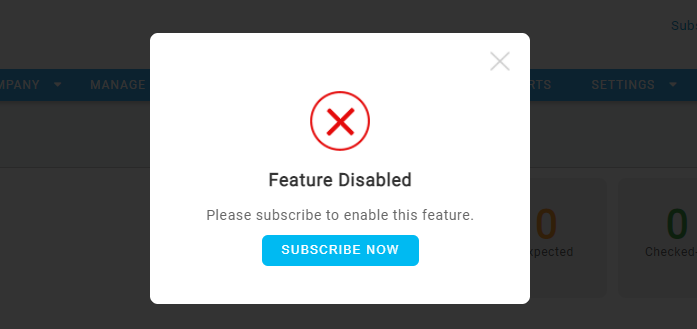 |
| Figure 1-3: This popup is to explain that the features had been disabled for the Admin |
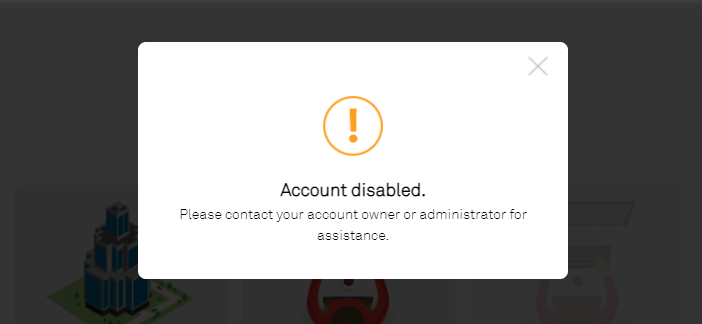 |
| Figure 1-4: This popup is to explain that the account has been disabled for staff. |
2. Retrieve Large Report via Email
Previously, we enhanced the Visitation Record module by introducing the feature to retrieve large records via email. This month, we applied the same feature to our report module and allowed the admin to retrieve the report via email to reduce the waiting time while the system generates a pdf file of the report with large data.
When the system detects a user is trying to generate a report with more than 400 listings, the system will alert the user and give them the option to generate and retrieve it from their email instead. This option allows the user to use the system without interruption while the system generates the report and sends it to the user's email from the backend.
|
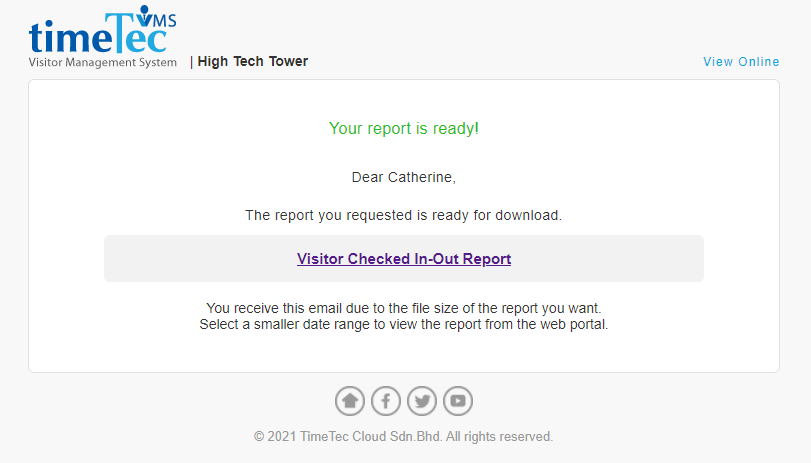 |
| Figure 2-1: This is a mailer to Retrieve the Report with large data. |
3. Mark Notification as Read
As for the notification, in June, we included the features to select multiple notifications, mark as read, and remove notifications in batch. This feature is helpful for users to clean up their notifications easily.
The feature is now available in the web portal and soon will be available in the TimeTec VMS mobile application. |
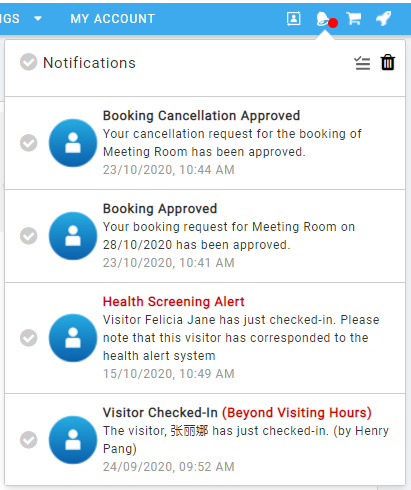 |
| Figure 3-1: Enhanced Notification Interface. |
4. Additional Custom Fields
| Previously, the system only supported up to 3 additional custom fields. Now, you can add up to 10 additional custom fields providing users with more ways to personalise visitor registration form. |
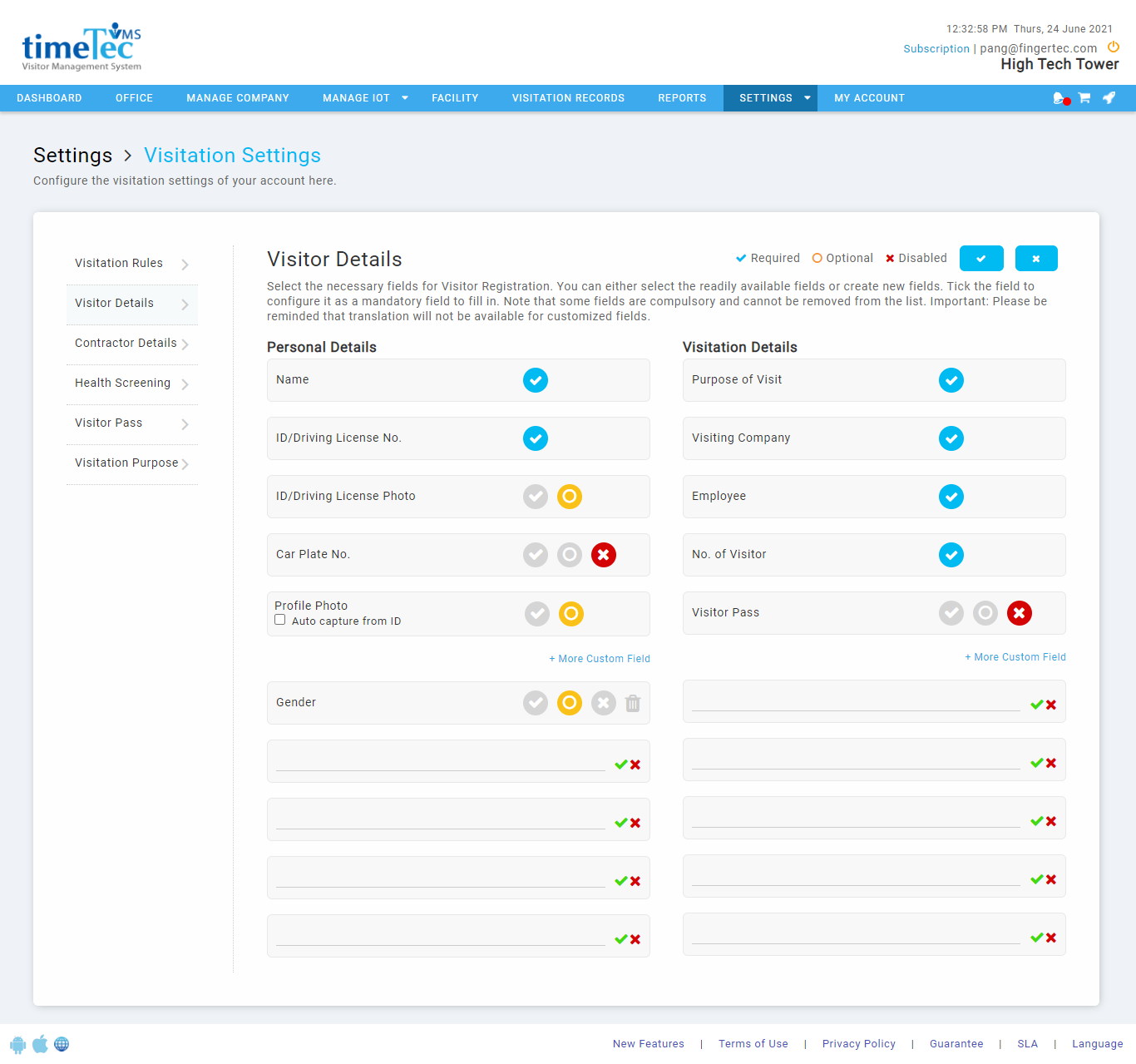 |
| Figure 4-1: Visitor Details Settings Page. |
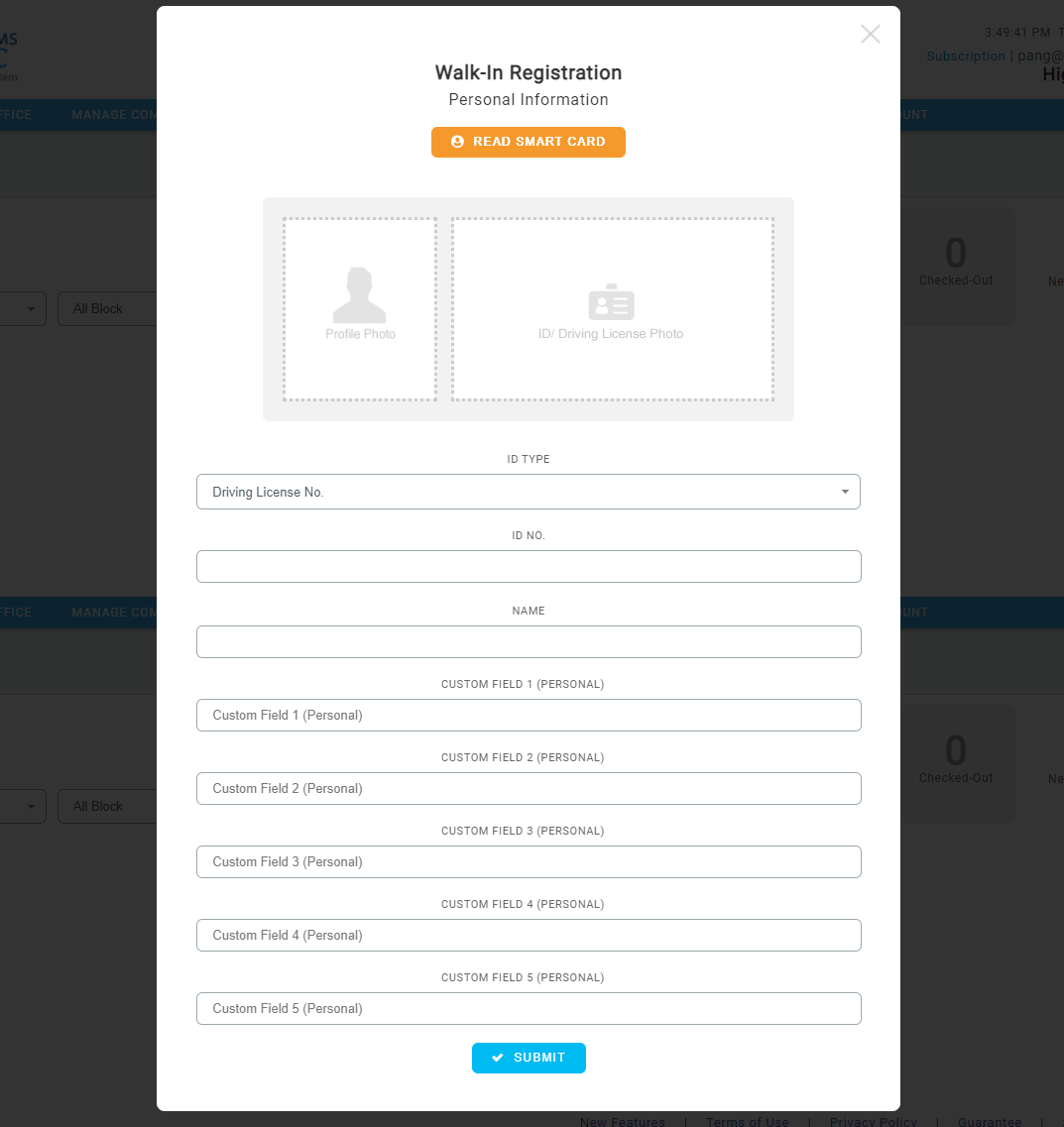 |
| Figure 4-2: Walk-in Registration (Personal Information). |
5. Number of Prefix on Visitor Pass
| As for the visitor pass, the system now supports up to 5 characters as the prefix for the visitor pass. Admin can personalise the visitor pass by using different prefixes. The feature is available at Settings > Visitation Settings > Visitor Pass. |
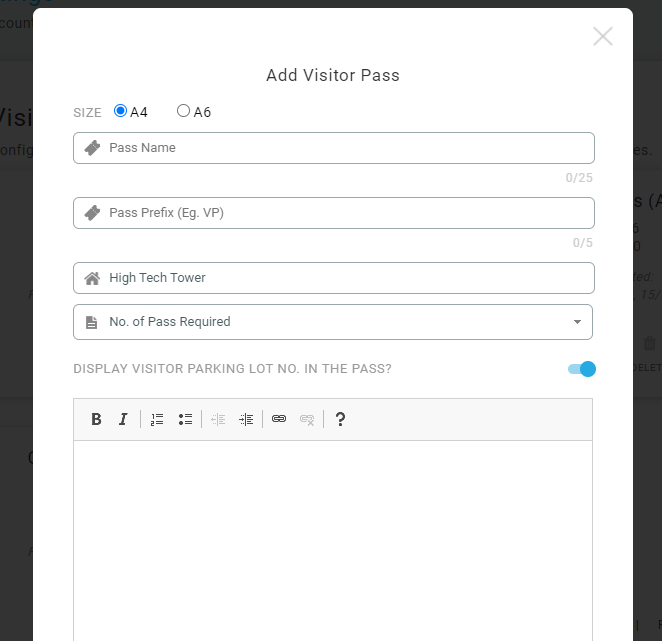 |
| Figure 5-1: Visitor Pass Settings Page. |
6. Customizable Screensaver for QF Master
| Good news for clients who are pairing TimeTec VMS with QF Master, you can customize the screensaver in QF Master. For example, you can highlight the company image or an advertisement. However, if you require this feature to be customized, it is chargeable. Contact us at info@timeteccloud.com for more information. |
 |
| Figure 6-1: QF Master Interface. |