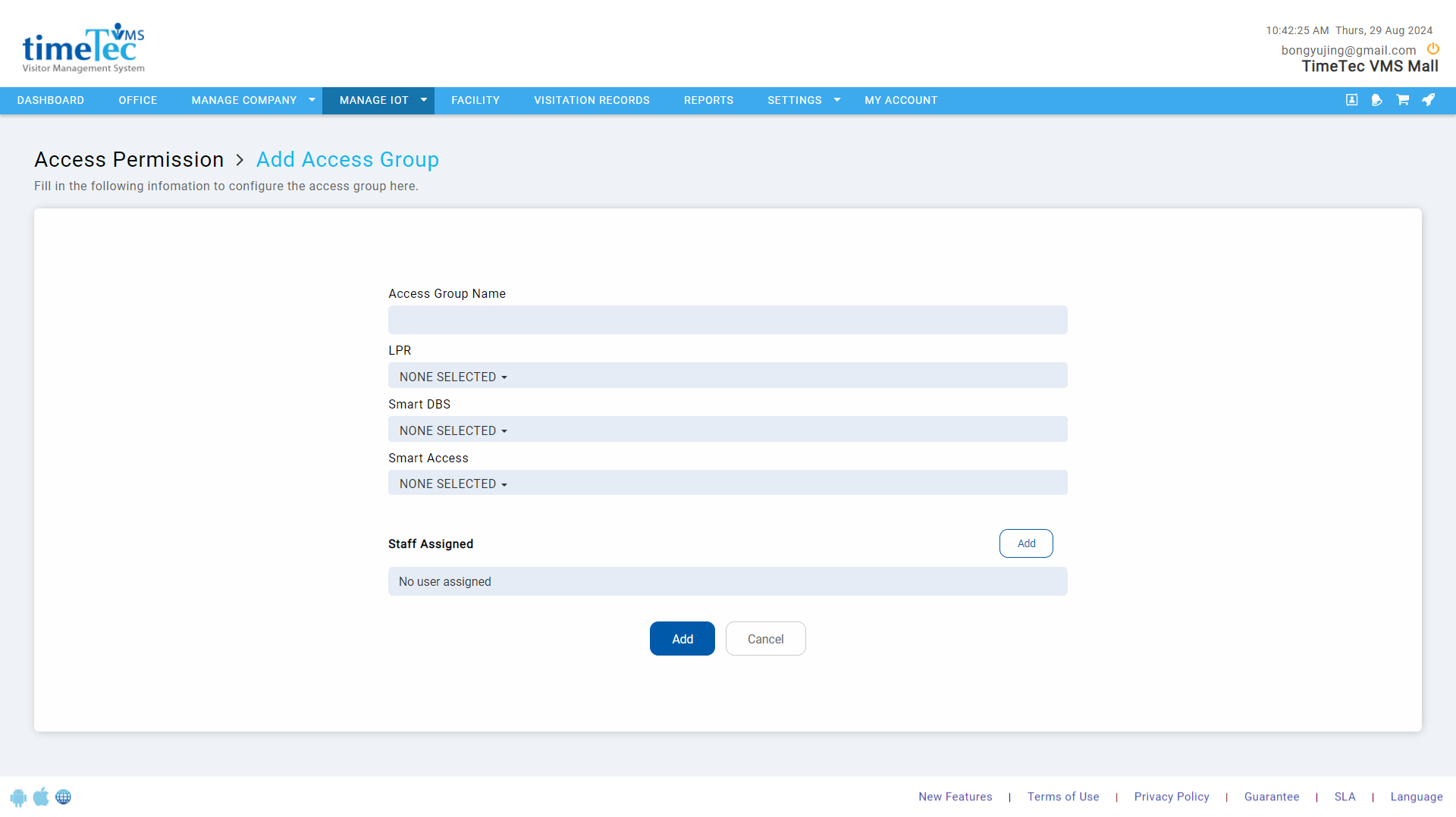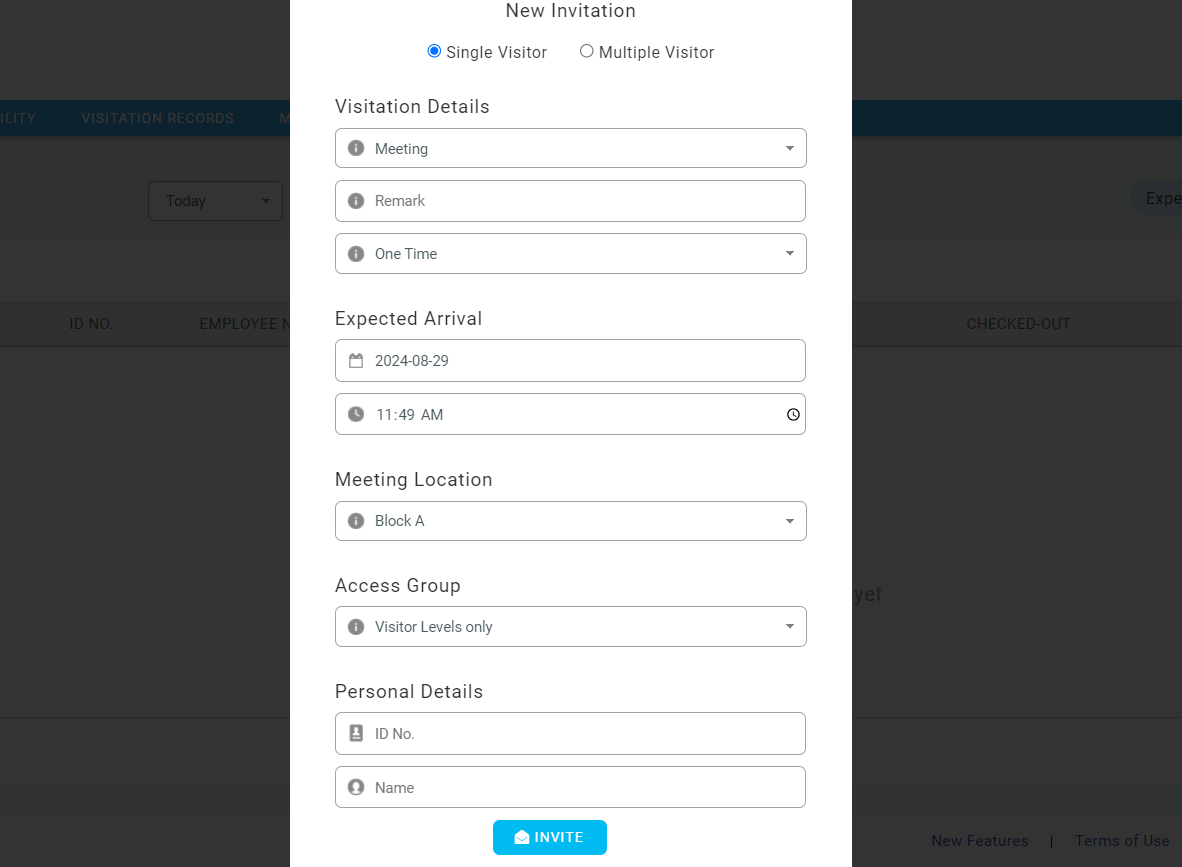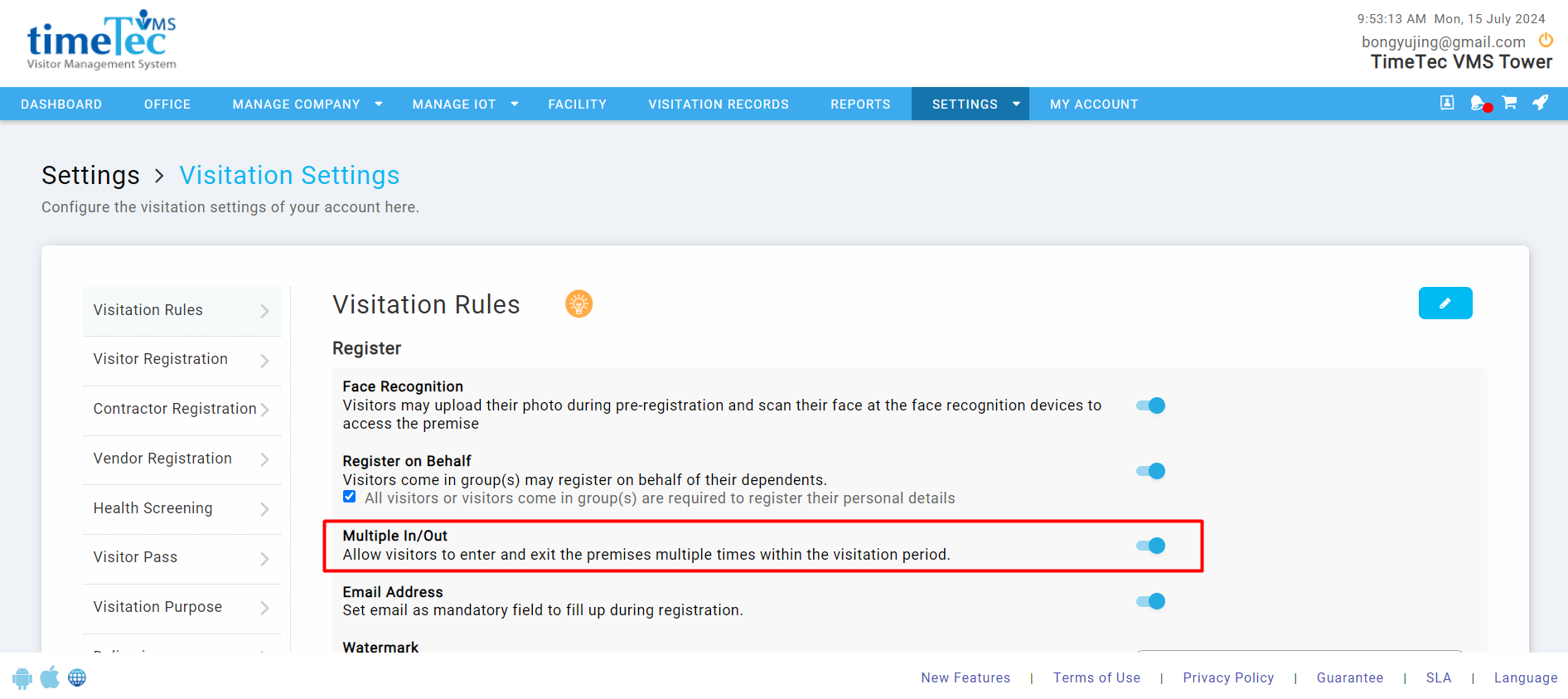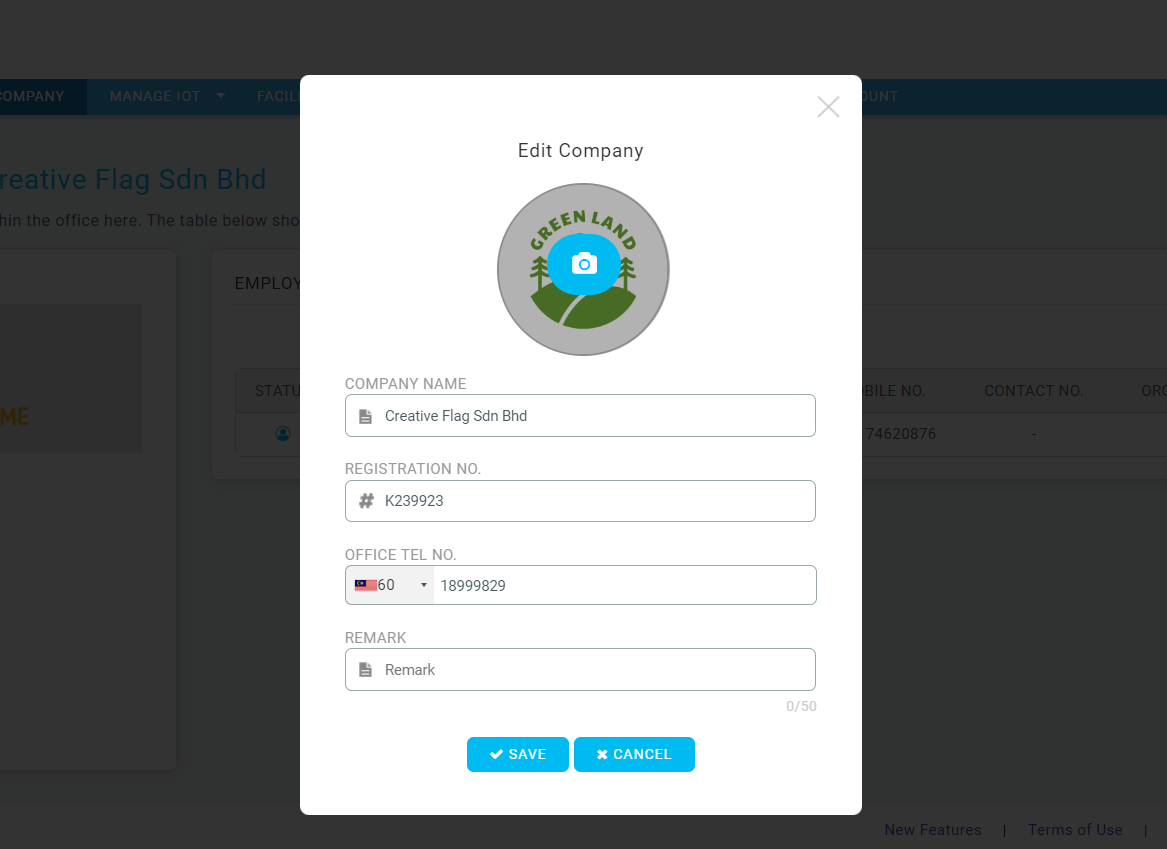We are excited to introduce a new feature that enhances visitor management by allowing hosts to select specific access groups for their visitors. This feature provides greater control over which areas visitors can access, enhancing both security and convenience.
Key Features:
- Access Group Selection:
Hosts can now select an Access Group when creating visitor invitations. This ensures visitors only access designated areas, enhancing security.
- Customizable Access Points:
Administrators can configure access groups with specific access points, such as BLE-2, LPR, Smart DBS, and lift access, customizing visitor access to suit particular requirements.
- Dynamic Access Management:
If access points are modified after an invitation is created, visitors will automatically gain access to newly assigned points. Deleting an access group will revoke all associated access, requiring a new invitation for the visitor.
These features provide a more secure and controlled visitor management experience, ensuring access is granted appropriately and efficiently.
|