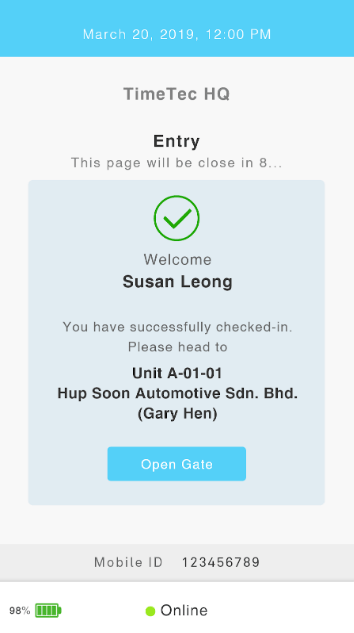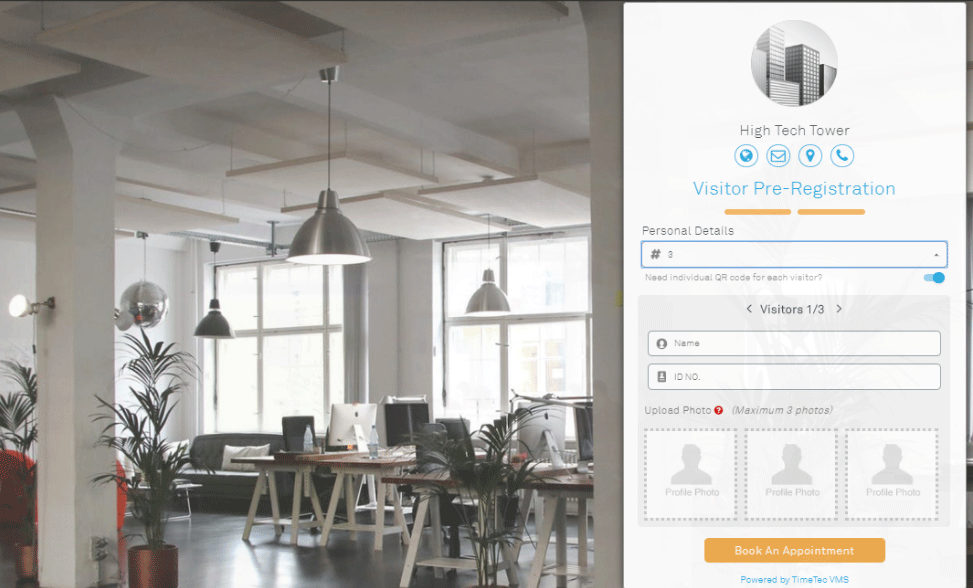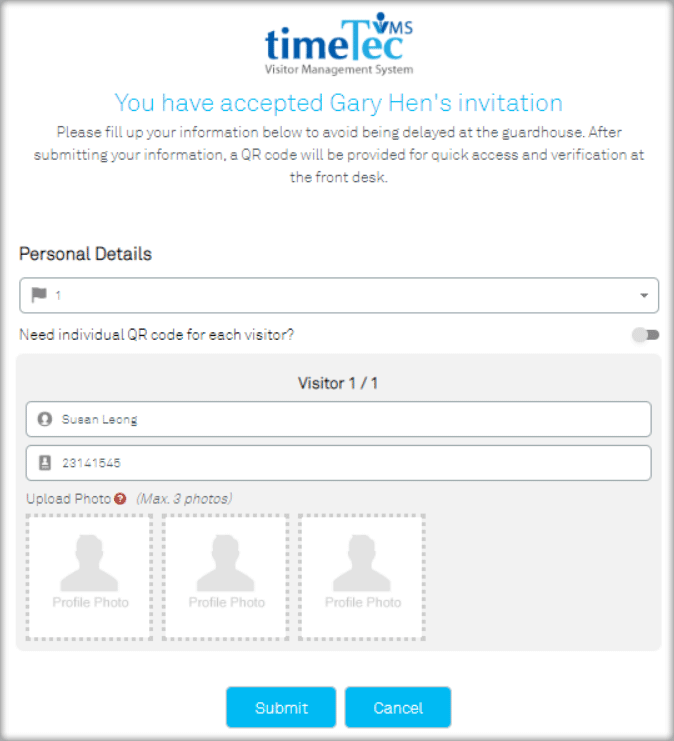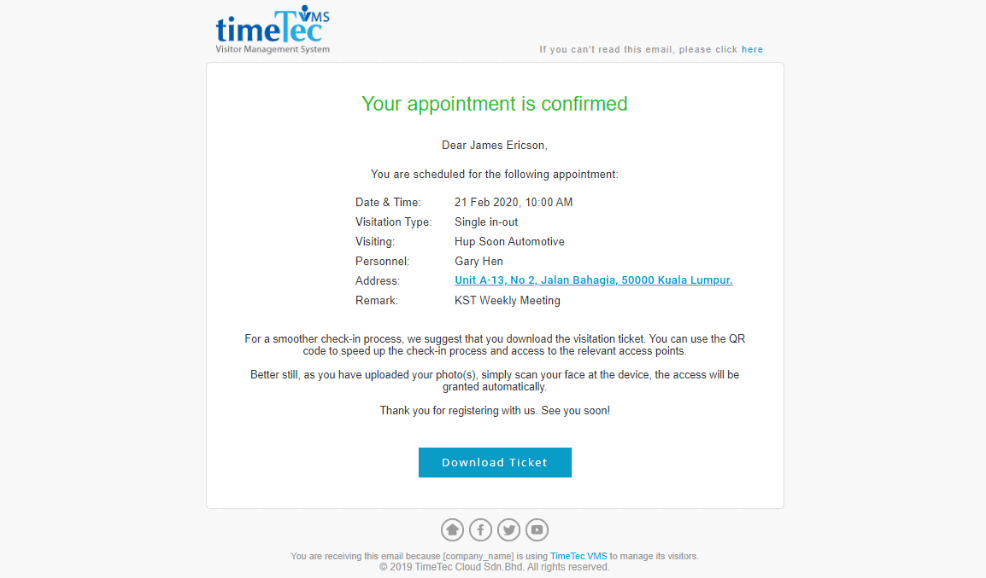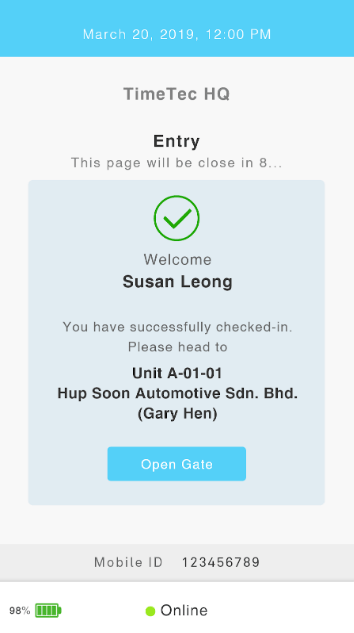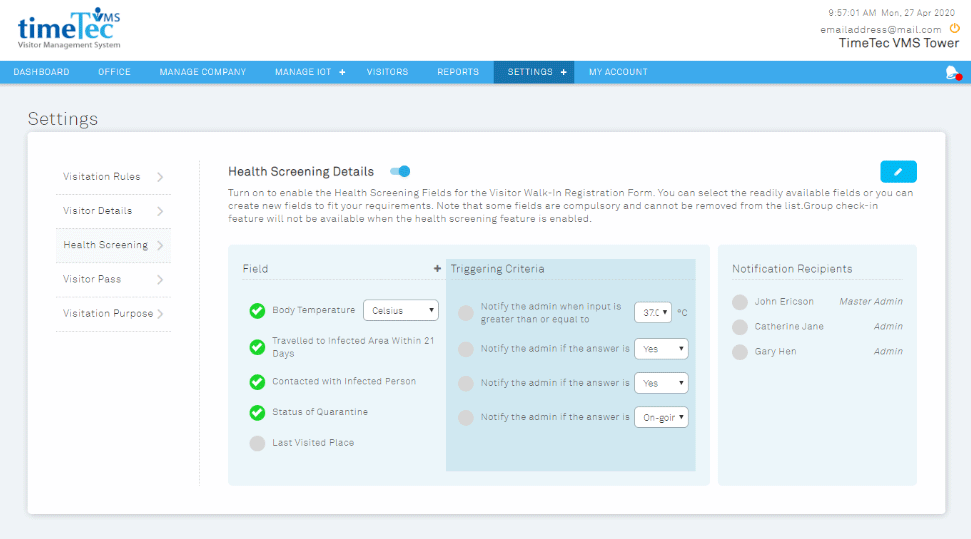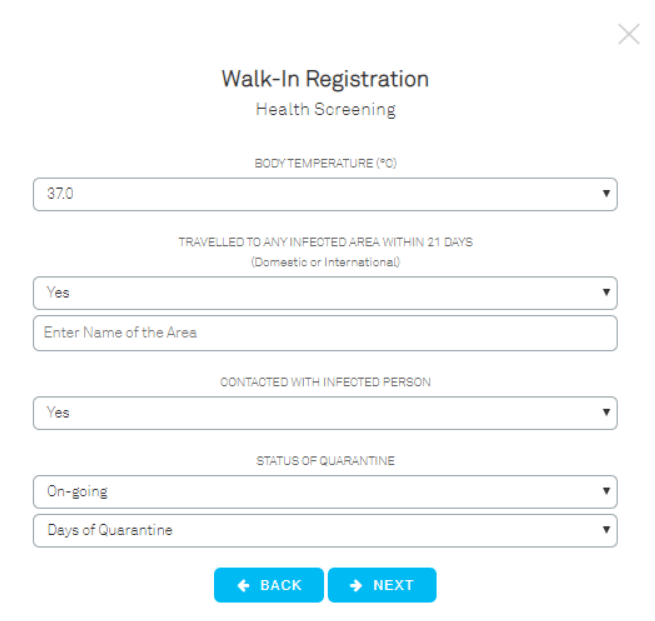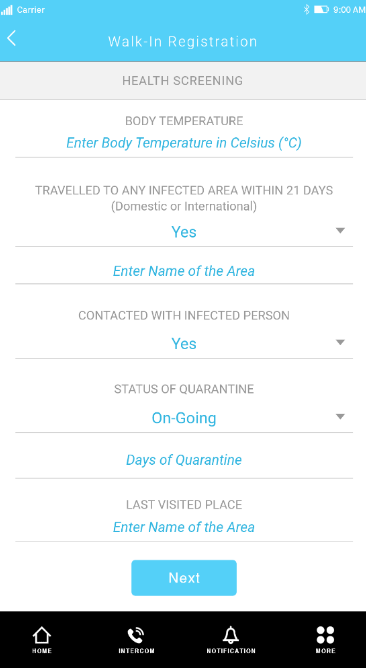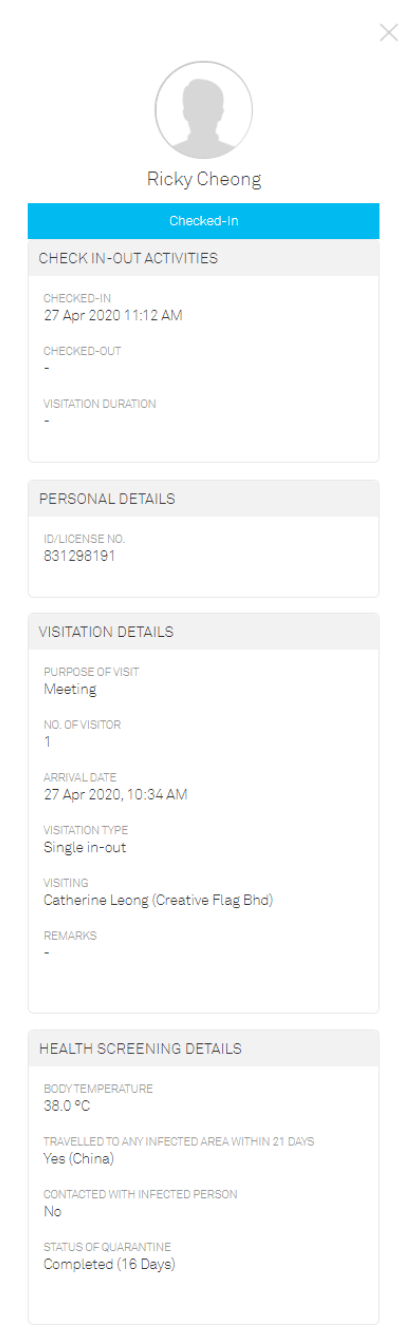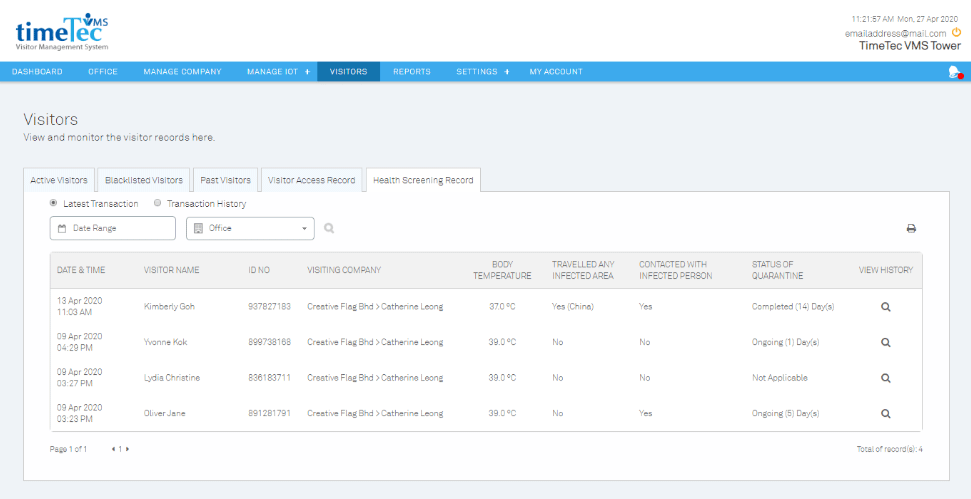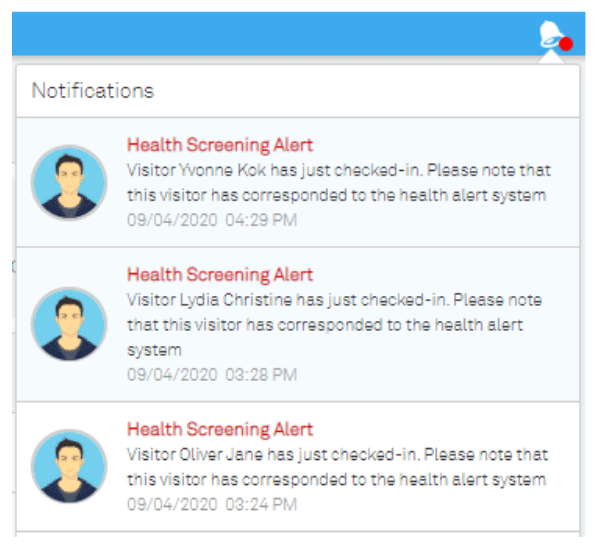In line with our "Back to Work Safely" series, we have also launched our Health Screening Feature in the TimeTec VMS. This will allow companies to make records of visitors' health screening details.
The admin is able to add extra fields, set the triggering criteria, and also to select the notification recipients on the settings page for Health Screening Details. |
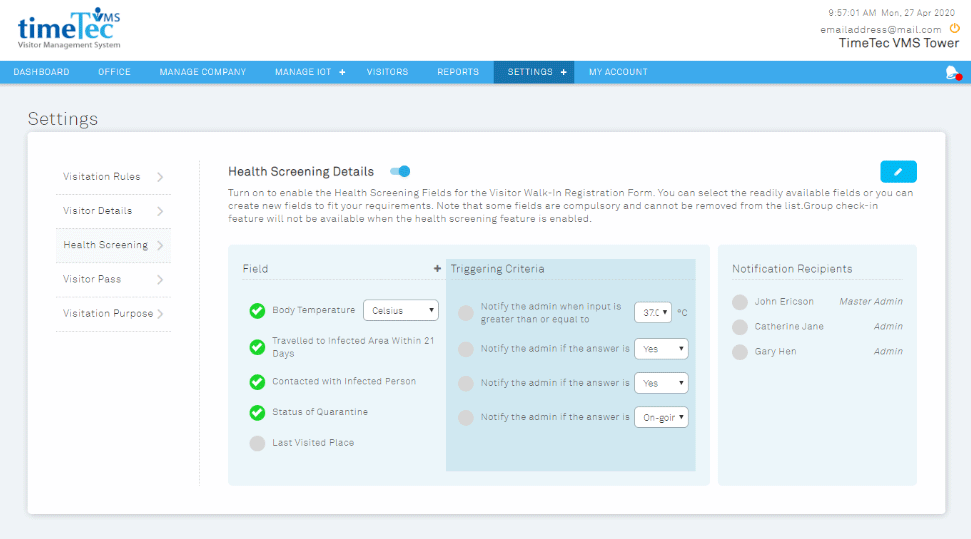 |
| Once the Health Screening feature is enabled, the additional section with reference to the health screening details should appear in both walk-in registration form on the TimeTec VMS website and the i-Vizit system.
|
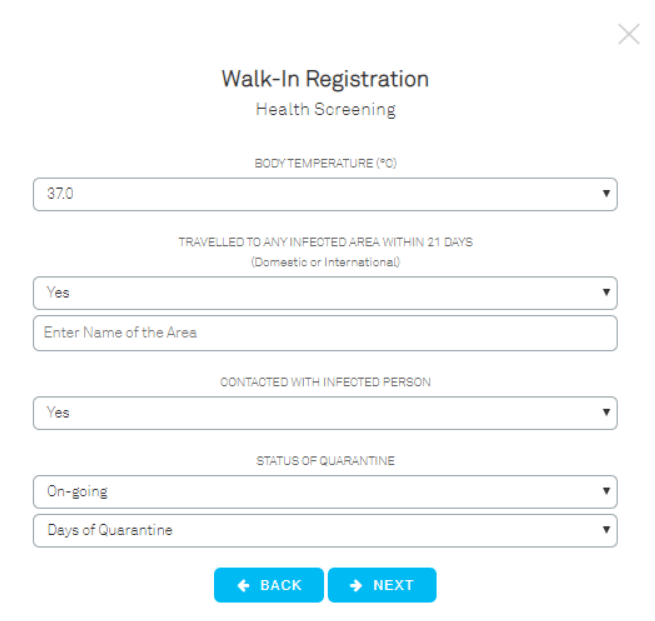 |
|
Figure above is a sample of the walk-in registration form on the TimeTec VMS web. |
|
Figure above is a sample of a walk-in registration form in the i-Vizit app.
Once checked-in, the admin may review the Health Screening Details of a visitor via the visitor’s details page and the Health Screening Record page. |
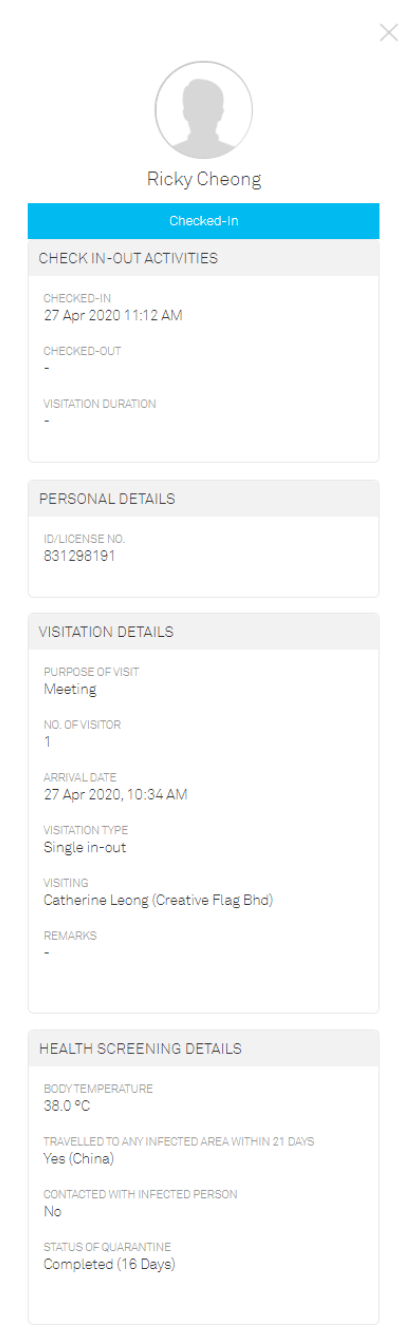 |
| Figure above is a sample of the visitor’s details page. This record will be available in the TimeTec VMS mobile application as well. |
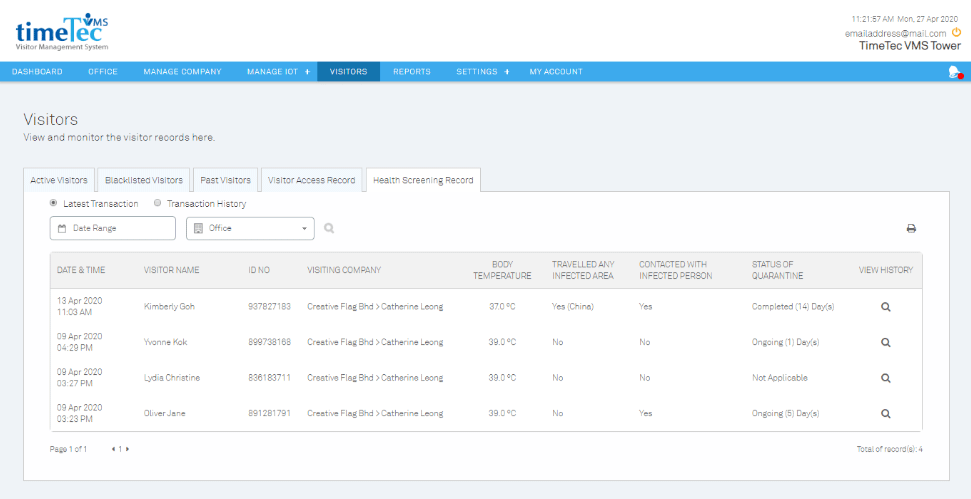 |
Figure above is a sample of the Health Screening Records page.
We have also included an alert system that can be enabled to send out notification to the admin whenever a visitor corresponds to the health alert system. |
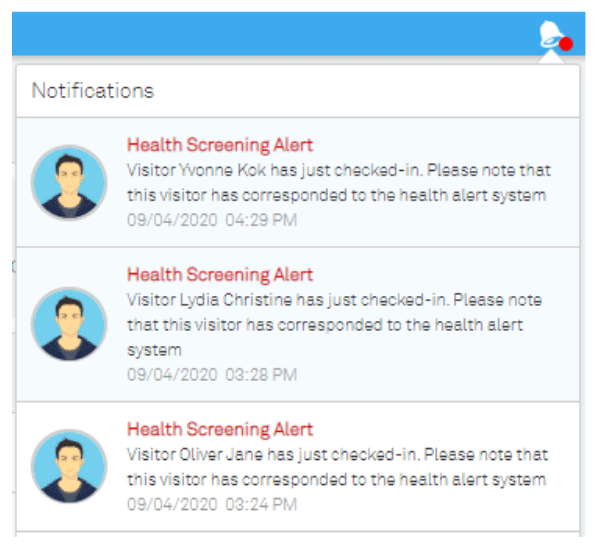 |