| Organization Structure |
| We have recently added the Organization Structure feature to enhance the management of users/staff in the system. With this feature, the office Admin will be able to group the staff according to their division. This feature is located under the “Staff” module which is available in the Admin account for single company mode.However, for multiple company’s accounts, only the Office Administrator has access to this feature. |
| Multiple In-Out |
| The user is now able to create an invitation for recurring visitation by using the Multi In-Out feature. The visitor with multiple in-out visitation ticket is able to enter the premise multiple time within the selected date range. |
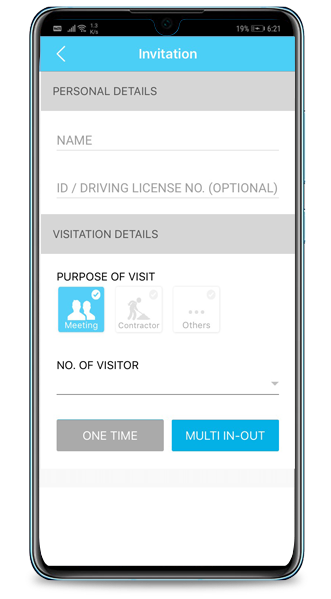 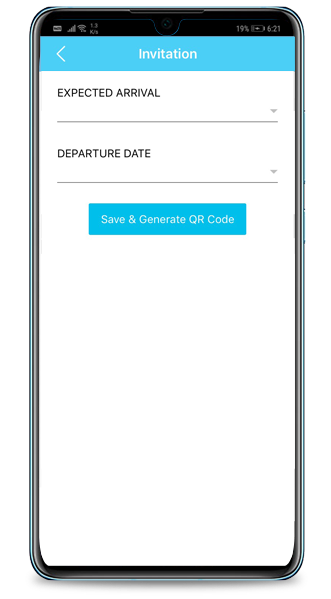 |
| Employee Login Link |
| The employee login link is provided in the Settings module, where the Admin can copy and paste the snippet code onto their own company website. This allows the employee to access to TimeTec VMS easily through their company website. |
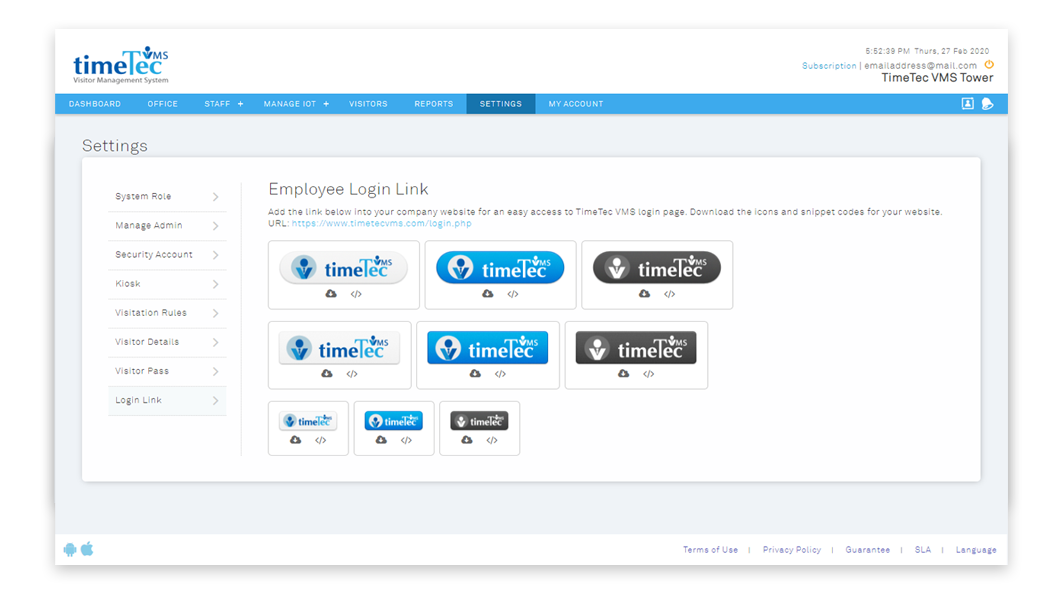 |
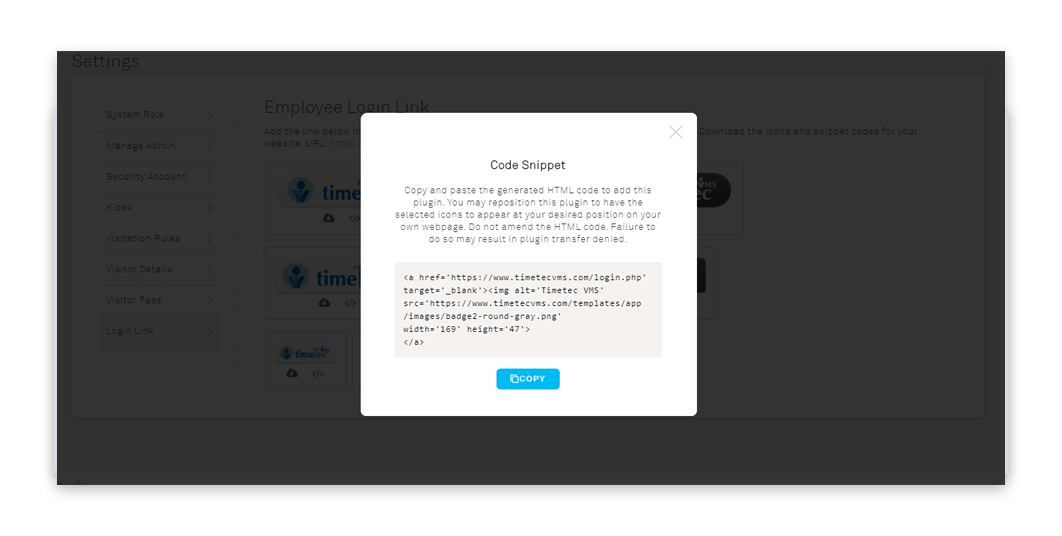 |
| New System Role module |
| User with Master Admin role is now able to separate the admin roles according to the module rights. |
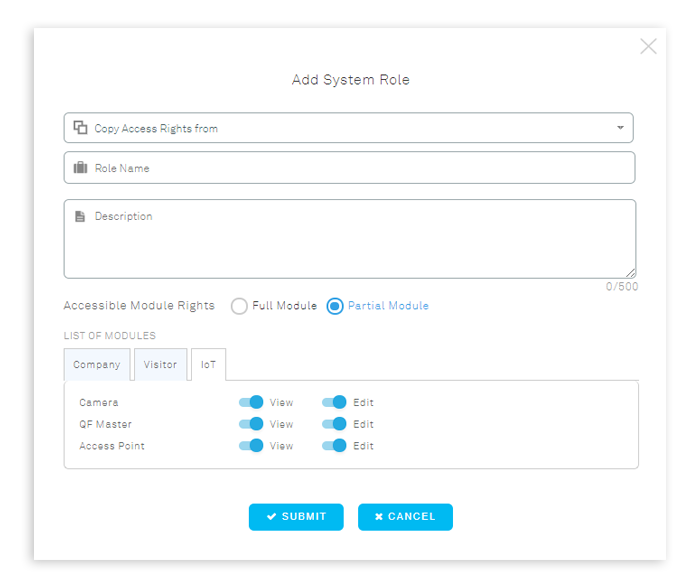 |
| Access Rights for Access Point |
| The Admin can set the access rights of each access point by customise it at the access permission page. |
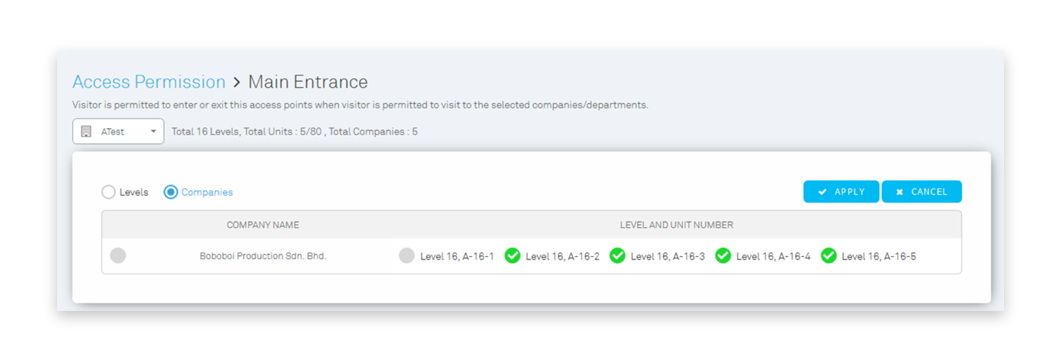 |
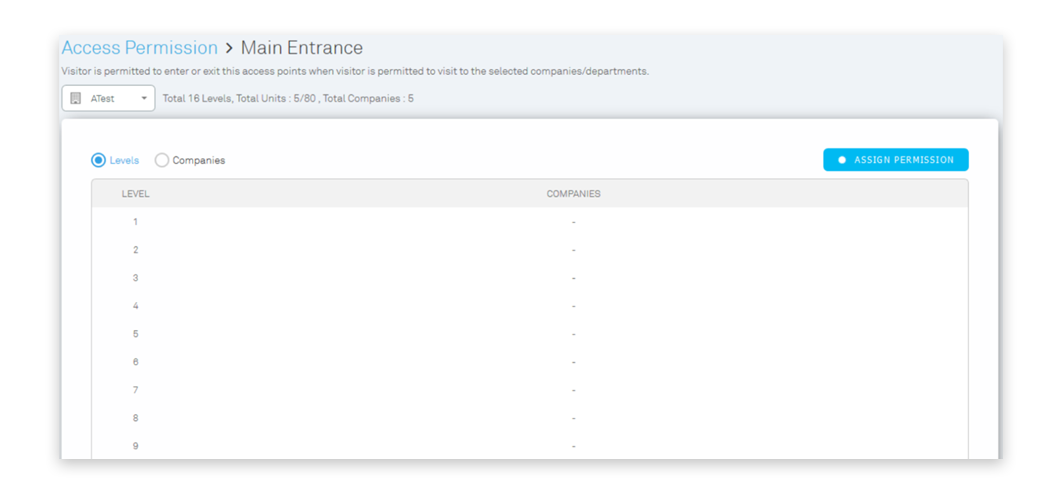 |
| Export option for Company Listing |
| Users can now export the Company Listing in Excel format (.xls) for further processing or reference. |
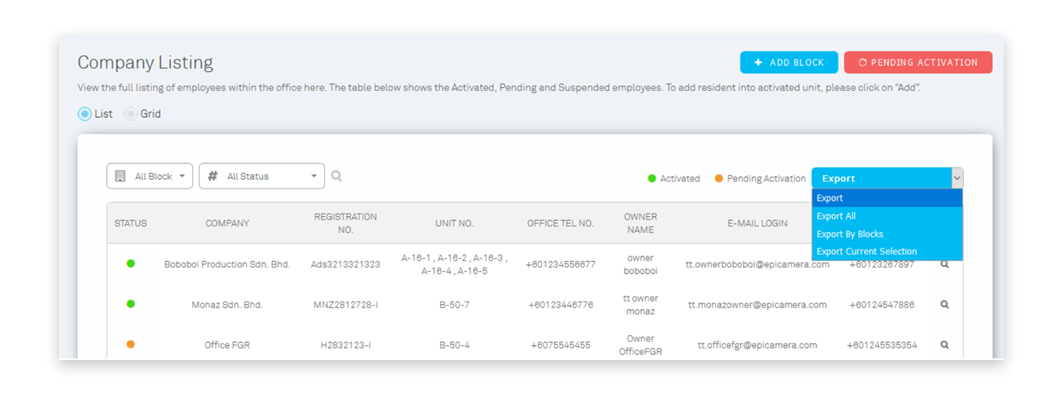 |
| Remove automatic send feature for the Activation email |
| Previously, the system will automatically send an activation email whenever a unit owner is added into the system. However, based on the feedback received from our customers, we have removed this automation feature to avoid unnecessary misunderstanding. Activation email will only be sent whenever the Admin initiate the process. |
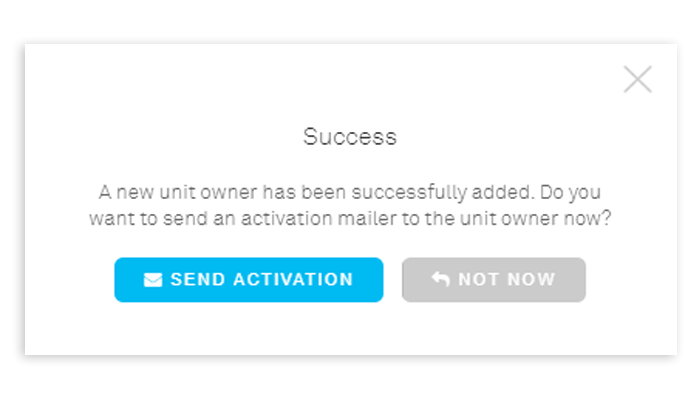 |
| Pending Activation Staff Listing |
| A new page is added to list all staff that has not activate their account. Admin can select the users and resend the login credentials if necessary. |
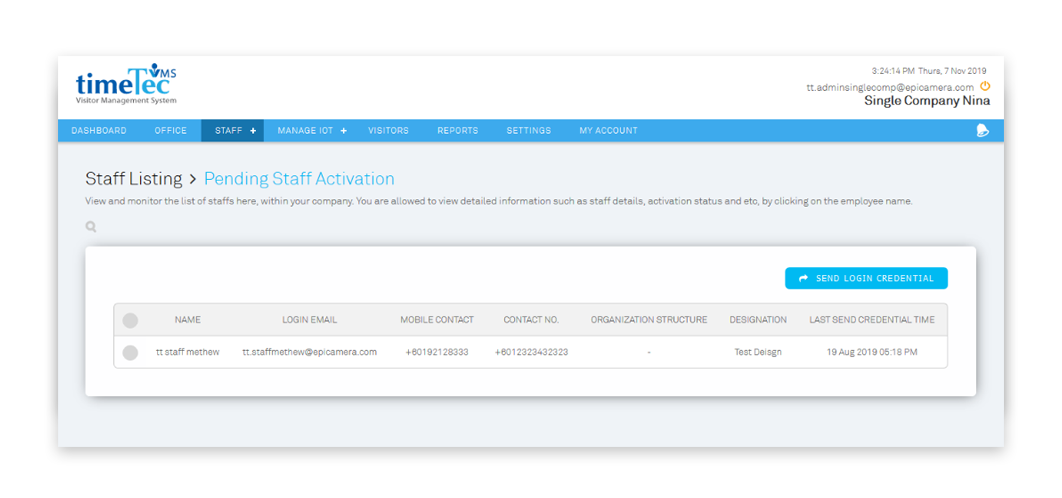 |
| Check in/out using QF Master |
| The pre-invited visitor can now use their QR code on QF Master to check-in/out. |
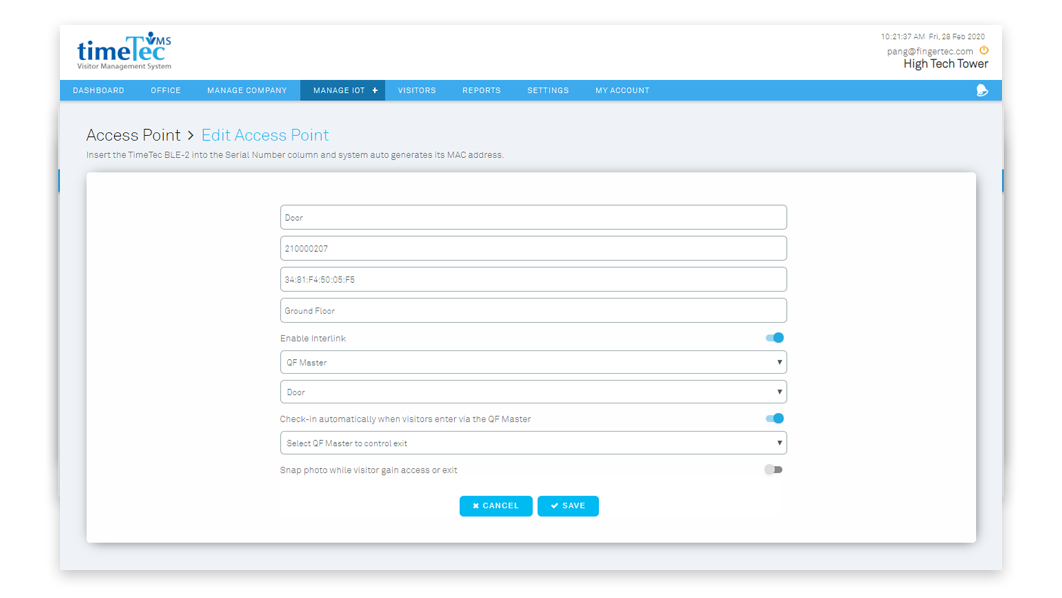 |
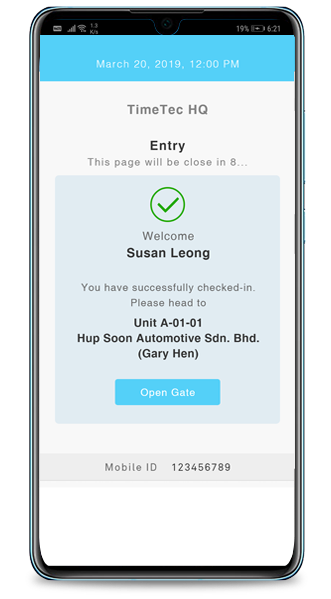 |
| Note: If some of the screenshots or steps viewed here are different from the ones in the current system, this is due to our continuous effort to improve our system from time to time. Please notify us at info@i-neighbour.com, we will update it as soon as possible. |
© 2020 Timetec Computing Sdn. Bhd. All rights reserved.
